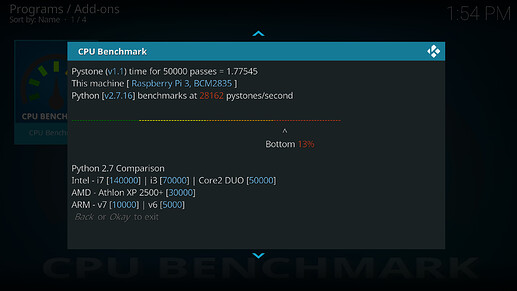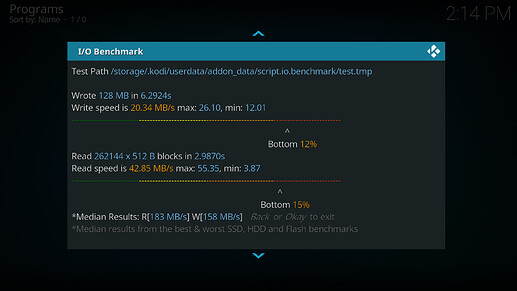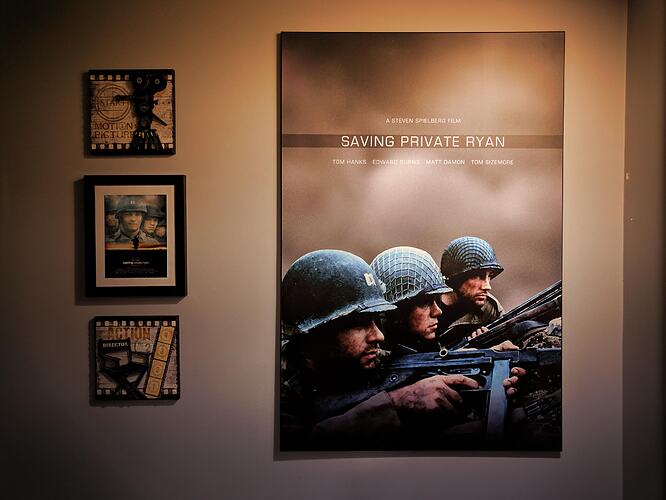I was wondering how the performance of the Pi4 compares to the Vero 4k+. I ran CPUBench on my Vero and get roughly a score in the 13500-14000 range
The Pi 4 will have stronger CPU performance, but offer weaker video capabilities. I’m doubtful that this CPU performance is reflected in general use of Kodi.
I think it actually might. I dont’ use stock skin but rather aeon nox which is a bit intense. Plus my media collection is VERY large so opening some screens takes time. I know that previous to this I had two machines, one an old Zotac MAG with a slow intel atom processor which had roughly the same CPU score on that benchmark and the other a 3rd gen Intel i3 and it was night and day how they ran the GUI.
Aeon Nox is taxing on the GPU primarily, not the CPU.
And running SQL commands on my DB that has ~25000 tv episodes and ~8000 movies is CPU and disk intensive. You’ve built a great little player. Its the best way to play my 4k media hands down.
I’m just curious what the RPi4’s CPUBench score is if you run it.
Haven’t run it myself, but I’m sure someone else can chime in.
Yes. Exactly that.
Even though it says RP3 i’m assuming thats the 4. Is that stock 1.5GHz or have you o/c’ed ?
If you got a decent MicroSD card in there … wanna also check out I/O Bench for me?
That is a stock 4gb RPi 4 running LibreElec. SD card is [this] 128gb Sandisk extreme .
Just for the record I don’t disagree with what Sam stated. I have this attached to my main TV but actually use a 3b+ w/OSMC as my daily driver. As for the large DB I think your probably going about it the wrong way. If the backend is too heavy for your current SBC then a better path to deal with this would be to offload it to a PC by switching to MySQL.
Thx for that screen shot of that too.
I already have offloaded and run MySQL on my main desktop w/ a local copy of Kodi that I use for scanning media. It still is slowish when it needs to open views that have 400+ elements. Especially when it comes to playlists.
EDIT:
I/O performance is better on the Vero 4k+ then the RPi4.
I got about 37MB/sec write and 54MB/sec read.
The Vero 4k+ has a eMMC
My RPi 4 does a bit better in this regard but those “slowish” folder issues will remain until Kodi fixes the issue that is making them slow in the first place.
Yup. I knew its I/O would be faster, just was curious what to potentially expect.
Either way, not like I’m planning on dumping my Vero 4k+. I was just curious how the two devices compared in benchmarks as the software is nowhere near ready for prime time yet.
Sam’s made a great device available to us just wish I had more space for my home directory. I think the last I looked my Thumbnails cache on my desktop was nearly 19GB.
I can’t speak to specific performance statistics, but I’m currently running my RPI4 with the latest Libreelec and in practice it is very sluggish when compared to even my RPI3B+. The software just isn’t in shape yet for the RPI4. It works well enough, but a Vero 4k+ makes it look silly and if you don’t need 4k or the faster gigabit ethernet the RPI4 offers I think even the 3B+ will feel more fluid at this point.
I suspect over time that will change, but as of now I’m replacing my PI4 with a Vero 4k+ on my main setup and will keep my 3B+ on my other TV until the software catches up and I can put the PI4 back to use.
Thats pretty cool looking.
I’ve spent abut 10 hours in the past few days trying to get Pi4 Kodi to the same user-experience-quality as my dearly departed Pi2 OSMC, and I’m mostly down to one particularly annoying HDMI mode issue.
Libreelec wouldn’t play videos without framerate stutter (though only when connected through my AV amp, and not when hooked up directly to my projector, maddeningly). I eventually gave up on trying to troubleshoot that and manually installed Kodi on the latest Raspbian build, which has at least taken care of the video stutter, but was a pain to set up. On both, however, screen tearing abounds when navigating menus. Video in Kodi seems fine, but I’d imagine using Pi4 as a desktop would be challenging, especially as it seems from the Pi forums that they’re both aware of the problem and presently unsure how to fix it.
For my purposes, I think I’m now mostly back to where I was, but would definitely recommend holding back on a Pi4 until things are more stable.
That hallway looks delightful 
I can tell your NOT a fan of Star Trek and Star Wars 

I’m thinking for not see what it can do as a RetroPie machine. I found an image that if the youtube clip is to be believed runs VERY solidly. Just debating right now whether get a FLiRC case or a fanned one.