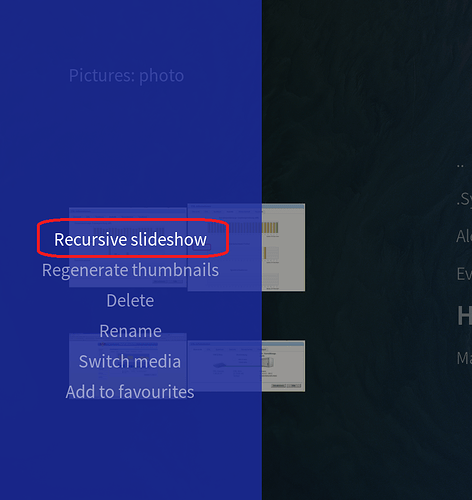So I’m starting to learn how to use my Vero-4k - moving over from a SageTV HD300 unit.
There’s something that box does I can’t figure out how to do on OSMC. Sage has an icon “Photos”, and once selected you click on “slideshow”. A dialog box comes up allowing me to do a random slideshow of all photos from the source, recursively into all directories contained within it。 It runs until I hit the “Stop” button on the remote.
How do I do this on Vero ?
This page:
http://kodi.wiki/view/Pictures
implies it’s possible (3.1 Recursive SlideShow (R. SlideShow)) - but I can’t even figure out how to start a slideshow.
Can anyone help ?
Assuming you use OSMC skin when you are in the picture folder press arrow left and then choose slidehshow
Thanks. Found that (I’m using the OSMC skin), but it doesn’t start or show any pictures. I have the Pictures source set to the top of my “Photos” SMB share.
Ok, seems OSMC skin is missing recursive slideshow option. For testing switch to Estuary Skin
The Recursive Slideshow is available if you press the menu-button on the remote control (hope this is the right name, it’s the button on the right of the return button and above the stop button) … but only for subdirectories of the source root.
Quick and dirty workaround could be to insert a new directory level on your source means create a new directory on the root level and move all files and subdirectories of the root level into the new created folder.
Edit: photo is the name of a source I added to Pictures. Entering Pictures and pressing the menu button on photo DOES NOT show the “Recursive slideshow” function. Not before you enter photo you are able to see the “Recursive slideshow” feature when pressing the menu button on the subdirectories of of the photo folder.
Thanks for the help. I’ll give these a try tonight and report back !