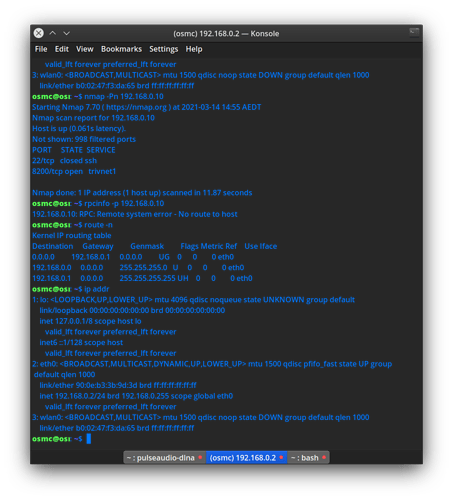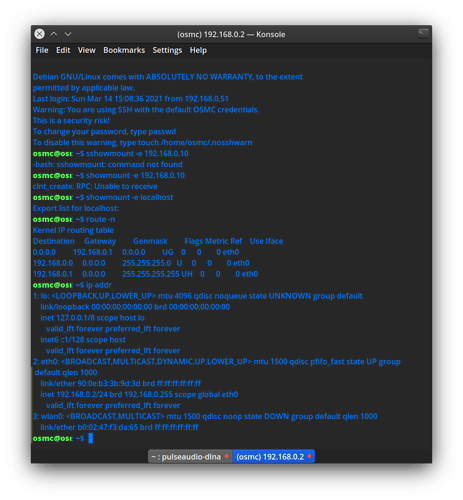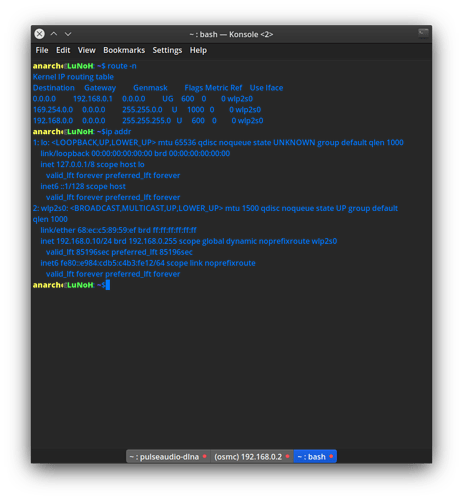No idea why your Notebook with nmap doesn’t show any open ports.
My only idea is that the VPN on the Notebook make the NFS Server bound to wrong IP.
Do you have any other device in your Network that you can check the access to your Notebook?
Also rpcinfo saying “Remote system error - No route to host” would indicate a routing/IP issue between the two devices.
I have a desktop computer - also running Kubuntu 20.10 like my laptop.
I will have to boot it up.
Check that out, but I think you still have an issue with the VPN on the Notebook. Would disable that totally and reboot the notebook.
Then on the notebook check route -n and ip addr
I diasabled auto connection for vpn and rebooted.
I still get:
osmc@osmc:~$ showmount -e 192.168.0.10
clnt_create: RPC: Unable to receive
osmc@osmc:~$
I get this on the desktop also.
I had a look in the router but could not see any relevant settings.
Could this be an issue?
Router should not impact your LAN.
how about
On the Notebook !!!
Ok, so as your Notebook is on Wireless there could be an issue on your router between WAN and LAN but that is quite unlikely.
Check on the Notebook the firewall sudo ufw status verbose
anarcho@LuNoHo:~$sudo ufw status verbose
[sudo] password for anarcho:
Status: inactive
anarcho@LuNoHo:~$
Well I am fairly lost here. As mentioned it could be a issue between Wireless and Wired LAN but not sure why.
Maybe you could do a test with rpcinfo between your Desktop and OSMC to see how that behaves.
I cannot get the screenshot across to this laptop from my desktop.
Nextcloud has decided not to work. KDEConnect will not work. Snapdrop will not work.
Well depending how much you want to continue testing you could activate SSH Server on the Desktop then you could just copy/paste the text from your terminal window (which actually is preferred that you posting all the screenshots
ssh connection refused! 
Well, let’s leave it there! I have already taken up a lot of your time good sir!
Thank you very much for your perseverance!
Much appreciated!
Did you enable/installed the SSH Server on the Desktop?
More than happy to help but something is odd that need some investigation.
huh! No - not installed!
I kind of thought it was installed by default in linux. 
Client Yes, Server No