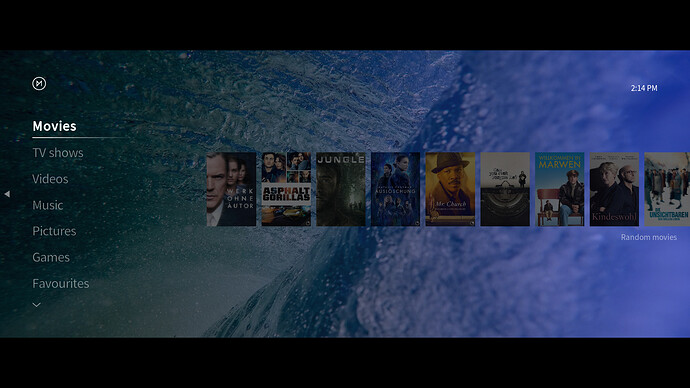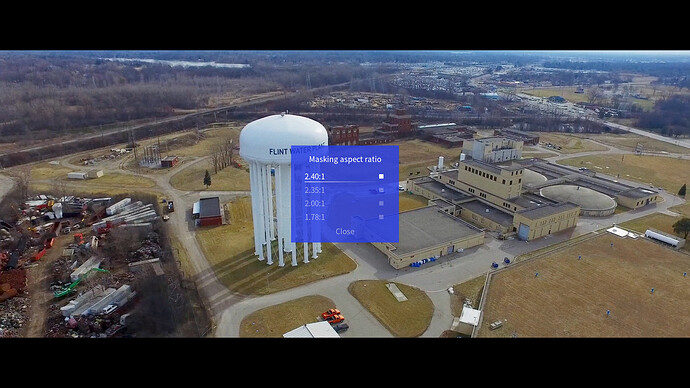When playing a video, is there a way to get the information on screen to adapt to the aspect ratio of the playing media? E.g. the seekbar and play controls.
I have a 1.85 projection screen, and I mask it so when playing a 2.35 ratio video the black bars at top and bottom are covered in black material to improve the contrast. This makes the on screen information appear in the masked off area at the bottom, so it is illegible.
I suspect that adapting the OSD to the video aspect ratio may not be easy as some videos claim 1.85 even though the image is 2.35. if this is right would it be possible just to shift the OSD up by a fixed amount?
Just to add, I am using the emby skin, but I do not see any option in the osmc skin either.
@Chillbo should be able to give you the details when he’s available, but I believe the OSMC skin either has it, or there is a version available that has this.
1 Like
Our OSMC skin is available in a CIH/maskeing projector version here: Release v18.2.0-scope: Merge pull request #160 from Ch1llb0/Mergefinalv18.2.0fixes · osmc/skin.osmc · GitHub
Within this version, all controls of all windows are limited to a 1920x800 pixel area in the middle of the screen while black bars for 2.40:1, 2.35:1 or 2.00:1 masking can be enabled. There’s also an option to disable the black bars, but controls will always stay in the 1920x800 area. This should be a good compromise for your setup.
On-the-fly adjustment ist not available (yet) as I haven’t found a nice way to implement this. AFAIK, there’s no skin atm that can actually do this.
1 Like
Looks good I will give it a try. Do you know if Emby skin has any such option. I have used that for many years on Windows and like how it works.
Respectively, that question would be better directed to the people who make that skin.
I’m not aware it does. The only currently maintained skin with CIH/projector masking support I know of would be ScopeNox.
Using the scope skins now. Just what I wanted. The text (e.g. video info) on the OSMC is a bit small on my 92" screen, the nox looks good.
Embuary supports 16:9, response on the Kodi thread.
Question, given I have installed from a zip file, does it mean I have to manually update our will the auto updates or add-on update perform the check?
You can adjust the font size for various information texts in library views and info dialogs via the skin settings. The video info dialog uses the biggest font size for the plot already though. The skin’s made for big projections - basically placing the 21:9 version of our skin in a 16:9 window with black bars.
You’ll have to manually update. But normally, there will be an updated zip available as soon as an update via OSMC for the normal skin is available. We’ve thought about adding the scope skin to the OSMC installation by default. We might do that in the future… Then you’d get updates for the scope skin like for the normal one.
1 Like