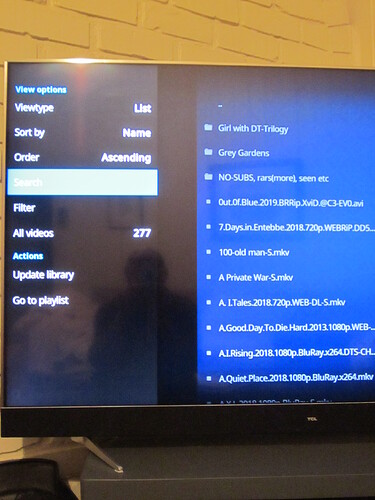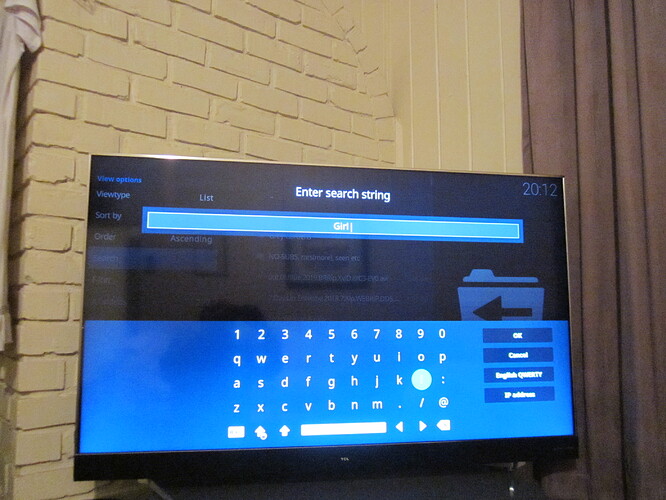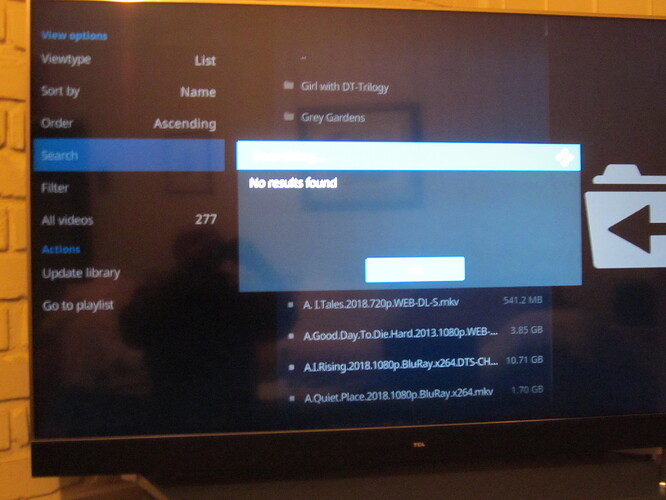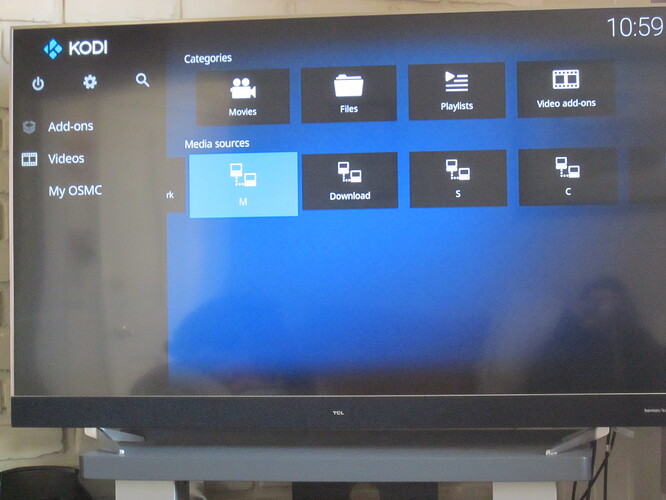When I look at my list of movies and TV shows, I can see them all listed, I can click one to play, and so on. In the sidebar I can select whether to view the list by name, date, size etc, and choose Ascending or Descending.
But if I click ‘Search’ and try to find a file by name, it doesn’t work.
What am I doing wrong 
Are you using a Library (Movies and TV shows sections in the main menu) or just browsing files in the Video or file manager? I believe search only works with a Library.
Sorry about delay. I wasn’t sure what I was ‘using’ in terms of your question, so I took some pics of my TV screen to show where I was, and that took a while 
(Why is it so difficult to get photos of TV screens?)
Screen 1 is of my movie list and its sidebar. Note the listing for ‘Girl with DT-Trilogy’.
Screen 2 shows my search for Girl.
Screen 3 shows ‘No results found’.
Now, ‘Girl with DT-Trilogy’ is a folder, so just in case the Search function doesn’t like folders, I searched for ‘100’ - see lower listing for ‘100-old man-S.mkv’.
Again, ‘No results found’. Ok, maybe it doesn’t like the - between old and man.
So further down the list is Late Night.mkv. The word ‘Late’ is definitely a clear standalone, so I searched for that.
But once more, ‘No results found’.
Does that answer your question?
Thanks, Cleo 
Your photos indicate that you are in files mode. I suspect that you need to add your sources to a library and use library mode for search to work properly. You can find details on how to do so here https://kodi.wiki/view/Quick_start_guide
Oh, okay. Um…I’d already taken another pic in case you asked how I’d got there - maybe this one shows it and can further confirm your diagnosis 
Yes, that is a confirmation as you don’t have a Movies or TV Shows tab on your main menu.
A Hint: Make sure you have your media separated into different folders before adding as library sources. TV shows should be in a different folder than movies. You can add multiple movie or tv show folders to the library but the movies and tvshows need to be segregated.
Okay!
Actually, when I click on that ‘M’ link, it takes me to another folder collection - Movies, TVShows, Docos etc.
So clicking say, Movies, takes me to that area in Screen 1 pic.
Does than mean I’ve already got them properly separated?
I would really recommend you read though the quick start guide that ActionA linked to above. It will cover a lot of things that are important to know in order to get the best experience. A library is great as you will get the full Kodi experience with media information and a working search feature. If you have your files named and organized well then this can be a very easy process. If you don’t do a bit of reading first you can easily find yourself a library only partially populated and sprinkled with incorrect matches.
Thanks for your help.
One thing: I’ve clicked ‘Update Library’ once or twice, thinking that it might be necessary for the indexing process.
But the system then seems to want to query online databases, presumably to be able to supply thumbnails and other information.
I have no absolutely no interest in my system gathering more data about my media files - I already know as much as I need to about each file.
Al I want to do is to be able to search for specific names.
Kodi doesn’t seem to support search without use of libraries. You are more than welcome to address their developers on the issue if for some reason we are mistaken in this behavior.
If you want to only have TMM collect information about your files then you can do this and when you do a ‘set content’ on your source you can choose “local information only”. Be aware that only files with NFO created with TMM will be added and you still must have seperate sources for movies and TV shows. I just tried it, it works, and search works. I however would not recommend this approach as it was a great deal more effort than letting Kodi do the scraping.
Much thanks to all of you who’ve helped.
But I don’t think I’ll bother setting up the library, I’m too lazy to rename everything 
I just thought the search function would be simple, like it is in Windows.
The odd thing is the ‘Sort By’ function works so well. Changing the sort method from Name, Date, Size etc is pretty well instant, so the engine knows how to sort - it just needs to be taught to find specific names.
I wouldn’t have thought that’d be very difficult.
But then I’m no programmer 
Well i don’t rename stuff, what ever the scrapper doesn’t find i get a question what to search for in the scraper if my name isn’t good, and then i give better search name for the scraper. Example: shadowhunters the immortal instruments, is named “shadow hunters” (with a space in folder name) and that isn’t found by the scraper, so it asks if there is a better name to scrape with. But that doesn’t always work though.
The stock search function in windows will only search for basic file/folder information, which is what your using in the ‘sort’ in the file browser in Kodi. The search function in Kodi is not a file level search, it is a database lookup. If I search for “Kevin Bacon” on my system I get zero hits with Windows search, but I get two moves results if I search in Kodi. There is nothing wrong with the search in Kodi, you are just expecting it to do something that it wasn’t designed for.