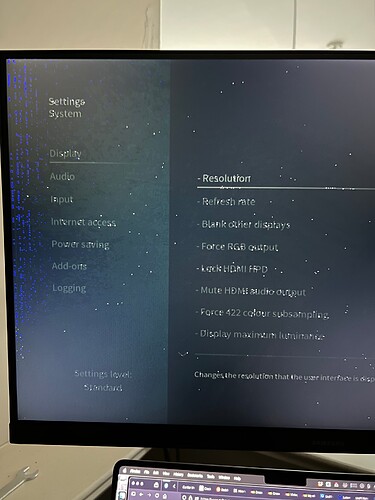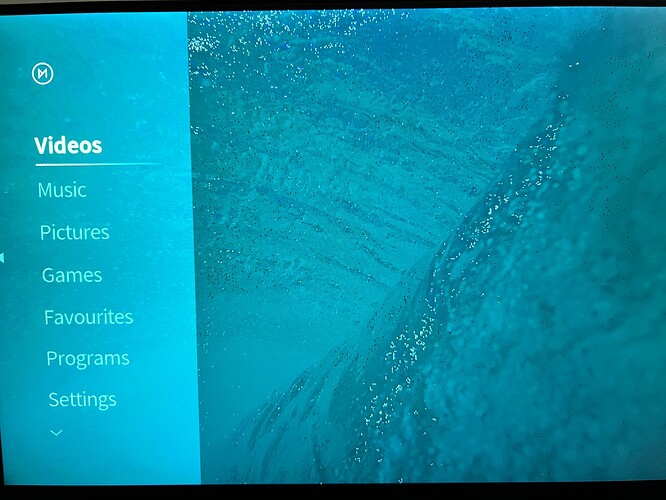I’ve got a few of these devices, I know they don’t normally come with a rattle installed, but what would you say is the likely broken innard to make this happen to the screen? It’s kind of shimmering pixels and looks absolutely knackered once the screen dims. Just liaising with the guy I bought it from as it seems to have been damaged in the post.
My guess its HDMI socket related. Try another cable if you haven’t already. As for the rattle - well no idea, without opening it up assuming thats OK warranty wise.
Yeah, I’ve tried a handful of known working cables, PSU and screens unfortunately. Given the HDMI socket a clean out too. Rattle has vanished as one of the cable scenarios I tried meant turning the Vero upside down which has “fixed that”. Waiting to hear back from the guy I bought it from before popping open the box as I don’t want to break the warranty seal without his knowledge.
It wouldn’t be the first rattly one according to this Loose screw inside vero 4k - #3 by sam_nazarko
Seller has been in touch and ok’d me to pop it open.
Must have been the ground wire or something that was making the noise, I opened the case very carefully and can’t see or hear anything at all that’s loose. So I can ignore that red herring.
Everything appears to be as normal as it should be inside the case, nothing looks “odd” anyway so have put it back together.
One last thought was perhaps I’d try and reimage it from a usb, but all I’m getting from a known working usb with a fresh install of OSMC Installer on it is
Install failed: could not mount bootfs
Tried the usb in another vero and it gives me the 60 second countdown.
Is this vero haunted?
Did you try the USB in another port ?
Yes, tried both, same error.
Not looking good is it … HW failure, probaby the processor and/or memory. Sorry, can’t help anymore.
Yes I’m beginning to think the same.
Push down on the SoC or HDMI connector. Does it change the video output?
If it does, then something heavy has crushed it in transit.
It does flicker yes. It’s been producing weird results all day of testing though tbh. USB works sometimes, others not. Won’t sync with the vero remote, worked with cec long enough for me to realise it kept flicking to a blank screen and back. Tried playing some video and it just kept coming up with some flashing pixels within the playback stream, and then losing video all together.
Doesn’t look damaged at all, packaging or the unit itself, so perhaps it’s just got a malfunctioning chip somewhere?
To me it sounds like the HDMI connector is probably physically damaged.
Did the seller advertise it in full working condition?
Does he have an original order number?
I think your comeback is with the seller.
I wasn’t trying to apportion blame or suggest anything untoward. The seller has already refunded me based on the evidence I’ve shown him of it misbehaving.
I was only ever trying to find out what could be causing it. Having a bunch of these devices (and a great many Pis before that), I’ve not had one fail yet, so I was surprised.
The seller had managed to upgrade it to the latest software using a usb stick, but had said the screen did go blank for a couple of minutes while that process completed. It had been in a drawer for months/years not being used, it was only my wanted post that triggered the sale.
Sometimes when I plug it it in, the screen looks fine, other times it lights up like a christmas tree, so I guess it was easy to miss for him. Screen going blank for minutes during install isn’t right though.
Anyway, there’s no obvious damage to anything so was merely trying to find out what could be wrong.
To me it sounds like pressure near the HDMI connector in transit.
I’ll likely stop soon with my post mortem, but do you reckon that could also cause the usb issues it’s having? Usb devices not working, also, it couldn’t find the bootfs until (apparently) I rebooted it without the the hdmi connected.
Hard to tell without knowing what version of OSMC you are running etc. Are you sure it’s on the latest version?
If you get a message cannot mount bootfs it must at least be booting from USB to get to that stage.
It wouldn’t update from from the USB and would go to the Install failed: could not mount bootfs error, and then, when it was unplugged from the hdmi and left alone for a while, it seems to have updated from the USB. Only way I know that is the USB stick was no longer bootable and what I have learned from you before now is that is correct, after an install the bootable USB is no longer so. USB stick was version 2024.10-4.
Now, when it boots, the remote will not sync, a plugged in USB keyboard is unresponsive and the only way to do anything is via a cec tv remote. I did a video of it being weird for the guy I got it from. https://youtu.be/NuSg4WPRHHQ?si=FFpBMP9mc6_3s-Kx
Like I said, I am pretty sure it’s knackered, just making sure as it seems a shame.
If it booted the installer from a USB then USB is working.
From your video the snowflakes on the screen are caused by a broken HDMI connector.
If it’s been crushed in transit it is indeed possible there is other damage too.
Ok, I’ll leave it there.