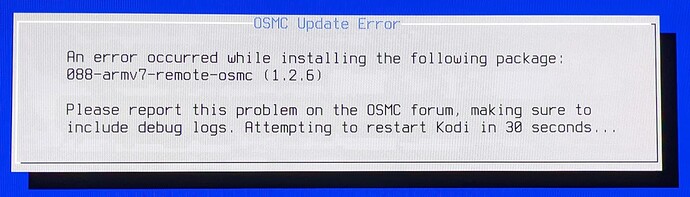That seems like the most likely explanation if the symptom is exclusive to my update, as appears to be the case.
With nothing to lose, I followed your suggestion to manually reinstall/update, preceded by a clean and followed by an autoremove.
$ sudo apt-get clean
$ sudo apt-get update
$ sudo apt-get --reinstall install armv7-remote-osmc
...
Done
Processing triggers for libc-bin (2.31-113) ...
Processing triggers for ca-certificates (20210119) ...
Updating certificates in /etc/ssl/certs...
0 added, 0 removed; done.
Running hooks in /etc/ca-certificates/update.d...
done.
Processing triggers for dbus (1.12.20-2) ...
This completed the installation and setup of many packages.
$ sudo apt-get --reinstall install rbp2-mediacenter-osmc
...
The following packages will be upgraded:
rbp2-mediacenter-osmc
1 upgraded, 0 newly installed, 0 to remove and 0 not upgraded.
Need to get 95.2 MB of archives.
After this operation, 3,258 kB of additional disk space will be used.
Get:1 http://ftp.fau.de/osmc/osmc/apt bullseye/main armhf rbp2-mediacenter-osmc armhf 19.5.0-6 [95.2 MB]
Fetched 95.2 MB in 29s (3,282 kB/s)
(Reading database ... 44841 files and directories currently installed.)
Preparing to unpack .../rbp2-mediacenter-osmc_19.5.0-6_armhf.deb ...
Unpacking rbp2-mediacenter-osmc (19.5.0-6) over (19.4.0-1) ...
Setting up rbp2-mediacenter-osmc (19.5.0-6) ...
Processing triggers for mailcap (3.69) ...
Before making any further changes, I rebooted and tested basic operation. Everything I tested up to playing tracks from a DVD ISO appears to be working normally and the My OSMC app had all the icons restored and the update process worked normally.
Wading confidently into treating an appliance as a platform with the expected consequences, I tested removing “no longer needed” packages and a distribution update (which should be effectively the same as just an update).
$ sudo apt-get autoremove
...
The following packages will be REMOVED:
armv7-libass-osmc armv7-libnfs-osmc dh-python gnupg-agent libapt-inst2.0
libbind9-140 libbind9-161 libcdio13 libcdio18 libcryptsetup4
libdevmapper-event1.02.1 libdns1104 libdns1110 libdns162 libenca0
libevent-2.0-5 libevent-2.1-6 libfdk-aac1 libffi6 libgeoip1 libhogweed4
libicu57 libicu63 libidn11 libip4tc0 libip6tc0 libiptc0 libisc1100
libisc1105 libisc160 libisccc140 libisccc161 libisccfg140 libisccfg163
libiso9660-8 libjson-c3 liblvm2app2.2 liblwres141 liblwres161 libmpdec2
libncurses5 libnettle6 libnfs12 libntfs-3g871 libprocps6 libprocps7
libpython2-stdlib libpython2.7 libpython2.7-minimal libpython2.7-stdlib
libpython3.5-minimal libpython3.5-stdlib libpython3.7 libpython3.7-minimal
libpython3.7-stdlib libreadline7 libssl1.0.2 libunistring0 libwebpmux2
python-pkg-resources python-six python2 python2-minimal python2.7
python2.7-minimal python3-distutils python3-lib2to3 python3.5
python3.5-minimal python3.7 python3.7-minimal wireless-firmware-osmc
0 upgraded, 0 newly installed, 72 to remove and 0 not upgraded.
After this operation, 152 MB disk space will be freed.
...
$ sudo apt-get dist-upgrade
0 upgraded, 0 newly installed, 0 to remove and 0 not upgraded.
This indicates that the armv7-remote-osmc and rbp2-mediacenter-osmc reinstall/update effectively completed the platform update.
Rebooting from the OSMC interface, it started and appears to be operating normally, confirming that the problem which I experienced was almost certainly a storage failure of the MicroSD which may be a 32 GB Samsung EVO from 2014.
$ cat /sys/class/mmc_host/mmc0/mmc0:0001/date
11/2014
I am well aware that this error is probably an indicator of not-too-distant future failure of the MicroSD card.
Thanks for your help and another great job with this update, @sam_nazarko.