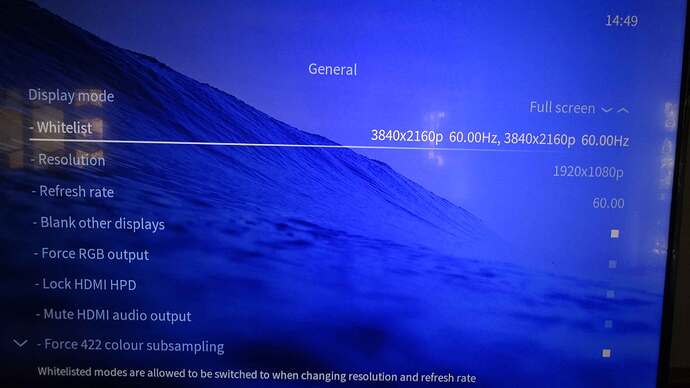Hi All,
I am having an issue with the Vero 4K+ in setting the display resolution to 3840 x 2160 @ 60hz from 1980x1080.
It either refuses to change or when it does it reverts back to 1980 x 1080p after reboot. I have the Vero inputted to a Yamaha RX-V385 Receiver which is outputted to a 4K TV.
Is there something else I need to do to set the Vero to the TV’s native resolution?
Thanks
We recommend people with 4K TV’s set their user interface (UI) to 1080p. Kodi’s UI is not optimized for 4K yet and this can put unnecessary demands on your device and can lead to a suboptimal picture quality, as well as potentially cause other issues.
The settings we recommend are as follows…
Settings>System>Display>Resolution> 1920x1080p
Settings>System>Display>Whitelist> (empty) *
Settings>Player>Videos>Adjust display refresh rate> On start/stop
Some televisions may also need, or benefit from, the following being set…
System>Display>Force 4:2:2 colour subsampling> (enable)
With the above settings your UI will be output in Full HD and your 4K content will be output in 4K. *Information regarding the whitelist can be found here. If you have any doubt, feel free to upload some logs so we can verify that your settings are indeed correct.
Thanks fzinken. I have applied the settings as recommended. For some reason I have 3840 x 2160p @ 60.00Hz listed twice in the whitelist. I have tried to delist them to empty the list but they will not delete.
That is a bit strange. Can you upload logs via MyOSMC - Log Uploader or grab-logs -A from command line and share the URL?
Ok, reason why it is twice is the TV reports two different options. But no idea why you can not deselect it.
2160p60hz
2160p60hz420
OK I emptied the list. I had to delist them both at the same time before selecting OK. I was trying to delist them separately and they would not deselect.
Thanks for all your assistance fzinken. Much appreciated.
FWIW and FYI for anyone coming across this post: I was having stuttering issues with some 1080p UK content and resolved it by using these settings.