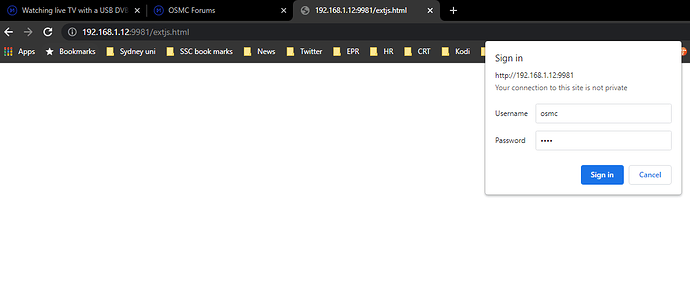I had it set up once before and it stopped working and I lost all the channels and couldn’t get it going. I bought a new tuner from the OSMC store thinking that will solve it. I can’t get past the first steps in the guide at
Watching live TV with a USB DVB tuner or network TV tuner and set up TvHeadend from my browser.
To be sure, I reinstalled TV Headend the tuner is plugged in, checked the IP of the VERO 4K
When I try to go to the 192.168.1.12:9981 it prompts password and I can’t move forward (username and password is correct)
Any tips?
Do any kodi settings need to be reset?
Is a complete OSMC re-install going to far?