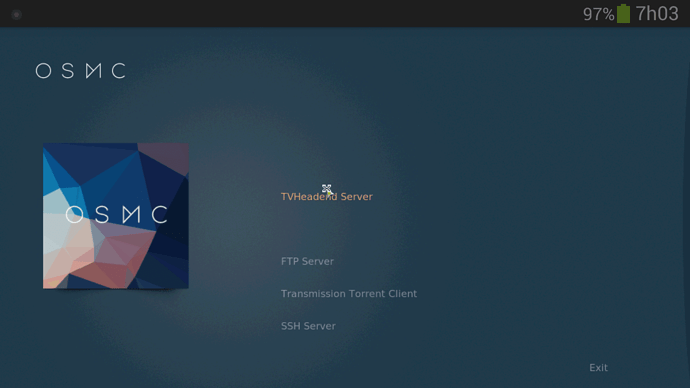confluence (kodi original)
Hello, I can see “DefaultHardDisk.png” too, displayed ‘behind’ the OSMC image on the App store, only for the first item of the list (Transmission Torrent Client).
Running OSMC on a PI1, with the omsc default skin, with a HDD plugged via a usb hub.
That said, it’s not really disturbing.
Log files here : http://paste.osmc.io/yebahukehe
Have you guys installed a fresh version of RC3, or have you upgraded from a previous version?
Cheers
Sam
Fresh RC3
Think I have found the issue. Should be in the next update.
Thanks! Just saw your commit. I tried to found the issue in code but I couldnt.
Can you please test the following fix and verify that it solves the issue for you ? Run the following command from ssh to update those two files:
wget http://paste.osmc.io/raw/zusepixiki -O- | sudo bash
Please let us know as soon as possible if this fixes it. Thanks.
I think that is the default listitem image, and it get loaded by default before something else takes its place.
Fixed the issue for me too.
And indeed, the OSMC image kind of blinks when loading the menu.
Are you saying that it only appears for a brief moment, or that the image shows through ?
If it only appears briefly before the correct icon is displayed then this may be unavoidable especially on a slow device like a Pi 1.
Thanks. So unrelared to HDD? So how come others couldnt reproduce the label issue and the image loading?