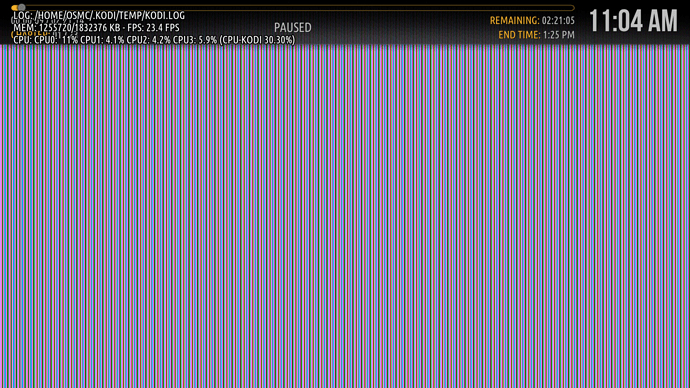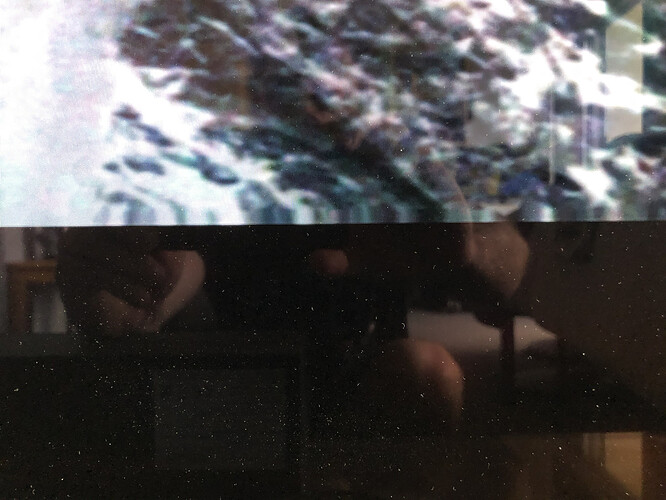I’ve noticed a tiny little video glitch when playing 1440p video on the Vero 4K.
The distortion presents itself across the full length of the bottom of the video frame, perhaps only about 10 pixels high, if that. The best way I describe it is that it’s like looking through glasses with the wrong prescription. I took a screenshot, but it did not correctly capture the video:
This issue only occurs when viewing 1440p HEVC MKV files on the Vero. Using my TV’s built-in player or viewing on my PC, there’s no problem. It occurs with all 1440p encodes I’ve tried.
The TV is an LG OLED C7.
MediaInfo for a sample file: http://paste.osmc.tv/docuxipano.coffee
Kodi logs: http://paste.osmc.tv/upuyuluhor (I couldn’t see anything useful in them. My attempt to play the file is right at the end.)
Has anyone else noticed this? 1440p video is unusual, I know, but it’s my go-to resolution when the file size of a 2160p encode is too big. (Usually when dealing with grainy, older films.)
Looking in to screenshot issue now.
Can you take a photo of your display so I can check it?
Sam
Can you send us a sample file?
Cheers
Sam
Here’s a photo of my TV:
Notice how the diagonally sloping lines of the Paramount logo all suddenly veer downward vertically in those bottom ten or so pixels? It’s really weird and very noticeable in motion.
As a bonus, getting up this close has just made me realise I need to dust my TV. 
I’ll post a link to a sample file when my slow-ass DSL finishes uploading it.
Edit: here’s the link: Microsoft OneDrive - Access files anywhere. Create docs with free Office Online.
Thanks for the file.
Will check
Sam
1 Like
Hey Sam,
Any progress on this? I have some additional info that might be of use:
-
When the Vero is set to output at 1080p, the TV recognizes the video as 1080p, rather than the correct 2560 x XXXX resolution. (The built-in media player recognizes it correctly.)
-
When the Vero is set to output at 2160p, the glitch is more noticeable. There’s a visible seam of pixels dividing the distorted and not-distorted sections.
Cheers.
I think this is indirectly fixed by a different issue we discovered and are in the process of fixing.
Give me a ping if this isn’t fixed in the next update
Cheers
Da.
Hey Sam,
Sad to report it wasn’t fixed with the December update. (Which is otherwise great!)
Hope you’re enjoying your holidays. 
Cheers
Your logs aren’t available anymore.
Can you confirm Adjust Refresh Rate is enabled?
Sam
Yes, that’s enabled.
I can upload new logs if that helps.
Logs would help.
Just a hunch, but do you still see it with? echo 1 > /sys/module/amvdec_h265/parameters/double_write_mode (as root)
Sam
Afraid not - typing that in (as root) showed nothing.
Here’s a new log file: https://paste.osmc.tv/vagazuqupe
“Cliffhanger” is the movie I’m trying to play in this one. I tried to take a new screenshot, but the video in it was just gibberish as per the first one in the thread.
Looking over the logs, Kodi is seeing the correct resolution for the video stream (in this case, 2560 x 1090), but is setting the display to 1920 x 1080. Don’t know if that has anything to do with it, but maybe it’ll help.
Cheers, Tim
Does manually setting resolution to 4K with Adjust Refresh Rate off improve things?
Nope! 
It’s a really weird glitch.
Is there a way to force the Vero Kodi to output at 1440p, or manually add it to the list of supported resolutions? I’d be curious to see if that fixed it.
Too bad. Oh well, I’ll leave it with you and keep watching these vids with the TVs built-in player in the meantime.
I have to wonder if they are 4K videos that are grainy, then why don’t you just rip the Bluray version instead? All but one of the 4K discs I’ve bought included a Bluray disc also. A can’t believe that the difference between 1080 and 1440 would be noticable…
Well, going to standard BluRay means that you lose HDR, which (to me) is 75% of the appeal of the UHD version. 
And yes, the difference is noticeable. Not as much so as the bump from 1080p to 4K, but it’s definitely there. I could do my encodes at 1080p, but if I can get an acceptable filesize/resolution tradeoff at 1440p, I’ll take it.
The Vero is the only device in my ever-expanding array of gadgets that has an issue. It’s such an excellent bit of kit in other respects that this one tiny flaw really gets my goat!
OK, so the HDR and video quality are that important, then you should just be ripping with no re-encoding. Re-encoding destroys quality.
You may be happy with your 1440 rips, but what about in a few years when an 85" inch TV is the same cost as a current 55". Your 1440 rips are going to look bad.
I’m ripping all my UDH discs as is. Sure its more space, but disk space is cheap now. And I’m future proof when I eventually upgrade my TV.
I really don’t want to derail this tech support thread with a discussion of our personal technology choices, but my opinions are that
-
As long as it’s done with appropriate settings, encoding the original will result in a perfectly acceptable version of a video with minimally noticeable quality loss.
-
It really doesn’t matter how hardware changes in the future, because you can just re-encode that original source if the original one you made becomes displeasing.
-
I’m financially well-off enough that I can get whatever size screen I want now. I just don’t have the space for anything bigger than 65", and even that was really pushing it! (Seriously, the first thing people comment on when I’ve got visitors is just how damn big the TV is in my tiny living space. “Priorities”, I tell them.)