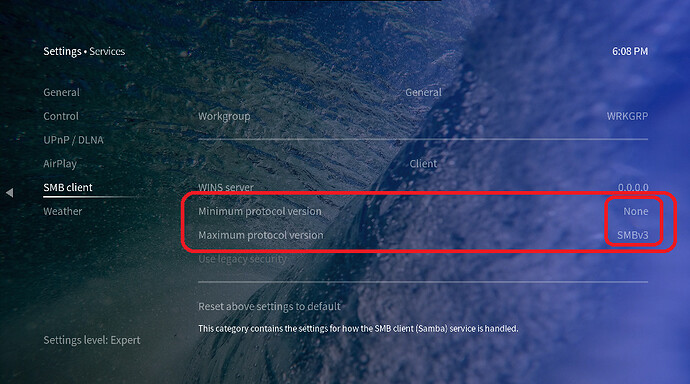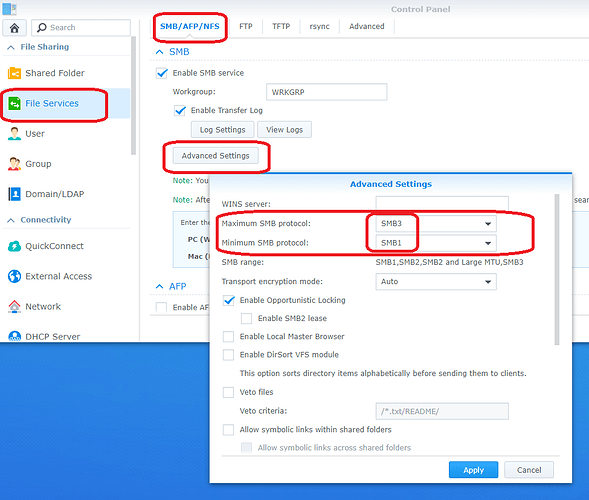Wish I could, Putty closed itself before I could
Ok, I guess maybe armv7-connman-osmc was removed.
If you want to try to get it going without a reinstall you should be able to do so via the terminal started from the Vero (Choose Exit and press ESC)
And my apologize openvpn might have come in as a standard service recently.
It’s unable to to resolve ftp.debian.org & apt.osmc.tv 
Reinstall it is.
Well as mentioned if you are eager to save the install could bring the files in via USB stick.
But if you have a recent backup then reinstall should be as fast as.
Hello,
Same situation on my side. After the June update, playback is working for a few seconds then stops (Kodi on Vero 4K accessing a NAS over ethernet connection).
How can I downgrade firmware to previous version? I have a backup from yesterday of my settings
Please provide logs so that we can check if it identical issue.
Downgrade not easily possible, fastest way is to reinstall and replay your backup. But first upload logs, if it is the same issue then we should be able to investigate for a fast official solution.
Same issue here since the june update : https://paste.osmc.tv/vusiwipeqe
For example :
2020-06-05 14:32:12.649 T:3586777824 DEBUG: Open - probing detected format [mov,mp4,m4a,3gp,3g2,mj2] 2020-06-05 14:32:12.778 T:3586777824 DEBUG: Seek - waiting for position 435373303. 2020-06-05 14:32:12.790 T:3586777824 INFO: ffmpeg[D5C9E2E0]: [mov,mp4,m4a,3gp,3g2,mj2] Protocol name not provided, cannot determine if input is local or a network protocol, buffers and access patterns cannot be configured optimally without knowing the protocol 2020-06-05 14:32:12.791 T:3614012128 INFO: CFileCache::Process - Source read didn't return any data! Hit eof(?) 2020-06-05 14:32:12.907 T:3586777824 DEBUG: Open - avformat_find_stream_info starting 2020-06-05 14:32:12.910 T:3614012128 ERROR: Read - Error( -1, 103, Software caused connection abort ) 2020-06-05 14:32:12.910 T:3614012128 DEBUG: CFileCache::Process - Source read returned a fatal error! Will wait for buffer to empty.
Setup is a vero 4K with a synology DS218j NAS on a gigabit switch.
Does this only happen with some files?
Yes, I’m currently looking for a pattern 
Which version of SMB are you using on your NAS? I seem to recall this problem only affecting SMBv2.
I know what’s causing this issue and can push a fix, but it then breaks WMA playback. So I want to get a bit more information before making any changes.
The NAS is configured to support both SMB v1 and v2.
Kodi is using v2 according to a tcpdump trace.
Two files from the same show (same codecs) are behaving differently.
Here the end of the tshark trace :
75 0.058055 192.168.111.4 → 192.168.111.253 SMB2 183 Read Request Len:65536 Off:393216 File: Tv\XXX.mkv
77 0.058985 192.168.111.4 → 192.168.111.253 SMB2 183 Read Request Len:65536 Off:458752 File: Tv\XXX.mkv
78 0.059644 192.168.111.253 → 192.168.111.4 SMB2 28038 Read Response
84 0.061276 192.168.111.253 → 192.168.111.4 SMB2 23694 Read Response
86 0.062247 192.168.111.4 → 192.168.111.253 SMB2 183 Read Request Len:65536 Off:524288 File: Tv\XXX.mkv
88 0.063166 192.168.111.4 → 192.168.111.253 SMB2 183 Read Request Len:65536 Off:589824 File: Tv\XXX.mkv
89 0.063804 192.168.111.253 → 192.168.111.4 SMB2 22246 Read Response
93 0.064569 192.168.111.253 → 192.168.111.4 SMB2 43966 Read Response
95 0.065389 192.168.111.4 → 192.168.111.253 SMB2 183 Read Request Len:65536 Off:1518230551 File: Tv\XXX.mkv
97 0.066321 192.168.111.4 → 192.168.111.253 SMB2 183 Read Request Len:65536 Off:1518296087 File: Tv\XXX.mkv
98 0.066930 192.168.111.253 → 192.168.111.4 SMB2 16454 Read Response
104 0.067731 192.168.111.253 → 192.168.111.4 SMB2 13558 Read Response
106 0.068563 192.168.111.4 → 192.168.111.253 SMB2 183 Read Request Len:65536 Off:1518361623 File: Tv\XXX.mkv
107 0.069198 192.168.111.253 → 192.168.111.4 SMB2 143 Read Response, Error: STATUS_END_OF_FILE
108 0.069245 192.168.111.4 → 192.168.111.253 SMB2 183 Read Request Len:65536 Off:1518427159 File: Tv\XXX.mkv
109 0.069843 192.168.111.253 → 192.168.111.4 SMB2 143 Read Response, Error: STATUS_END_OF_FILE
110 0.069926 192.168.111.4 → 192.168.111.253 SMB2 300 Read Request Len:65536 Off:720896 File: Tv\XXX.mkv
Does your NAS support SMBv3?
Can we get a trace of that?
Hi @stevanazzi and @j.davids ,
could you check whether you specify the smb versions on Vero and Syno like shown below?
Running NFS fine on Synology DS416J. The xxx16j has SMB3 so try switching both to SMB if you dont use NFS. NFS is faster.
Hi, with v3, it works fine. Thanks for the tip.
Now that I can finally respond again, the solution by JimKnopf worked wonderfully.
Thanks to everyone who tried to help.
@stevanazzi, @j.davids: Could you tell what DSM version is running on your Synology NAS? You find that data at the Synology’s Control Panel->Info Center->General.
Here it’s a small DS214se with DSM 6.2.3-25426.
I’m hoping to fix the issue for SMBv2 users tomorrow.
No clue what DSM version I was running before as I updated while troubleshooting but I am currently running 6.2.3-25426