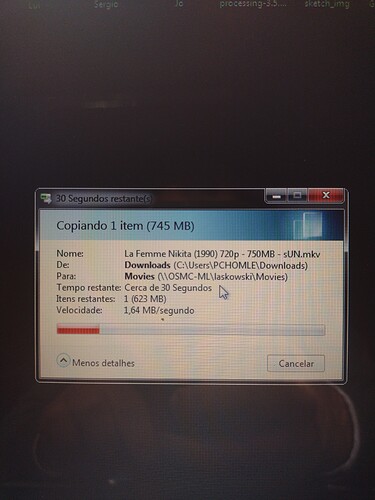I installed OSMC running Kodi 18.9 on my Rasp 3b+. While Kodi works well, the SMB shares system simply refuses to cooperate.
I’m trying to access a 320GB external HDD connected to the Pi so I don’t have to keep removing it to add new content, plus for general use.
I can see the network location (OSMC) and can access and browse it, and even (very poorly as it loses connection) watch the content inside it from other devices. Thing is, it is incredibly unreliable, and I not once managed to send a large file (such as a movie) to it.
when I try to send such large file to the HDD, windows only does the “discovering” phase, then stops. no error message, the copy just doesn’t proceed. while that happens the server also becomes inaccessible to other devices in the network, and even the pi reboot gets busted (I get a “stop-job” related to SMB or disk manager, and can’t get a clean reboot).
I’ve tried changing the SMB.conf. I’ve tried to use user automount, which didn’t work as that has a known bug. I’ve tried to add smb-shares.conf, which improved the reliability a little (got to transfer a few MBs with no problem). But it’s still very unstable. While browsing, after sending a file to the HDD, the connection is often simply lost and I get an error message saying the network location couldn’t be reached.
This isn’t a wrong free space reporting issue, as I have about 8GB free on the SD card, but can’t transfer even 750MB to the HDD.
I’ll also accept any ideas to make the wired LAN more reliable or faster as I heard the 3b+ hardware handles ethernet poorly.
Any suggestions?
My setup:
Raspberry Pi 3b+
Running last OSMC version and Kodi 18.9 Leia
16GB SD for OS
320GB HDD for media, NTFS
Fully wired, WiFi used only for remote
Edit: Just tried again. 750MB file won’t copy into the HDD, and the network location is now unreachable.