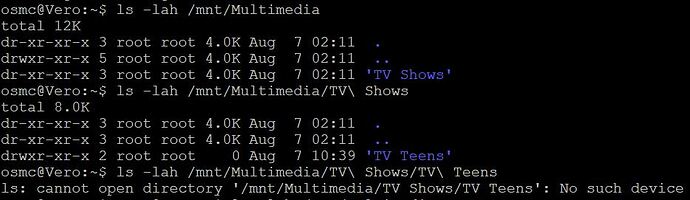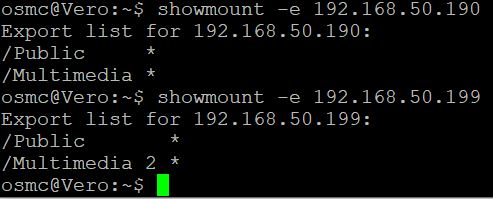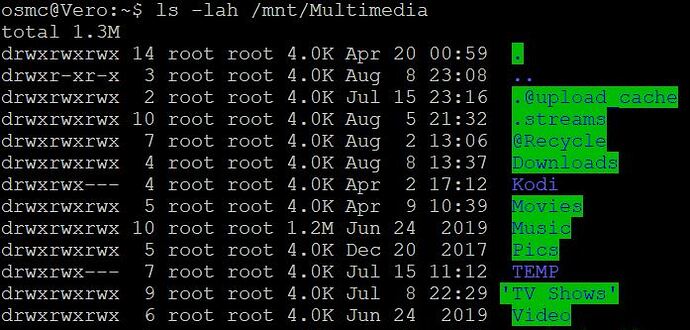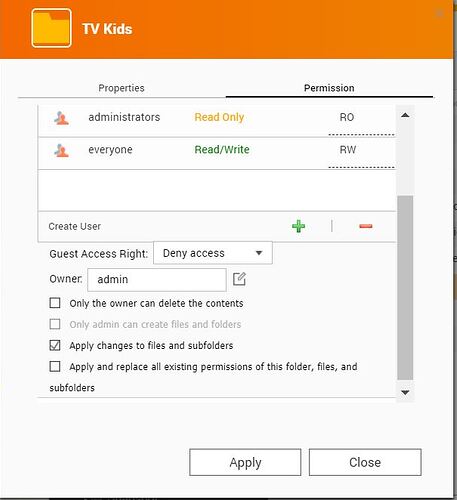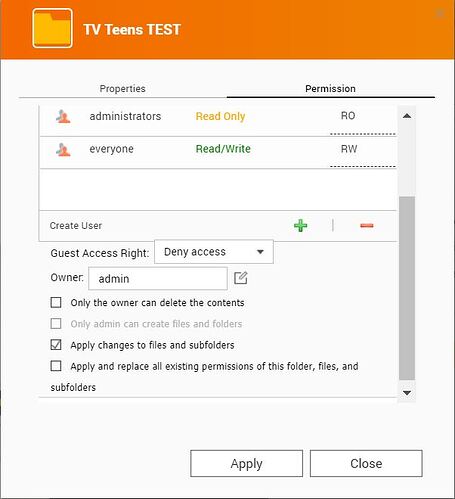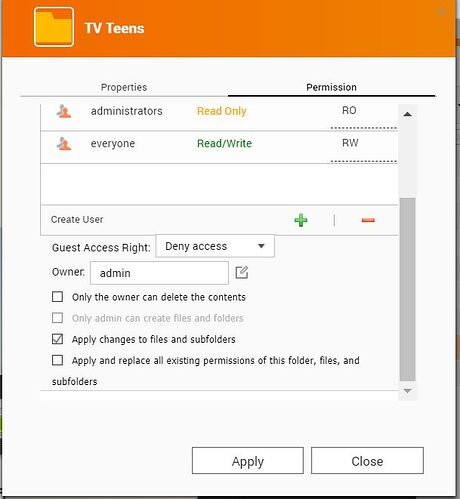Hi everyone,
First-time OSMC user currently trying to set up my brand new Vero 4K. A weird issue has me stumped.
I have mounted a share from my NAS and am able to scan/view the contents from some folders on it, but not all. Try as I might, I just cannot get access to some of the subfolders on the share.
My Vero is running OSMC 2020-11-1, Kodi 18.9. My media is hosted on a QNAP NAS in a shared folder called “Multimedia”. All of its content has the same permission rights from the NAS. From the Vero I can access some of the subfolders in “Multimedia” (TV Adults, TV Kids), but not others (TV Teens, TV Documentaries). I am therefore unable to scan the content from the problematic subfolders into my Kodi library.
There have never been any issues accessing this same content from my other machine (a NUC running LibreElec), which continues to work fine. This suggests to me the issue is not related to folder permissions, or the NAS, or the network.
Given that the “Multimedia” share from the QNAP is mounted successfully, why do I get the “Couldn’t connect to network server” error message when trying to access certain subfolders such as TV Teens?
I edited manually “sources.xml” to make sure the problematic subfolders are all listed as sources, and I also followed the autofs setup steps as described here. “Multimedia” appears to be mounted correctly and all subfolders show in Kodi’s File Manager, but some of them simply cannot be accessed.
Has anyone come across similar behavior? Isn’t it the case that mounting “Multimedia” should automatically provide access to all of its content and subfolders? Or does each individual source (i.e. each subfolder in Multimedia) get mounted separately, and in my case some fail to do so? If it’s the latter, why is that process failing?
Any help would be greatly appreciated.
Many thanks,
Ivan
PS. Not sure if a log would help here, but happy to provide one if needed.