I’m newbie to OSMC. I installed OSMC_Pi2 on a Raspberry Pi 3+ that has a finnish keyboard and a mouse. I purchased the OSMC remote and it seems to work ok.
For unknown reason some of my Topfield REC files cannot be fast forwarded or rewound. The “timeline” shows odd length of the video file. The video is 1 h 29 min long, but is shown to be 26h 30 min long, and the “cursor” on the timeline is at about 8 seconds from the end.

As the video plays, the length of the file apperars to grow and the time remaining stays at 8 seconds from the end.
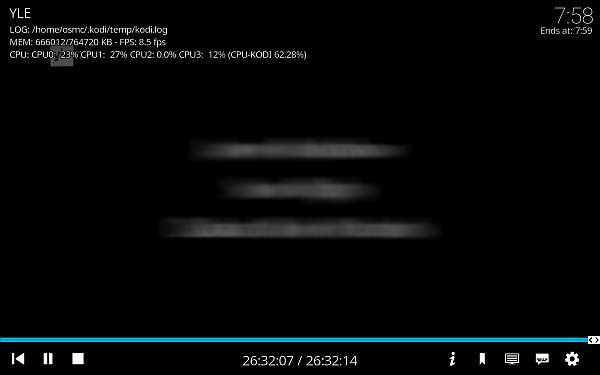
Web page “How to submit a useful support request” ( How to submit a useful support request - General - OSMC ) suggests installing mediainfo and taking screenshots. I have yet not found how to open “terminal” from within OSMC to do all the other tricks advised there. My keyboard is finnish, the closest keyboard layout option in OSMC is Swedish, and apparently I have not yet found how to type “backslash” using this combination to move the media player into a window to access the operating system / terminal that lies beneath, or have I missed something?
I did first imagine that my problem was related to the video file being on my NAS server, and OSMC probably not looking at the whole file, and thus estimating the length of the video wrong due to file having variable bit rate. I then copied the video file on Raspberry’s SD card and noticed that the symptoms are the same, so network access is not the cause of the problem.
General
ID : 1 (0x1)
Complete name : Nuori Morse 4 4(4), 17 Harvest.rec
Format : MPEG-TS
File size : 1.67 GiB
Duration : 1 h 29 min
Overall bit rate mode : Variable
Overall bit rate : 2 677 kb/s
Video
ID : 512 (0x200)
Menu ID : 17 (0x11)
Format : MPEG Video
Format version : Version 2
Format profile : Main@Main
Format settings, BVOP : Yes
Format settings, Matrix : Custom
Format settings, GOP : Variable
Format settings, picture structure : Frame
Codec ID : 2
Duration : 1 h 29 min
Bit rate mode : Variable
Bit rate : 2 157 kb/s
Maximum bit rate : 15.0 Mb/s
Width : 720 pixels
Height : 576 pixels
Display aspect ratio : 16:9
Active Format Description : Full frame 16:9 image
Frame rate : 25.000 FPS
Standard : PAL
Color space : YUV
Chroma subsampling : 4:2:0
Bit depth : 8 bits
Scan type : Interlaced
Scan order : Top Field First
Compression mode : Lossy
Bits/(Pixel*Frame) : 0.208
Stream size : 1.34 GiB (81%)
....
I did manage to take screenshots and the mediainfo data about the Topfield REC file.
Should I add the screenshots and mediainfo into my message here? The wiki article suggested using something more elaborate for logs etc…
EDIT 2018-08-06: Todays update of OSMC did not help ![]() /PSi
/PSi