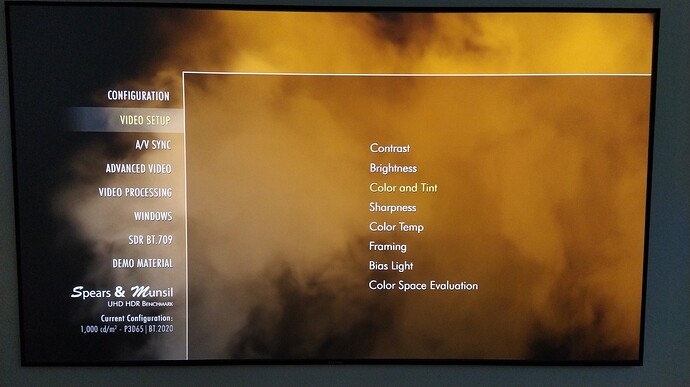Dear all,
i want to calibrate my projector using the Spears & Munsil UHD test disk. I have this as an ISO file which is on a usb drive directly connected to the vero 4k.
I start the iso and select “bluray menu…”
The menu starts (stucking as all processors are fully loaded).
After choosen any test pattern nothing goes further… I see in Background that the disk is still playing but the picture stays inside of the bluray menu.
On my Windows computer Kodi 18.9 is successfully playing the ISO without any issue.
Where is the problem to play the ISO file? Here are my logs (directupload via myosmc):
https://paste.osmc.tv/ajicazawit
ISO started at “2021-01-09 17:47:55.338 T:4067032256 DEBUG: OnPlayMedia /media/Sascha/Spears Munsil UHD HDR Benchmark 2019.iso”
Thank you 
I would guess that there is JavaScript in the menu that is not supported with a stock install of OSMC (workarounds exist but are problematic). In the player settings try setting show simplified menu under disks. This should allow you to access the individual tracks outside of the built in menu.
The logs seem to suggest that the disc isn’t using BD-J menus – but this might not be true or there might be some functionality in the menus which is not supported.
Can you show us a debug log of Kodi from the Windows computer which is working so we can see if additional libraries (such as JVM) are being used?
Thanks
Sam
Hi, sorry for the late answer.
Here is a kodi.log from my pc.
Kodi log (pc)
It doesn’t look like a BD-J issue
How big is the file? Maybe you could send a sample so I can take a look.
Hi,
the file itself is an ISO with nearly 80 GB.
I think splitting an iso is not possible. The file which the bluray menu triggers is playing in the background (when i press the home button i can see at the top right corner that there is something playing). But the menu itself stays as i mentioned in my entry post and not showign the file. For example: “Contrast” and “brightness” test is visible and i see the bars for calibration. 2color and Tint" or “Sharpness” is not showing up.
If you can produce a sample ISO which reproduces the problem, it could be useful. You can upload up to 4.5GB via our platform.
Hey,
i think it is a problem with the menu of the bluray. I extracted the .m2ts file which the menu should start to play and this file plays directly without a problem.
As i am not able to “recreate” the menu without all the files in the background i am more or less fine here. Topic can be closed…
OK – if you find another title which has issues, let us know and we can investigate further.
Sam
![]()