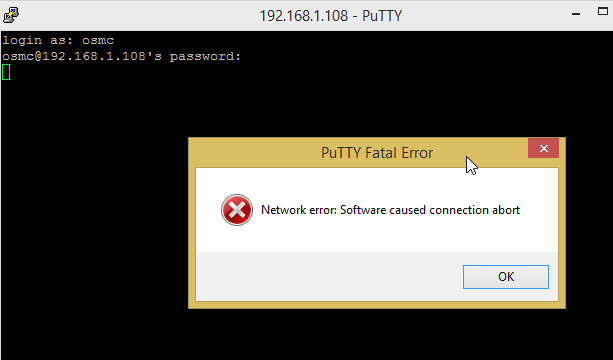So I ha e been using Kodi 16 with a RPi 3 Model B running OSMC for a few months. However, after updating to 17 all ssh/sftp functionality was completely gone. It is impossible to connect to Kodi via ssh (tried from multiple clients in the same LAN). The funny thing is that the ssh service seems to be running normaly.
sudo systemctl status ssh.service
outputs that the service is active and running.
If I restart the Pi, sometimes I can connect via ssh immediately after restarting but only right away after the Pi fires up. Wait a couple of minutes and the connection is denied again (even though the service is running).
I have tried multiple SSH clients. By the way, SFTP is gone as well.
Any ideas would be highly appreciated 
And what error is returned? Providing logs would be useful.
Well, upon every connection attempt, one of the following occurs:
- No connection to host
- The client connects, keys are exchanged and once the password is entered everything freezes and a few seconds later an error message appears saying that the connection is not possible:
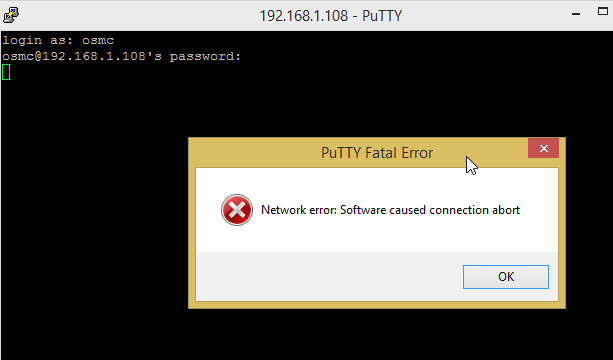
Option 1 occurs very rarely, Option 2 happens in 90% of the connection attempts.
EDIT: If wireless or wired connection makes no difference
As requested previously, we need logs to get a better understanding of the problem. Please see How to submit a useful support request - General - OSMC
I am sorry it took so long to post a log.
So here is the part that corresponds to the screenshot above:
Feb 23 17:40:31 osmc sshd[652]: Accepted password for osmc from 192.168.1.107 port 61357 ssh2
Feb 23 17:40:31 osmc sshd[652]: pam_unix(sshd:session): session opened for user osmc by (uid=0)
Feb 23 17:40:31 osmc systemd[1]: Starting user-1000.slice.
Feb 23 17:40:31 osmc systemd[1]: Created slice user-1000.slice.
Feb 23 17:40:31 osmc systemd[1]: Starting User Manager for UID 1000...
Feb 23 17:40:31 osmc systemd-logind[214]: New session c1 of user osmc.
Feb 23 17:40:31 osmc systemd[655]: pam_unix(systemd-user:session): session opened for user osmc by (uid=0)
Feb 23 17:40:31 osmc systemd[1]: Starting Session c1 of user osmc.
Feb 23 17:40:31 osmc systemd[1]: Started Session c1 of user osmc.
Feb 23 17:40:31 osmc systemd[655]: Starting Paths.
Feb 23 17:40:31 osmc systemd[655]: Reached target Paths.
Feb 23 17:40:31 osmc systemd[655]: Starting Timers.
Feb 23 17:40:31 osmc systemd[655]: Reached target Timers.
Feb 23 17:40:31 osmc systemd[655]: Starting Sockets.
Feb 23 17:40:31 osmc systemd[655]: Reached target Sockets.
Feb 23 17:40:31 osmc systemd[655]: Starting Basic System.
Feb 23 17:40:31 osmc systemd[655]: Reached target Basic System.
Feb 23 17:40:31 osmc systemd[655]: Starting Default.
Feb 23 17:40:31 osmc systemd[655]: Reached target Default.
Feb 23 17:40:31 osmc systemd[655]: Startup finished in 62ms.
Feb 23 17:40:31 osmc systemd[1]: Started User Manager for UID 1000.
Feb 23 17:47:43 osmc sudo[686]: osmc : TTY=unknown ; PWD=/ ; USER=root ; COMMAND=/bin/mv /var/tmp/config.txt /boot/config.txt
Feb 23 17:47:43 osmc sudo[686]: pam_unix(sudo:session): session opened for user root by (uid=0)
Feb 23 17:47:43 osmc mediacenter[403]: mv: failed to preserve ownership for '/boot/config.txt': Operation not permitted
Feb 23 17:47:43 osmc sudo[686]: pam_unix(sudo:session): session closed for user root
Feb 23 17:48:40 osmc sudo[711]: osmc : TTY=unknown ; PWD=/ ; USER=root ; COMMAND=/bin/journalctl
Feb 23 17:48:40 osmc sudo[711]: pam_unix(sudo:session): session opened for user root by (uid=0)
And here is the complete log: http://paste.osmc.io/ranaliruka
I reinstalled everything. Works great again. I’m a bit disappointed that I couldn’t find the problem but… it does work now.