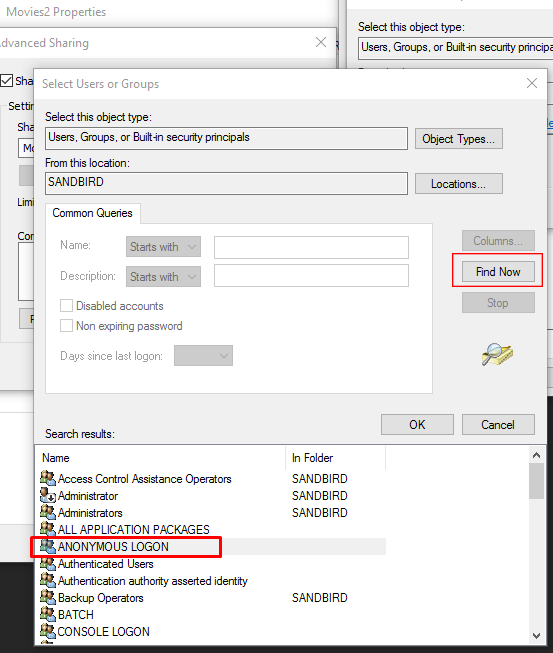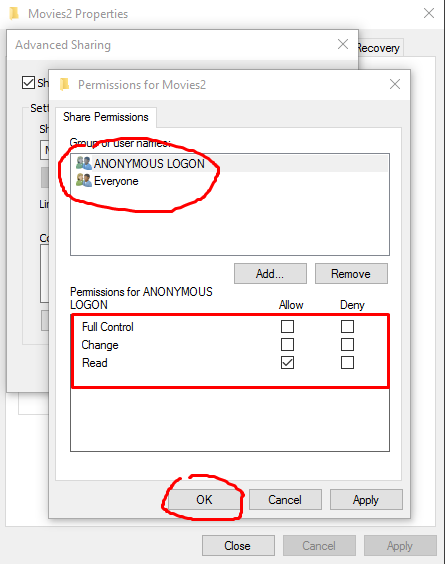Hi all,
Here’s my problem : I use my PC to stream with Windows Media Player on my tv through my raspberry with OSMC. It works very well but I can’t configure subtitles with WMP, then I tried to stream with VLC instead of WMP. I followed many tutorials on internet, but nothing work whereas it works instantly with WMP.
To stream with VLC, I chose the streaming option, then I chose my file and I chose HTTP. Then I write the IP of my raspberry (192.168.1.62) and eventually I play the video (activating the transcodage). But on my TV nothing appear  what should I do ???
what should I do ???
Why dont you use NFS or Samba shares ? You can share a folder from your PC then on Raspberry go to Video->Files->Add Videos->Browse then select (SMB) for the standard samba shares or if you have an NFS server on your PC then the (NFS) selection. Select your PC, the folder your shared and click OK. It will add that folder under Files in Videos. No need to run WMP or VLC anymore
Thanks a lot for your answer, I didn’t know about Samba (I’m very new in the network abilities and in Linux in particular !) and I’m going to check what is NFS. I will try what you suggest right now.
For my initial question, I found out the answer : I was trying to use VLC as a UPNP server, and VLC doesn’t have this ability yet so I could have tried for a very long time ^^
hehehe… No need to learn about linux to share something via your lan. Just right click a folder on your PC, properties ->Sharing then click Advanced Sharing. Click Share this folder and bellow where it says Permissions make sure only Everyone is selected and Read Only attribute selected. Thats it.
From your pi, now when you access (SMB) and then your PC, if it asks you for a user/password, then just add your admin account on your PC (username/pass) and hit save…so it doesnt ask you again.
How do you know your username and password on windows ?
The folder that is here: C:\Users is your username (ex: c:\Users\conker)…and if you have win8 or win10 then you must have a password  Its these 2 things you need.
Its these 2 things you need.
If that doesnt work, go Control Panel - User Accounts - Make changes to my account in PC Settings…and set up a password under Sign-in options.
I don’t understand it doesn’t work. I know my password and my user account (it’s what I was figuring out, thx for details !). On openelec, I’ve been on “video->add a source” (Ajouter une source in french; I don’t know the exact translation). I choose the protocol Samba and in “host name” I chose the browse option. I chose my PC and when they ask the password and user I wrote mine but it still doesn’t work…
Hi sandbird,
I didn’t give up, but I’m not at home for a few days.
About the NFS program, there was a bug or something when I launched it. I’ll give you more details when I come back, but if it’s possible with samba it’ll be fine ^^
The “access smb shares” feature is broken since months. As far as I remember it’s not up to the folks from OSMC to fix this.
Not sure if there is a functioning workaround.
I helped myself out by storing videos on an attached USB Hard drive.
@conker23 try that NFS program i sent you…You’ll have more luck with it.
Although i never had any problem with SMB on the pi…Just make sure you have a local account on your PC. I dont know what type of windows you have, but if you have win8 or win10…it asks you at some point if you want to also make a Local Admin account…Most of the time people stay with the online account (the one that is your email as a username and password)…The local account is just a plain Username/password (not email).
Also try this…add the Anonymous Logon user as well…like this:
This way it will not ask you for a user/pass in osmc. This should work with SMB
Hi sandbird,
I have (at last !) tried what you suggested to me with the anonymous logon, it works fine ! Thx a lot ! I tried briefly your NFS server but I didn’t make it work (I didn’t try long enough). What is it really better than SMB which looks great ?
Nice! Dont forget set your movie folder to read only…just to be safe.
The NFS is a much faster protocol…meaning, you might have a problem with 1080p movies streaming using Samba. But if you never have ‘stuttering’ in movies then dont worry about it. I was having problems with SMB eventually, so i installed that NFS server i sent ya.
Oh ok, I didn’t have any problem whit my network but I plan to offer it to my mom (this is why I didn’t try it again earlier !) so if she has any problem I’m gonna try this NFS server.
1 Like
 what should I do ???
what should I do ??? Its these 2 things you need.
Its these 2 things you need.