Disabling whitelisting (un select all resolutions / frame rates) seems to solve the issue.
I’ve tested several files with no issues
Thanks !
Disabling whitelisting (un select all resolutions / frame rates) seems to solve the issue.
I’ve tested several files with no issues
Thanks !
Same issue here.
The frame doubling of most 25->50hz content causes uneven frame pacing (judder/stutter) since last major update.
But a fix for these videos is to use the whitelist and then disable frame doubling to allow for native 25hz output.
Unfortunately since the November update this then bizarrely ends up breaking some other 25hz videos which go in to stutter overdrive, even though they work fine when whitelisting is disabled.
So I end up having to constantly enable or disable frame doubling depending which PAL content I’m watching to ensure everything is stutter free.
This wasn’t an issue before the major update, everything was flawless before 
Edit: basically everything @btak13 said above - gone through all same experiences here!
Edit 2: is it possible to roll back to pre-November software version?
Yes – you can go to Download - OSMC and install an older version. It would be useful to know which version you were on before updating.
Is everyone experiencing a problem using whitelisting?
I’ve overridden that so it has no effect on 4K/4K+. It always seemed to cause problems for AMCodec.
Addendum:
I finally messed up my config in July and reinstalled with the Image
OSMC_TGT_vero3_20210808.img
in August.
After reinstating the whitelist and the critical settings “allow frame doubling” off, sync refresh rate “always” and sync playback to display off all played videos played with the TV set changing to the proper refresh rate, resolution and without stutter.
Updates were installed with a delay of about three days max but I can’t reproduce the changes in displayed versions. I believe at least two updates were done before November.
After the November update and the stutter problems I tried the advised settings:
Settings>System>Display>Resolution> 1920x1080p
Settings>System>Display>Whitelist> (empty) *
Settings>Player>Videos>Adjust display refresh rate> On start/stop
But then there was no change in resolution nor in refresh rate. All videos in HD and 4k were played at 1080p at 60 Hz on the TV. So I reactivated the whitelist, with the results stated in my post above.
Is it? That’s what I had before and I read a post by Sam in another thread where he said always was recommended… Specifically this: Jerky 4k60p mkv playback after Nov. update - #8 by sam_nazarko
The problem occurs with both settings though…
The only thing that changed between problems and no problems was the November update
That wasn’t an issue before November update.
I’m having problems with other resolutions/framer ates (like 720x406, 23,976hz) ![]() . It keeps stuttering with whitelist enabled or disabled.
. It keeps stuttering with whitelist enabled or disabled.
It would be useful to know which version you were on before updating.
My system was always up to date to the last version, so it should have been August (2021.08-1).
I’d like to roll back to August version. I’ve downloaded the image but I don’t know how to install it.
I don’t know how to install it.
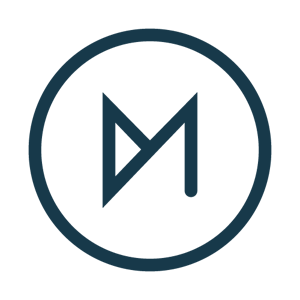 OSMC
OSMC

Thank you! I thought there would be some way for installing an image among the options in the OSMC menu 