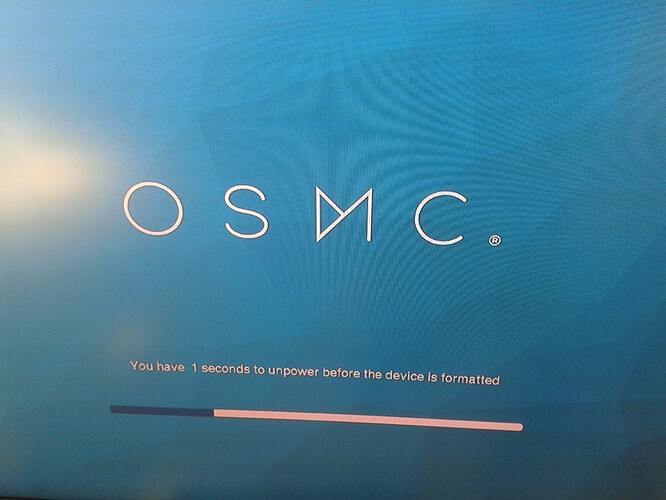Sorry for the late reply, have been busy working last week. I managed to reinstall by SD-card by turning it the right way, as you specified. It was a little difficult to get the eject-function working. Maybe it’s because the port is a little skewed inside, but at least I know how now. Maybe you should note it on the FAQ page for future problems, which way the card has to face, because many people will undoubtedly confuse it, since the presumed standard way is logo up.
That also explains why my USB-keys face the opposite direction in the Vero, than the computer. The whole board is simply upside down. You notice it when you look at the ports for HDMI and ethernet.
I was even able to run a system update scan now, after a flawless wifi discovery (which was the original fault that led to all this)! The network settings seem to be working now. I initially ran into a problem because I plugged in a USB-keyboard/mouse device, which seems to screw up during the introduction screen.
Anyway thanks for the USB image - that might come in handy for other troubled users, who don’t “get it”, like me, or who seem to have an even more faulty port than me. I will keep the device for now and don’t feel like returning it for such a small issue. Thanks a lot for your time and patience. You are really keen on analyzing a situation! Kudos for that.