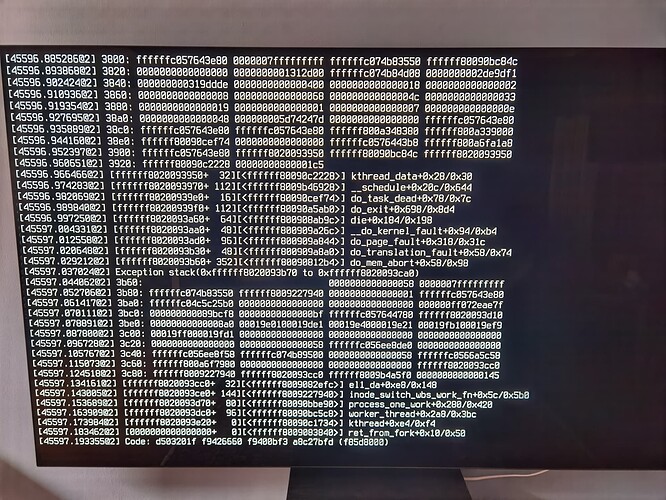Did it work with the previous version?
I’m sure it worked with the previous version, as i always use the testfiles first. Now i did the update 2 days ago and then yesterday i tested and it went different, as other mp4 files (no atmos) are playing fine.
JFYI, I know what is causing that issue. I’m working on a fix now.
Excellent work @sam_nazarko; I updated and can confirm the exfat drives are once again writeable (with ownership/permission to OSMC as opposed to ROOT -see below exfat drives).
drwxrwxrwx 8 osmc osmc 1.0M Jul 22 21:07 Five
drwxrwxrwx 11 osmc osmc 128K Jul 22 21:07 Expansion
Kudos and grattitude!!
Jez
@Wolfganster
This should now be fixed.
This should now also be fixed.
@tanio99 has solved both issues. You should receive an update prompt shortly.
Best
Sam
I downloaded the img.gz for a rpi 3 and do a new install, but no matter what I do I cannot get to wifi, I type the pass for wpa2 and just says failed to connect, there is no unmask option but I think the password is typed right.
I could not get to command line, power/exit just freezes.
The logs show an error that may be related to the WiFi issue.
2022-05-27 04:35:21.666 T:932 WARNING : addons must not activate DialogBusy
2022-05-27 04:35:33.312 T:932 WARNING : addons must not activate DialogBusy
2022-05-27 04:36:22.507 T:932 ERROR : EXCEPTION Thrown (PythonToCppException) : -->Python callback/script returned the following error<–
- NOTE: IGNORING THIS CAN LEAD TO MEMORY LEAKS!
Error Type: <class ‘KeyError’>
Error Contents: ‘IPV4’
Traceback (most recent call last):
File “/usr/share/kodi/addons/script.module.osmcsetting.networking/resources/lib/osmcnetworking/networking_gui.py”, line 536, in onAction
self.update_current_ip_settings(WIRELESS_IP_VALUES)
File “/usr/share/kodi/addons/script.module.osmcsetting.networking/resources/lib/osmcnetworking/networking_gui.py”, line 994, in update_current_ip_settings
self.current_network_config[self.internet_protocol][‘Address’] = ip_address
KeyError: ‘IPV4’
–>End of Python script error report<–
Did you use the preseeding option?
Try waiting until the first boot before configuring WiFi.
I tried configuring it from osmc-installer.exe
Then I tried wired in the osmcs-installer and do the WiFi configuration in My OSMC
Try a fresh installer without configuring it from the Windows application; then it should work as expected.
@sam_nazarko @tanio99
thanks for fixing the issue, can confirm both testfiles are displayed again !!
Hi,
I can confirm connecting the wifi from the frontend isn’t possible but from cmd with connmanctl it works fine.
2nd
playing Videos with EAC3 stutters on audio, it works way better with the actual stable version, stutters also but not this heavy.
Signal jumps from “Dolby Digital +” to “unknown” for approximately a half of a second.
I’d suggest posting logs and making sure you device is fully up to date.
We have just released a new video stack and this is available via the Bullseye release repository.
Many thanks to the many members that volunteered to test this in advance.
Did the most recent update and seemed to install okay until this flashed up after install. Pulled plug and booted okay. Will try to update again today
Is there any plan to officially roll out the new kernel in a short time?
Edit: see that some adjustments still required…“it will be out when it’s ready”
Having another look at the new video stack, now it’s been rolled out here…
Some visible improvement to VC-1 video quality, which is nice (although playback is still jerky on 1080i/50 VC-1 stuff with deinterlacing set to Off).
The big problem for me, though, is that (like the closed test build) it breaks VP9 playback: I just get a green screen with no other video. After playing a VP9 video, nothing else then plays correctly either until I reboot.
Logs for playing VP9: https://paste.osmc.tv/axesapevuj
What’s the output of md5sum /lib/firmware/osmc/video?
osmc@Vero4K:~$ md5sum /lib/firmware/osmc/videomd5sum: /lib/firmware/osmc/video: Is a directory
Oops md5sum /lib/firmware/osmc/video/*