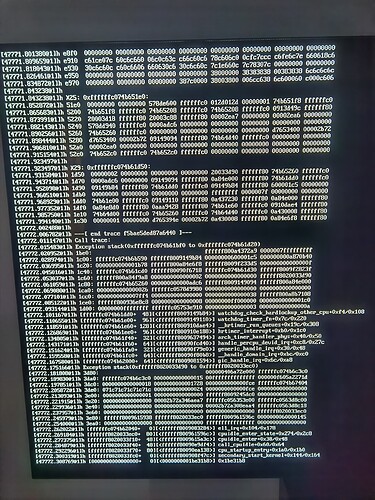da048ceec3cbc8433b30b286cad86bc1 /lib/firmware/osmc/video/h264_enc.bin
c2133875943536e414c6452125a927fe /lib/firmware/osmc/video/video_ucode.bin
Can’t think of any obvious causes, let me know if it happens again.
REbooted. Checked for update and it installed fine.
I have the same issue after updating to 4.9.269 video stack. VP9 videos are playing with green screen, and after that all other videos also play green until reboot.
This has already been included as part of the Bullseye testing as we anticipate a longer than expected release for Kodi 19.5. This gives us an opportunity to introduce the new kernel and potentially make up for lost time so that we still retain the target to get this done by the end of Summer.
Sam
I too am seeing some stuttering as described above (mkv direct from disc), new Dr Who series 5 being my go-to test. Seems to be a bit intermittent.
If it’s VC-1 and 1080i/50, I suggest whitelisting all available resolutions, including 1080p/25, then setting deinterlacing to Off and manually switching to 1080p/25. It’s a pain going through all that each time, but it should give optimal results. If you can’t be arsed with all that, then leave deinterlacing set to Auto Select and keep the output at 1080p/50 - that shouldn’t look too bad.
Just the same, green screen on VP9 and webm. Has somebody found a workaround?
Manually switch the video stack?
I also have the Green Display issue with webm/VP9 playback/streaming.
Since this affects almost all 4K Videos from the YouTube Plug-in its a showstopper.
Anyone found a workaround for this - aside from playing at reduced resolution?
We’re aware of the green screen issue affecting VP9 and are working on it ![]() It’s obviously not an issue that will make it into any release.
It’s obviously not an issue that will make it into any release.
I’ve tested this myself and can say that the stuttering induced by setting the deinterlacer to off (still something I find very odd wording) showed for a few seconds with a BBC 1080i50 VC1 clip I’ve got in my test suite. After that it played fine, even when skipping back to the beginning of the video and playing the exact same portion of the video once more. Is the stuttering occuring all over the place with such source material for you, randomly, with any clip? Or is it something that only occurs shortly after flicking the switch? The latter seemed to be the case here, but I’d have to test more.
Yes - for now you can install a stable version from Download - OSMC if you don’t want to wait for a fix.
Sorry to butt in, but if you go here:
and download the Planet Earth clip, that’s a good one for showing this type of stutter. The camera movement should be completely smooth throughout, and any stuttering shows up as visibly jerky motion.
In the past I’ve found that I get stutter throughout the clip, but not every time that I play it: maybe 50% of the time it would play smoothly, the other 50% it would stutter all the way through.
As noted previously, the stutter happens with deinterlacing set to Off, but not with it set to Auto-Select. And (which I suspect may be important) it always plays smoothly if you set the output mode to 1080p/25Hz, but often stutters with the output set to 1080p/50Hz (which it defaults to).
I’ve not been able to pin down a specific sequence of actions that will either be stutter-free or cause stuttering. My source file here is 1080/50i VC1 encoding of a 25p source, and there are some shots where the Vero’s auto setting for deinterlacing has some obvious moire artefacts, these are absent with deinterlacing set to off. Playback is mostly watchable with deinterlacing disabled and no whitelist defined, but from time to time there are noticeable stutters. I tried whitelisting 25p with detinterlacing off and playback was good, but at some point there was a clear stutter, I can’t say for sure at this stage whether forcing 25p output is helping, as I’ve only watched for a few minutes. Happy to post a log if helpful.
Hi Sam,
Happy to accept that running a bleeding edge version will give occasional issues.
I know that you will always come up with the right solution.
Many thanks for all the hard work that you and your team do.
Thanks for your understanding. I will be looking in to this early this week.
Sam
Hi Sam et al
Another issue on restart with latest update. Have to pull plug twice it get it to reboot or just stays on red led (4k+). I have added a new HDD since (powered via usb hub) so wondering if that is just coincidence that this is happening?!
logs https://paste.osmc.tv/umagaqekoc
How many hard drives are connected to the device?
If you only have one drive connected, do you experience an issue?
7 hdds all either powered or from power hub. Will leave that drive off for the mo and see what happens…
Nothing in the logs?
Unfortunately kernel panics like that aren’t persistent in logs.