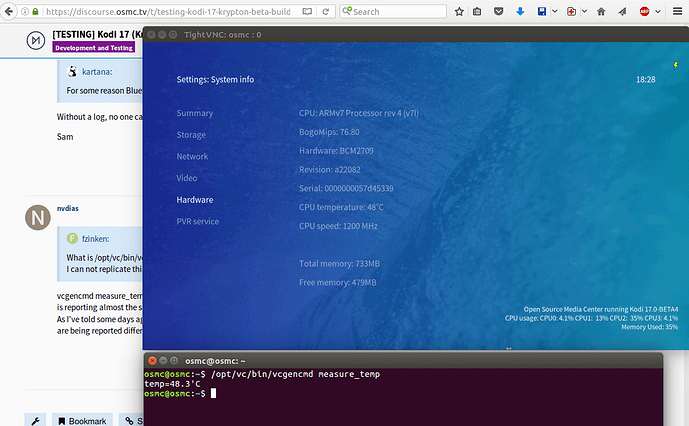Are you planing to implement the OSMC settings into Kodi settings like LibreELEC did? MyOSMC looks a bit outdated. Not that it would be a big deal, I think there are more important things than this of course.
What is /opt/vc/bin/vcgencmd measure_temp reporting?
I can not replicate this on my RPi3
For some reason Bluetooth doesn’t stay enabled after a reboot. A device is connected (FireTV remote).
Edit: Raspberry Pi 3
Can you explain what you mean by this exactly?
My OSMC is launchable directly from the Settings menu.
My understanding is that LibreELEC Settings utility (ab|uses) the configuration option that add-ons support to look similar across all skins. We can do the same, but we will lose some functionality like the App Store. It’s at least my understanding that this approach is more challenging. We did this with Raspbmc Settings, and while it gave a consistent look and matched the active skin, it was harder to work with.
Without a log, no one can help. It is also unclear if you were using this remote before, or just now.
Sam
vcgencmd measure_temp
is reporting almost the same.
As I’ve told some days ago, the difference is in the values reported by the OSMC interface - on kodi 17 beta they are being reported different from vcgencmd.
Does OSMC with Krypton B4 didn’t mount usbdrives in, I pug my HD in and it’s nowhere shown.
I have used this remote with Jarvis OSMC before. Now with a fresh install of OSMC Krypton Beta Bluetooth doesn’t stay enabled after a reboot. I don’t think this is related to the remote. I have found this topic where you did suspect the RPi3’s Bluetooth to be the issue. However this is still not resolved it seems or came back with the Krypton Beta. I will provide a log if I find the time over the next few days.
That is not a Kodi function but a OSMC function that should not change by the installation of Krypton.
Share logs files to review.
there we are http://paste.osmc.io/eqarosizep
to be correct automount does his thing drive is under media and works with samba but is not listed on the Skin
Not sure what you mean, my understanding generally it will only show up e.g. under Videos after you once add the folder. But maybe I am wrong, so maybe wait for someone else response.
On the actuall stable from OSMC my USB-Drive will pop up under Videos when I plug it in also I can unmount it from the dropdown menu now there are not this options.
Btw. It was an clean install of 2016.09.01 with direct upgrade to Kypton B4
I’ve just received a question if I want to update with the latest osmc. I suppose I should not do that, orherwise it will overwrite Krypton, am I correct?
No, it will just get newer versions of Krypton 
Excellent, I hate to put updates on hold 
item 1
let me know if this has NOT been reported yet and if logs are required.
On Vero2, hardwired to the smb server, 1080p movies do not appear to be hardware accelerated and are stuttering badly.
Movie 1 - BluRay.ISO file (Sherlock - Abominable Bride)
Movie 2 - h264.mkv (The Devils Carnival 2)
Etc
These all play fine on pi2, pi3, v1, and v2 osmc prior to the krypton build.
item 2
How the HECK do you skip forward in a playing movie? prior builds used the remotes channel forward/back button via CEC, however this now switches the TV from KODI to the Antenna source.
Reported a couple of posts above. It’s just a small bug. Waiting on Kodi improvements before releasing some new builds. I’ll update the thread when this is made available.
I will check for changes to button layout, might need to adjust them.
Please oh please get rid of that horrendous busy box for loading stuff
- Which skin?
- Which device?
Can you show us an example? We only have control over the OSMC skin.
The new OSMC skin
Raspberry PI 2
I am at work and can’t take screenshot
Like when you click on something and the loading box comes up it is a ugly blue box that says “busy…”