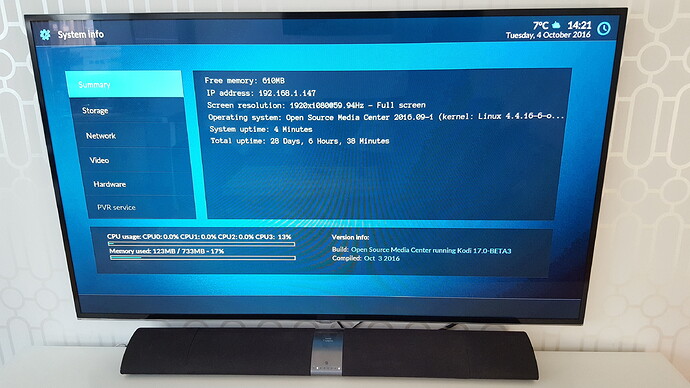16.8-161, 04 Oct 2016: Based off OSMC commit d55270 and newclock5 commit 058e7a5e5
Build Details
Loads of issues fixed as its been a few weeks since the last build.
Various PVR add-on fixes
VideoPlayer: allow change of resolution before renderer has been configured
[pvr] attempt to fix crashing and general failure in ChannelExists() (@MikeKL please test/confirm)
rework cmake build system and adjust build variables (clean build)
Start of Kodi 17.0 beta3 cycle
XBMC:
[cmake/win32] Bump minimum CMake version to 3.6 (PR:10396, 5 commits, 3 files changed)
[estuary] check if fanart pack is selected (PR:10556, 1 commit, 6 files changed)
settings: provide descriptions for color management settings (PR:10296, 2 commits, 1 file changed)
[paplayer] remove no more needed virtual CAEChannelInfo GetChannelInfo() (PR:10559, 1 commit, 3 files changed)
[epg] fix mouse focus (PR:10558, 1 commit, 1 file changed)
Add possibility to get information from both .nfo and scraper (PR:10259, 1 commit, 5 files changed)
[paplayer] fix codec deinit for audio decoder add-on (was never called) (PR:10557, 1 commit, 4 files changed)
Some improvements (PR:10522, 5 commits, 5 files changed)
Add “userrating” so Player.GetItem can return user rating value for currently playing song (#10561) (d51d4ae9)
splash text improvements (PR:10560, 2 commits, 4 files changed)
[gui] fix header on sort dialog (PR:10578, 1 commit, 2 files changed)
[estuary] misc fixes (PR:10579, 1 commit, 12 files changed)
[GUIWindowSystemInfo] - allow one more label/row to be displayed (PR:10568, 1 commit, 1 file changed)
[gui] fix some fallback icons in Art selection dialog (PR:10576, 2 commits, 1 file changed)
[PVR] Fix: pvr client addons must be reloaded on profile switch to re-read addon config etc. (PR:10577, 1 commit, 1 file changed)
VideoPlayer: notify gui on speed changes (PR:10581, 4 commits, 1 file changed)
minor keymap change for tempo up/down (PR:10584, 1 commit, 1 file changed)
[gui] change fallback icon for “New playlist…” entries (PR:10590, 1 commit, 1 file changed)
[videoplayer] Remove codec name extraction from the codec fourcc field (PR:10588, 2 commits, 1 file changed)
newclock5:
New commits in this build:
VideoPlayer: drop some outdated comments (04532e80)
VideoPlayer: make omx alternative code path more obvious (18449f5f)
VideoPlayer: coding style fixes (a165e9c3)
VideoPlayer: notify gui when a change of playback speed occurs (c7d04a49)
VideoPlayer: allow change of resolution before renderer has been configured (058e7a5e)
Commits no longer in build:
VideoPlayer: drop some outdated comments (04532e80)
VideoPlayer: make omx alternative code path more obvious (18449f5f)
VideoPlayer: coding style fixes (a165e9c3)
VideoPlayer: notify gui when a change of playback speed occurs (c7d04a49)