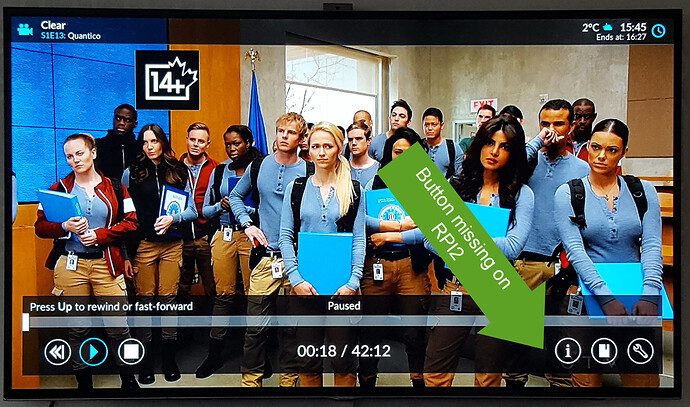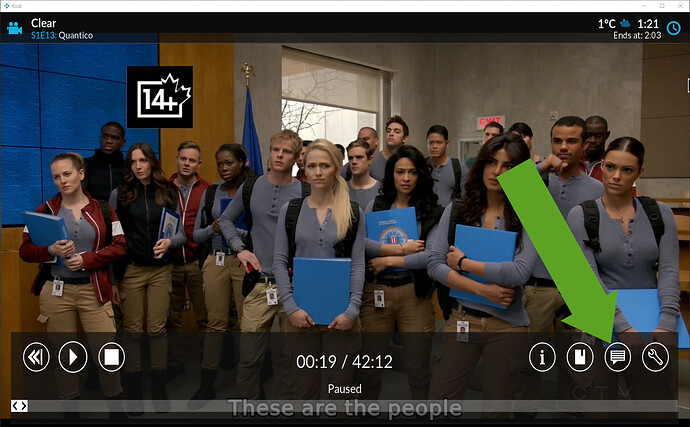Are you sure? “sync playback to display” will disable passthrough unless you set “PLL adjustment” to something other than off.
Happy to see there are builds for Kodi 17 ![]()
Anyone else seeing these warnings while installing rbp2-mediacenter-osmc-04032016.deb ?
Unpacking rbp2-mediacenter-osmc (16.8-042) over (16.0.0-1) …
dpkg: warning: unable to delete old directory ‘/usr/share/kodi/addons/skin.confluence/fonts’: Directory not empty
dpkg: warning: unable to delete old directory ‘/usr/share/kodi/addons/skin.confluence’: Directory not empty
Setting up rbp2-mediacenter-osmc (16.8-042) …
Processing triggers for mime-support (3.58) …
nothing to be worried about plus you can remove confluence totally now unless you like the outdated look for kodi
Thanks for the confirmation. I already did an rm -rf /usr/share/kodi/addons/skin.confluence 
Might be something worth ‘resolving’ in a future version, to prevent orphaned files/directories though?
meh i uninstalled that skin from Kodi that resolved it for me since that deletes the folders etc.
I also got those warnings when installing - nothing major.
Having a few issues getting the latest nightlies done in case you are wondering where they are 
I found a bug in the file manager. When I go into it and scroll towards a HEVC x265 video file it makes Kodi sluggish and even crashes Kodi with the sad face screen.
I tested it in multiple cases to make sure it was the x265 videos (tested three different videos so it is not specific to a broken file but the format in general)
Also note I don’t have to open just be scrolling through the file manager towards it. In one case a put one video in the middle of a folder with over a hundred random files and it only happened when I got to the actual HEVC file.
Note going into the file manager then opening the context menu and switching media fixes the problem and I can scroll to the files and start watching them.
I’m using the newest build from this thread on a Raspberry Pi 2 in the file manager I’m going into a NFS mounted directory (mounted by autofs on a OS level not by Kodi) the NFS server is a Linux computer.
I never had any problem scrolling past these files before using these builds.
debug log http://pastebin.com/2htVQJ2X
Do you have “extract video information/thumbnails from files” enabled? Can you test it disabled?
I did have it on, but after turning it off nothing changed it still crashes Kodi.
Providing debug enabled logs would be the next step. It would probably be wisest to provide those logs and report the issue on Kodi forums as the problem may not be specific to OSMC and actually be an issue with Kodi itself.
Did you reboot after changing it?
I did provide a debug log.
Also I did reboot after changing that option and nothing changed still crashes.
I’ll install the current Kodi nightly on my laptop to see if it is a general Kodi problem.
It does seem it is a general Kodi bug, It froze up when I tried on my Linux laptop.
@gmc Slow commits at the moment ? since we been stuck on -42 for a couple of days or broken builds?
If it affects multiple platforms then report it on general kodi forum. Include a debug log and a crash log if available.
I did report it on the Kodi forums last night.
@toast Broken builds. Having issues with getting libbluray working. Hopefully will be resolved soon.
Nice build, seems to be running really well only issue Ive seen is when accessing the epg, can take 1-2 minutes.
Im running a pi2 with media portal pvr.
Kudos to a very nice build. A bit of a newbie with the pi device. Your instructions made it pretty straight forward and the pi3 is running great. Thanks once again for the excellent build. Love the new look of Kodi.
I have the v17 of Kodi from march on both PC(March 13th) and RPi2, but I missed the subtitle download button on RPI2, even though Im using the same new default skin Estuary on both devices. As of now the Subtitle download is burried in the tool menu.I hope it can be brought forward.
Here are screenshots from the TV and PC.