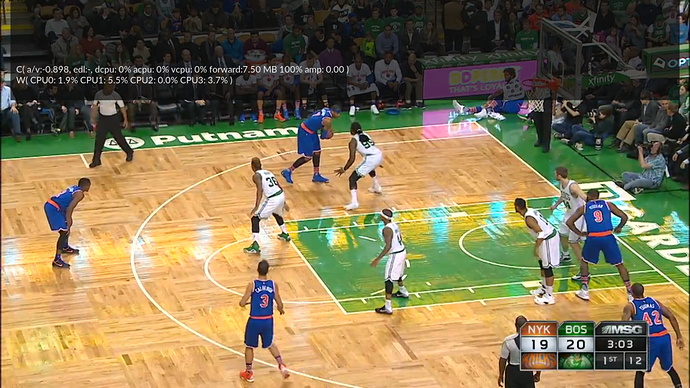awesome tnx gmc
@chicco if your gonna run alpha builds make sure to read whats in the thread before posting offhand comments on your issues cause likely there is a solution or a fix or that the same question has been posted before…
I’m still getting looping sad faces with the 0103 version.
21:33:50 157.786819 T:1958597168 FATAL: addon ‘service.xbmc.versioncheck’ is missing.
21:33:50 157.786987 T:1958597168 FATAL: CApplication::Create: Unable to start CAddonMgr
Woops, guess I missed that post 
For latest build see here
16.8-040, 02 March 2016: Based off OSMC commit (92f47ce27e3) and newclock5 commit (35c626ced13)
Build Highlights
This build includes a fix for a crash issue occurring 038 and 039 (FATAL error on service.xbmc.versioncheck)
NOTE: For current builds DVD playback remains temporarily disabled
- Include pkg patch: # Quick fix for libdvd build issues
newclock5
New commits in this build:
fixup! temp: Add lock around mmal and omx calls to avoid stalled audio issue (35c626ce)
Commits no longer in build:
changed: Ignore chapters for large step if there’s only one (60bf5ee5)
VideoPlayer: some cleanup for dropping video frames (4cdff068)
RPi1:
wget http://download.osmc.tv/dev/gmc/rbp1-mediacenter-osmc-02032016.deb -O /tmp/kodi.deb && sudo dpkg -i /tmp/kodi.deb && sudo systemctl start mediacenter
RPi2:
wget http://download.osmc.tv/dev/gmc/rbp2-mediacenter-osmc-02032016.deb -O /tmp/kodi.deb && sudo dpkg -i /tmp/kodi.deb && sudo systemctl start mediacenter
Noticed the 03032016 version is also online. Should that include the new skin?
Yes - see first post. (Which always contains the latest build)
16.8-041, 03 March 2016: Based off OSMC commit (92f47ce27e3) and newclock5 commit (6dcbf2af)
Build Highlights
Confluence skin has now been retired and replaced with Estuary. This is now the default skin in the nightlies.
NOTE: For current builds DVD playback remains temporarily disabled
- Include pkg patch: # Quick fix for libdvd build issues
newclock5
New commits in this build:
fixup! rbp: Support zero copy interface with hevc acceleration (1c7b53c3)
MMALFFPEG: Avoid crash with 10-bit video (6dcbf2af)
Commits no longer in build:
confluence: Remove media-overlay.jpg for when video is backgrounded (b8f7aadf)
fixup! temp: Add lock around mmal and omx calls to avoid stalled audio issue (35c626ce)
RPi1:
wget http://download.osmc.tv/dev/gmc/rbp1-mediacenter-osmc-03032016.deb -O /tmp/kodi.deb && sudo dpkg -i /tmp/kodi.deb && sudo systemctl start mediacenter
RPi2:
wget http://download.osmc.tv/dev/gmc/rbp2-mediacenter-osmc-03032016.deb -O /tmp/kodi.deb && sudo dpkg -i /tmp/kodi.deb && sudo systemctl start mediacenter
Estuary looks great, I think @sam_nazarko can stop looking for a skinner ![]()
I’m loving Estuary as well - my skin of choice 
indeed Estuary is really nice looking gonna have it as my default skin from now on no need for other skins.
Krypton is working fine so far, really like the new skin!
One small issue I have though, the Codecinfo only shows two rows! Anyone else?
Codec info has been removed from master: https://github.com/xbmc/xbmc/pull/9238
The plan is it will return with a better implementation.
I found one at last!
We have progress.
Great, hope that you can produce real competition to Estuary ![]()
Is a testing version of the OSMC skin for v17 already available?
Yes – I sent a link to it last night in Slack. I have not got the blurred layers working yet.
Sam
Great stuff. Looking forward to including this in the nightlies as well.
Any passthrough issues with v17? Even if enabled I only get Stereo on my AVR with a 5.1 file so it does transcode/remux for some reason. Works on v16.
I have “Sync playback to display” and “PLL adjustment” enabled using MMAL with RPi2.