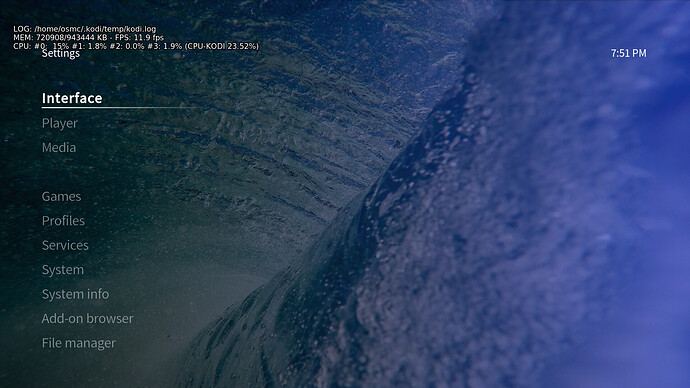First Step is always first to provide logs files.
While you might also first want to try to update to the latest version via SSH/Console as there was an issue that has been fixed in between.
Here you can find my current log files:
https://paste.osmc.tv/ulekucejej
How can I update via SSH?
Thank you
sudo apt-get update
sudo apt-get dist-upgrade
That’s expected. 4K playback is still a work in progress and will be for some time.
Thanks, I have run the commands, but apparently there is no update yet.
Hi,
thank you very much for the Raspberry Pi Kodi 19 version, I’m running a RPi3 and just did a clean install on a new SD card.
It is booting up fine and is useable, but I see the following issues:
- MyOSMC always crashes and is only accessible a few seconds after restart (just as described by Ernesto). When trying to update via MyOSMC I get the same error message as Ernesto. Manual update via SSH does not bring any new versions.
- When changing system language in Settings → Interface → Regional to German and then restart the system, the system language stays German, but when I access the settings again the display language in the settings menu is in English again. In this English menu, “Live-TV” is not showing on the left side (the place is just empty, but clickable) in the OSMC skin. I have installed IPTV-PVR-Simple-Client.
- Long shutdown time (as mentioned earlier)
- When I try to run the install script for TVHeadend via the MyOSMC Appstore, nothing happens when clicking apply. The log gives the following error message:
ERROR : EXCEPTION Thrown (PythonToCppException) : -->Python callback/script returned the following error<–
- NOTE: IGNORING THIS CAN LEAD TO MEMORY LEAKS!
Error Type: <class ‘FileNotFoundError’>
Error Contents: [Errno 2] No such file or directory
Traceback (most recent call last):
File “/usr/share/kodi/addons/script.module.osmccommon/resources/lib/osmccommon/osmc_logging.py”, line 123, in wrapper
result = func(*args, **kwargs)
File “/usr/share/kodi/addons/script.module.osmcsetting.apfstore/resources/lib/apfstore/apf_gui.py”, line 160, in onClick
self.contact_update_service(action_string)
File “/usr/share/kodi/addons/script.module.osmccommon/resources/lib/osmccommon/osmc_logging.py”, line 123, in wrapper
result = func(*args, **kwargs)
File “/usr/share/kodi/addons/script.module.osmcsetting.apfstore/resources/lib/apfstore/apf_gui.py”, line 172, in contact_update_service
open_socket.connect(’/var/tmp/osmc.settings.update.sockfile’)
FileNotFoundError: [Errno 2] No such file or directory
–>End of Python script error report<–
If you need any further info/logs or cannot reproduce the above issues, please reach out.
Thanks for all the good work!
Sebir
Please provide logs for these issues.
Hey, did you had a chance on looking on the skin issue and on the 4k60 on rp4b issue?
The skin switching issue has been fixed.
got this error when trying to upgrade osmc on rp4 through ssh:
E: Failed to fetch http://ftp.fau.de/osmc/osmc/apt/pool/main/r/rbp-bootloader-osmc/rbp-bootloader-osmc_4.0.0-2_armhf.deb Could not connect to ftp.fau.de:80 (131.188.12.211), connection timed out
E: Failed to fetch http://apt.osmc.tv/pool/main/m/mediacenter-addon-osmc/mediacenter-addon-osmc_3.0.721_all.deb Unable to connect to ftp.fau.de:http:
E: Failed to fetch http://apt.osmc.tv/pool/main/m/mediacenter-skin-osmc/mediacenter-skin-osmc_19.0.0-12_all.deb Unable to connect to ftp.fau.de:http:
E: Failed to fetch http://ftp.fau.de/osmc/osmc/apt/pool/main/r/rbp4-mediacenter-osmc/rbp4-mediacenter-osmc_19.0.0-4_armhf.deb Unable to connect to ftp.fau.de:http:
E: Failed to fetch http://ftp.fau.de/osmc/osmc/apt/pool/main/r/rbp464-image-5.10.32-1-osmc/rbp464-image-5.10.32-1-osmc_5.10.32-1-osmc_arm64.deb Unable to connect to ftp.fau.de:http:
E: Failed to fetch http://ftp.fau.de/osmc/osmc/apt/pool/main/r/rbp464-kernel-osmc/rbp464-kernel-osmc_3.9.199_arm64.deb Unable to connect to ftp.fau.de:http:
E: Unable to fetch some archives, maybe run apt-get update or try with --fix-missing?
what should i do? the automated uptades directly from osmc dont work too it stacks on 16% uptade and then gives the error above. it shows it cant connect to ftp.fau.de:80 (131.188.12.211) so is it my problem or its server side problem?
Hi Sam,
here you go.
First log: http://paste.osmc.tv/uzawozunuz
What I did: After startup I navigated to MyOSMC, opened it, went to update, selected manual update. In this case it attempted to download an update (it showed “start downloading” in the top left corner), but there was no progress in the bar over some time. Yesterday I also experienced that it showed the “Addon-Fehler” error which was shown by Ernesto before. I then went to the MyOSMC Appstore and tried to install TVHeadend → nothing happened when clicking “Apply”, log error message is the same as posted yesterday. I then left MyOSMC, went to the settings menu and changed language to German and localization to Germany. I then tried to open MyOSMC again → it says it is broken and I should try again in a few seconds. I gave it two tries, it did not work. I then grabbed the logs.
This are issue 1 + 4. I afterwards used sudo apt-get update and sudo apt-get dist-upgrade via SSH, but no update was found.
Second log:
http://paste.osmc.tv/hedaducafo
This is directly after the reboot of the first log. The main menu is still in German, but when navigating to settings the settings sub-menu is in English and missing the part for “Live-TV”. I made a screenshot
As said, the upper menu stays in German (also when going back), only the settings sub-menu is in English.
This is issue 2 of my previous post.
I have not done a separate test on the long shutdown time as this was described as known and also does not bother me too much.
Hope this helps and sorry for not previously reading the useful support request Wiki.
Thank you and best regards
sebir
It’ll be a server issue in the mirror. Your problem is posting three times on the same issue.
Oh my bad , I meant to edit the message not reply sorrry
Problem here: (RPI 4)
After fresh install IPTV Simple Client is working.
Then performing manual update:
→ IPTV Simple Client is not in the addons anymore and no LiveTV in the menu
pls check, thanks
I have the same problem - black screen on boot. Rpi 4 4Gb + external USB HDD SEAGATE with its own power supply.
service restart mediacenter solves the problem, but it is not a good solution. you need to connect via SSH after each boot.
No, it’s not a good solution. Hopefully as the problem is seen more often and I’m pretty sure it can be reproduced, it will be addressed.
I am not able to reproduce it with latest update and one 500GB disk attached to USB3 port.
Did you posted logs of the failed and the successful launch?
Yes, in my original post. Failed one -
https://paste.osmc.tv/eqinupemex
Successful launch - that’s the one without connected USB drives, not sure if it is needed. Again, powered USB 3 hub with 6 8TB WD drives connected to it. All of them are powered individually. Let me know if you need more info.
Well it could help to understand how a clean start looks on your system.
Also for both failed/successful please upload debug enabled logs.
For me in the moment it just looks like Kodi starts before the drives are mounted, but as long as only the media and not the database is one the drives that should not stop Kodi from starting.
2021-05-04 09:36:13.406 T:545 INFO <general>: Running the application...
May 04 09:36:58 MediaPi4 udisks-glue[649]: Device file /dev/sdf2 mounted at /media/MusicBook1
BTW, that doesn’t look healthy
May 04 09:36:58 MediaPi4 udisks-glue[649]: SG_IO: bad/missing sense data, sb[]: f0 00 01 00 50 00 00 0a 80 00 00 00 00 1d 00 00 00 00 00 00 00 00 00 00 00 00 00 00 00 00 00 00 May 04 09:36:58 MediaPi4 udisks-glue[649]: /dev/sdb: