No worries. Although I still think it ought to be
depth[plane][frame] * (1 + c / 10) + d
where c is the Kodi UI depth and d is the subtitle depth setting. For maximum flexibility. ![]()
Ok, I think there’s a misunderstanding here. depth[plane][frame]is the depth value for the specific frame. c is the Kodi UI depth which can be set using the UI (I’ll misuse it for testing). But what should that d be? You said it’s the subtitle depth setting, but this is already the depth[plane][frame] thingy. I’m a bit confused  .
.
I’m suggesting using two different Kodi settings in the formula. (For debugging purposes).
c is Settings -> Interface -> Skin -> Stereoscopic 3D effect strength
d is Settings -> Player -> Language -> Stereoscopic 3D depth of subtitles
I see … I’ll have a look if the skin setting is accessible at that particular part of the code. So I’ll try to implement it according to your second formula and give you all the details then in a PM.
Any setting would do (on a temporary basis), so long as it has a 0-10 value and doesn’t somehow render the video unwatchable. That one just struck me as being thematically similar…
It is nice to read Tanio 99 and Angry.sardine cooperation 



Yes from recording same story
It would be good to get a sample then to reproduce this locally.
Does it only happen with a specific channel?
No all channels with x265 not working
https://www.dropbox.com/s/8yjswayu1kxjlg4/Kaks-kanget-Jaapanis_Kaks-kanget-Jaapanis.mkv?dl=1
First of all: thanks for your work.
I still have some infinite buffering on a few videos.
Here’s the 1st 20s of a problematic file and the log file.
I’m able to view the entire film if I switch to chapter 2 for example.
There’s some kind of randomness, as it launched correctly once or twice.
Regarding your 3D problem: the file was named something.3D.MVC.mkv. Unfortunately, there was a bug with that “MVC” tag. I’ve fixed it today, so the fix should be part of the next testbuild.
Thank you! I appreciate your help.
I have an Amazon Fire TV Stick 4K in the living room connected to a Panasonic Kuro 5080HD and it does HDR to SDR conversion so well that even ripped 4K titles mastered at 4000 nits look fantastic, virtually indistinguishable from their SDR 1080p counterparts. I’d be very curious to know how they’re doing this.
If you need a sample or something @sam_nazarko, provide some help how to do it and I can provide some no problem.
Did a quick test for you yesterday. Recording two HD DVB-T2 channels from different MUXes (over 1Gbit wired LAN to a NAS), and watching third HD channel (from the first MUX, as you can’t tune more than two MUXes with only two tuners). Vero4K+ didn’t break sweat, everything running nice and smooth.
Regarding the buffering issues: we think we know what the root cause is and are working on a fix.
Thanks a lot for testing, I really appreciate it! That sounds good. I wonder how it would cope with 2 programmes and just watching a 1080p saved file or recording. sounds a good idea to get a Vero soon…
I’m having a problem where movies I have that are rips of 4K discs seem muddy/dim compared to rips of standard Bluray discs. My TV is an older Vizio with a Vizio soundbar between the TV and the Vero 4K+. I’ve tried direct into the TV, and it might be a hair better, but not much. If I turn off amcodec acceleration the problem seems to go away, but of course the Vero 4K+ can’t deal with the 4K video anymore. I’m including 2 sets of logs (first it with the soundbar attached, second is direct through the TV). I’m also attaching a couple pics I snapped. If you look at the “white” text color you’ll see the difference (the amcodec one the text is basically gray instead of white. For the logs, I was watching Shazam! (in case you didn’t look at the pictures).
BTW, I did try forcing the Vero4K+ to send HDR (I guess instead of converting it to something else), mostly because someone else mentioned trying that for an issue that seemed like it might be similar.
sudo nano /sys/class/amhdmitx/amhdmitx0/force_hdr
Had no affect for me.
Logs:
https://paste.osmc.tv/xajixakuxi
https://paste.osmc.tv/hujohijegi
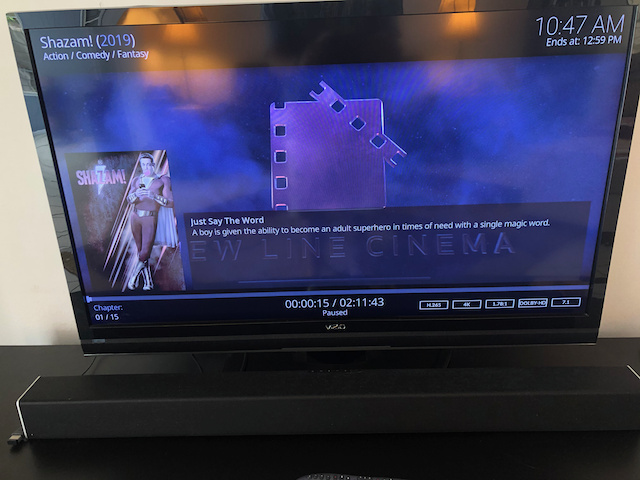
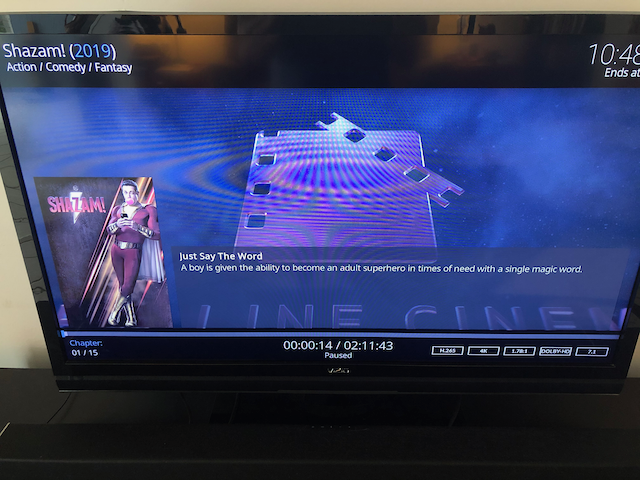
It would be echo 1 | sudo tee /sys/class/amhdmitx/amhdmitx0/force_hdr
I’m confused. Are you saying the video itself is dim or just the OSD? The text is from the OSD, isn’t it?