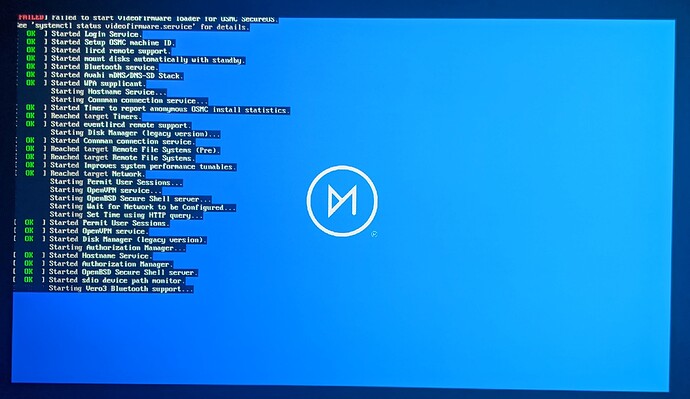@sam_nazarko this is exactly the same problem as I have. I’ll do the reinstall still this week and then upgrade to the current testing version and let both of you know about the results.
One thing worth mentioning is that I noticed things breaking after watching videos encoded with either HEVC or VP9. The factor that increased the probability of the break is skipping few seconds multiple times during video playback.
Hi Sam,
I have installed this test version and everything went well.
I got one question during install: if I want to replace config file /etc/ssh/sshd_config because local changes to current file would have been made? Not sure why. I have choosen to replace the file with the new version from the install.
But when I boot once in a while I get a very short message in red videofirmware loader for vero secure os… has failed. When I get this error while booting, video won’t play. So I have to reboot till this message isn’t raised. I think it goes wrong versus right on a 50/50 basis. Not sure why?
I saw one other post about this. Are you aware about this (small) issue?
Because you updated via command line and not My OSMC which is what we recommend.
My OSMC keeps the local version and this is the ideal option.
We need to see logs. I haven’t seen other reports of this.
Hi Sam, Thank you for the prompt reply!
Can it raise issues I have replaced this file with the default from the install package?
Is it possible to generate a log file while booting?
I have seen one other post about this issue from some else.
Yes, it could cause issues because your configuration has now diverged.
I don’t think that poster’s issue is related because he hasn’t reported it since. Logs can be generated via My OSMC at any time
Hi, which of packages from the repo have 3D support?
vero3-mediacenter-osmc_18.7.1-5_armhf.deb
vero3-mediacenter-osmc_18.8.0-1_armhf.deb
vero3-mediacenter-osmc_18.8.0-2_armhf.deb
This is the error message I get once in a while when booting.
Can I do something with the systemct status of videofirmware.service to sent to you?
And a log file in which I try to play a video after a boot which such a message. Video doesn’t play.
https://paste.osmc.tv/duvarabaro
So is your advice to do a re-install from scratch? I do have a back-up so this is not so difficult.
Hi @sam_nazarko,
Even though the symptoms are similar I am not sure you meant my set of packages is mixed up, especially because I have just did what is said to be the remedy: reinstalled osmc (5th Sep) and updated as you can see from my apt history and apt sources.list.
I am not sure how doing the same again would help?
Hi,
Can you please check for updates again and see if this solves the issue regarding video firmware not loading reliably?
Thanks
Sam
Hello,
Can you try this for me. Connect with SSH and edit /lib/systemd/system/videofirmware.service
eg:
sudo nano /lib/systemd/system/videofirmware.service
Then add the line with /bin/sleep in it so you have:
[Unit]
Description=VideoFirmware loader for OSMC SecureOS
After=apploader.target
[Service]
Type=oneshot
ExecStartPre=/bin/sleep 1
ExecStart=/opt/securevero/secureos/bin/load_video_fw_osmc
[Install]
WantedBy=apploader.target
Then try rebooting a few times and see if this fixes the problem. Please let us know if this helps or not.
Hi @sam_nazarko, I just upgraded to buster and the improved video stack. So far so great.
Where before 4k files like this Dune trailer would have audio stutter, it runs now without problem.
I found however an issue with docker, which does not start anymore.
It seems in the new kernel, the aufs support is missing:
✘ osmc@osmc ~/tools sudo dockerd 1 ↵ osmc@osmc INFO[2020-09-23T14:39:05.151986656+01:00] Starting up WARN[2020-09-23T14:39:05.155277239+01:00] failed to rename /var/lib/docker/tmp for background deletion: rename /var/lib/docker/tmp /var/lib/docker/tmp-old: file exists. Deleting synchronously INFO[2020-09-23T14:39:05.158495531+01:00] parsed scheme: "unix" module=grpc INFO[2020-09-23T14:39:05.158732698+01:00] scheme "unix" not registered, fallback to default scheme module=grpc INFO[2020-09-23T14:39:05.158944698+01:00] ccResolverWrapper: sending update to cc: {[{unix:///run/containerd/containerd.sock 0 <nil>}] <nil>} module=grpc INFO[2020-09-23T14:39:05.159100823+01:00] ClientConn switching balancer to "pick_first" module=grpc INFO[2020-09-23T14:39:05.169660239+01:00] parsed scheme: "unix" module=grpc INFO[2020-09-23T14:39:05.170081573+01:00] scheme "unix" not registered, fallback to default scheme module=grpc INFO[2020-09-23T14:39:05.170401031+01:00] ccResolverWrapper: sending update to cc: {[{unix:///run/containerd/containerd.sock 0 <nil>}] <nil>} module=grpc INFO[2020-09-23T14:39:05.170608073+01:00] ClientConn switching balancer to "pick_first" module=grpc ERRO[2020-09-23T14:39:05.190942573+01:00] AUFS was not found in /proc/filesystems storage-driver=aufs ERRO[2020-09-23T14:39:05.191162114+01:00] [graphdriver] prior storage driver aufs failed: driver not supported failed to start daemon: error initializing graphdriver: driver not supported
Any chance to re-add the support?
I’d recommend using OverlayFS instead of AUFS for Docker.
I can look at adding support if you can test it, but it looks like only aufs4 can be added.
Thanks. I switched over to overlay2 as described here: Use the OverlayFS storage driver
Unfortunately, it fails with a different error:
osmc@osmc ~ sudo dockerd osmc@osmc INFO[2020-09-23T15:18:24.684123058+01:00] Starting up WARN[2020-09-23T15:18:24.690627391+01:00] failed to rename /var/lib/docker/tmp for background deletion: rename /var/lib/docker/tmp /var/lib/docker/tmp-old: file exists. Deleting synchronously INFO[2020-09-23T15:18:24.704692766+01:00] parsed scheme: "unix" module=grpc INFO[2020-09-23T15:18:24.718148141+01:00] scheme "unix" not registered, fallback to default scheme module=grpc INFO[2020-09-23T15:18:24.718648349+01:00] ccResolverWrapper: sending update to cc: {[{unix:///run/containerd/containerd.sock 0 <nil>}] <nil>} module=grpc INFO[2020-09-23T15:18:24.718884224+01:00] ClientConn switching balancer to "pick_first" module=grpc INFO[2020-09-23T15:18:24.727823724+01:00] parsed scheme: "unix" module=grpc INFO[2020-09-23T15:18:24.728070849+01:00] scheme "unix" not registered, fallback to default scheme module=grpc INFO[2020-09-23T15:18:24.728274724+01:00] ccResolverWrapper: sending update to cc: {[{unix:///run/containerd/containerd.sock 0 <nil>}] <nil>} module=grpc INFO[2020-09-23T15:18:24.728402391+01:00] ClientConn switching balancer to "pick_first" module=grpc WARN[2020-09-23T15:18:24.790683933+01:00] Your kernel does not support cgroup memory limit WARN[2020-09-23T15:18:24.790889224+01:00] Your kernel does not support cgroup cfs period WARN[2020-09-23T15:18:24.791012474+01:00] Your kernel does not support cgroup cfs quotas WARN[2020-09-23T15:18:24.791083141+01:00] Unable to find blkio cgroup in mounts WARN[2020-09-23T15:18:24.791134266+01:00] mountpoint for pids not found failed to start daemon: Devices cgroup isn't mounted
You need to stop OpenVPN first.
There’s been some discussion about this in another thread.
? I don’t have openVPN installed.
UPDATE: Sry, I wasn’t aware of the default openVPN service. I have disabled it.
I’ve stopped openvpn and same error for me still.
I did see an update had been pushed to osmc today but it complained of an error in re. to docker as I guess there was a stalled install
I disabled the openVPN service, uninstalled the docker packages, moved /var/lib/docker to /var/lib/docker.bk, reinstalled it and it still fails with the same error.
Hi Sam,
I did the update and several reboots, no error message about videofirmware. So it looks like this issues has been fixed. Thank you! I keep you posted if it happens again.
By the way: I didn’t update the videofirmware.service according to instructions from DBMandrake. I assume this has been part of the update also?
Concerning the sshd_config override with the default from the setup. I can connect with SSH to the prompt, so it looks like everything is fine. Leave it like this or is it a good idea to start from scratch / backup?
Regards, Olaf.