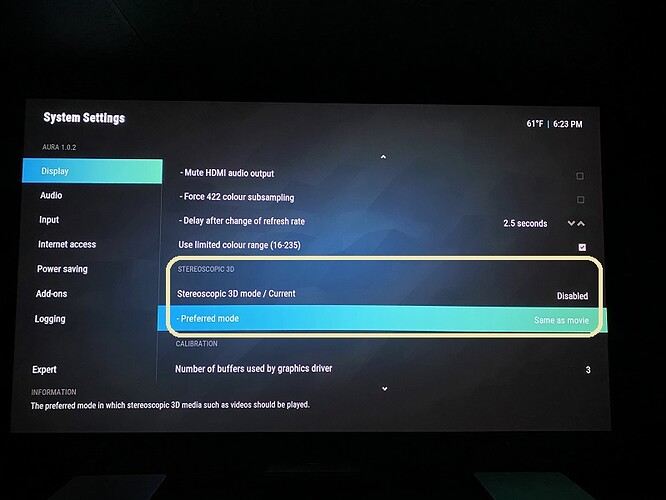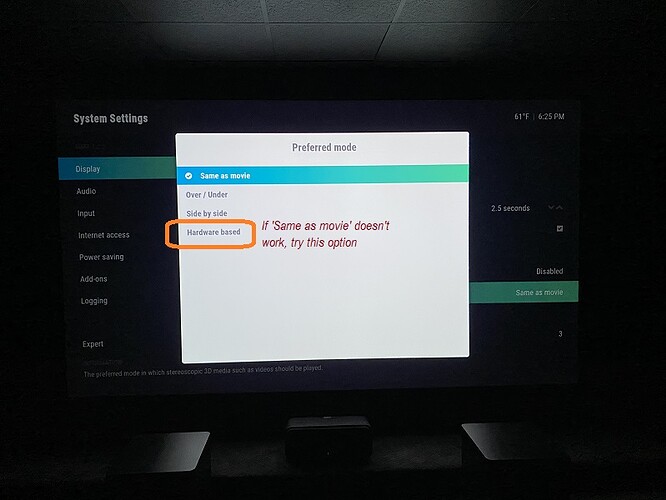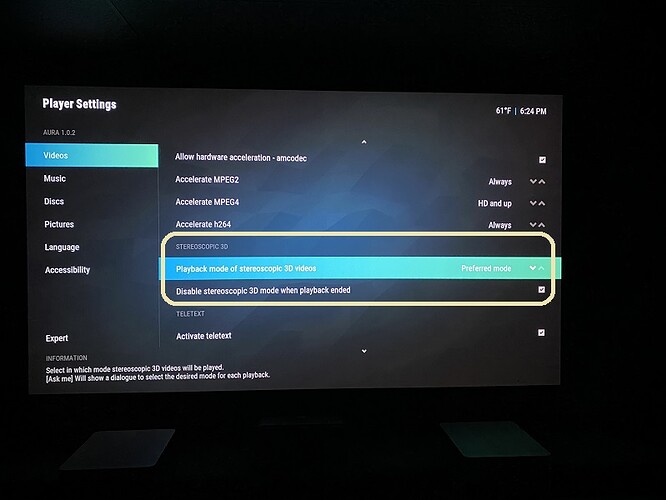Works fine on mine (G6).
Sharing my settings. Worked with my last PJ, a BenQ HT3550, and also works with my new Epson 5050UB, both switch automatically to 3D…
Same HDMI port for both Pi and Vero?
Can you upload logs from the Pi and the Vero? I suspect it’s a configuration issue.
Hi,
Update was pushed today for 4k. Any update change logs, please? Ta
OK, my query was whether it was supposed to switch the TV to 3D automatically, it seems it should.
So i’ve done some further testing:
If I select Hardware Based for the preferred mode the TV automatically switches 3D mode on, whether for frame packed or SBS movies - all good ![]() So I assume specifically this setting is the only one that sends a signal to the TV to enable 3D mode ?
So I assume specifically this setting is the only one that sends a signal to the TV to enable 3D mode ?
Frame packed mkvs playback fine with Hardware Based mode ![]()
SBS with Frame Packed switches to 3D mode BUT the TV displays two pictures side by side and stretetched veritcally and I cannot use my TV remote to correct this…
SBS with Same As Movie, TV does NOT switch to 3D mode but if I do this manually then I get proper 3D.
So getting nearer ![]()
Logs: https://paste.osmc.tv/ihacevimoz
edit: think the logs show the issue, i playback “i robot” which is 3d sbs yet the logs show:
2020-09-30 11:19:50.587 T:4067020816 DEBUG: AMLUtils::aml_handle_display_stereo_mode old mode 3doff new mode 3dfp
shouldn’t it be telling the tv to switch to SBS ie, new mode 3dlr ?
Why not just watch the git? We’re losing valuable dev time if we’re writing a changelog for every iteration during development testing.
As there was a change log at top of thread, I expected you would continue with this. Maybe just a note to give people a heads up then.
I haven’t pushed any updates since the last one. When I do, I’ll announce it on the top thread.
Today I tried that Vivaldi clip on 3.14 kernel with Buster to my AVR and it stuttered like crazy, same as you reported. Also tried playing it as stereo (Kodi audio set to 2.0) on 4.9 with Buster and 48kHz direct to a TV that can’t handle more than 48kHz and it played OK.
But curiously, on 4.9 Buster with ‘Best match’ and 5.1 channels it plays OK through vero’s analogue output. So now I’m not sure where the bottleneck is.
Hi @grahamh is there a way to run older kernel from SD card? or i have to reinstall the whole system. For testing purposes 
Thanks
Unfortunately this is not possible.
Hi,
I am on Buster and 4.9 kernel. Today i want to play video from mounted usb drive. It is AVI file. From beginning is playback very stuttering. If needed i can upload sample.
mediainfo
/mnt/XT4/Series/Witcher 2019/The Witcher S01E02 (2019) CZ dabing NOVINKA.avi
General
Format : AVI
Format/Info : Audio Video Interleave
File size : 715 MiB
Duration : 1 h 1 min
Overall bit rate : 1 637 kb/s
Writing application : Lavf54.63.104Video
ID : 0
Format : AVC
Format/Info : Advanced Video Codec
Format profile : Main@L3.1
Format settings : CABAC / 1 Ref Frames
Format settings, CABAC : Yes
Format settings, Reference frames : 1 frame
Codec ID : H264
Duration : 1 h 1 min
Bit rate : 1 333 kb/s
Width : 1 280 pixels
Height : 720 pixels
Display aspect ratio : 16:9
Frame rate mode : Variable
Frame rate : 24.000 FPS
Color space : YUV
Chroma subsampling : 4:2:0
Bit depth : 8 bits
Scan type : Progressive
Bits/(Pixel*Frame) : 0.060
Stream size : 571 MiB (80%)
Writing library : x264 core 129
Encoding settings : cabac=1 / ref=1 / deblock=1:0:0 / analyse=0x1:0x131 / me=dia / subme=2 / psy=1 / psy_rd=1.00:0.00 / mixed_ref=0 / me_range=16 / chroma_me=1 / trellis=0 / 8x8dct=0 / cqm=0 / deadzone=21,11 / fast_pskip=1 / chroma_qp_offset=0 / threads=6 / lookahead_threads=1 / sliced_threads=0 / nr=0 / decimate=1 / interlaced=0 / bluray_compat=0 / constrained_intra=0 / bframes=0 / weightp=2 / keyint=250 / keyint_min=25 / scenecut=40 / intra_refresh=0 / rc_lookahead=40 / rc=abr / mbtree=1 / bitrate=1333 / ratetol=1.0 / qcomp=0.60 / qpmin=10 / qpmax=51 / qpstep=4 / ip_ratio=1.41 / aq=1:1.00Audio
ID : 1
Format : AC-3
Format/Info : Audio Coding 3
Codec ID : 00002000-0000-0010-8000-00AA00389B71
Duration : 1 h 1 min
Bit rate : 320 kb/s
Channel(s) : 6 channels
Channel layout : L R C LFE Lb Rb
Sampling rate : 48.0 kHz
Bit depth : 16 bits
Compression mode : Lossy
Stream size : 140 MiB (20%)
Interleave, duration : 32 ms (0.77 video frame)
Log is here
name of the file is
The Witcher S01E02 (2019) CZ dabing NOVINKA.avi
I found this
NOTICE: VideoPlayer::OpenFile: /mnt/XT4/Series/Witcher 2019/The Witcher S01E02 (2019) CZ dabing NOVINKA.avi
2020-10-03 22:24:46.175 T:3038068960 NOTICE: Creating InputStream
2020-10-03 22:24:46.181 T:3038068960 NOTICE: Creating Demuxer
2020-10-03 22:24:47.108 T:3038068960 NOTICE: Opening stream: 0 source: 256
2020-10-03 22:24:47.108 T:3038068960 NOTICE: Whitelist search for: width: 1280, height: 720, fps: 24.000, 3D: false
2020-10-03 22:24:47.109 T:3038068960 NOTICE: Display resolution ADJUST : 1920x1080 @ 24.00 - Full Screen (22) (weight: 0.000)
2020-10-03 22:24:47.167 T:4070477840 NOTICE: VideoPlayer: OnLostDisplay received
2020-10-03 22:24:47.167 T:4070477840 WARNING: CDVDMessageQueue(audio)::Put MSGQ_NOT_INITIALIZED
2020-10-03 22:24:47.168 T:4070477840 WARNING: CDVDMessageQueue(video)::Put MSGQ_NOT_INITIALIZED
2020-10-03 22:24:47.387 T:4070477840 NOTICE: VideoPlayer: OnResetDisplay received
2020-10-03 22:24:47.387 T:4070477840 WARNING: CDVDMessageQueue(audio)::Put MSGQ_NOT_INITIALIZED
2020-10-03 22:24:47.387 T:4070477840 WARNING: CDVDMessageQueue(video)::Put MSGQ_NOT_INITIALIZED
2020-10-03 22:24:47.467 T:3038068960 NOTICE: CVideoPlayerVideo::OpenStream - Creating codec: 27
2020-10-03 22:24:47.469 T:3038068960 NOTICE: Creating video thread
2020-10-03 22:24:47.470 T:3236946144 NOTICE: running thread: video_thread
2020-10-03 22:24:47.470 T:3038068960 NOTICE: Opening stream: 1 source: 256
2020-10-03 22:24:47.470 T:3038068960 NOTICE: Finding audio codec for: 86019
2020-10-03 22:24:47.470 T:3038068960 NOTICE: Creating audio thread
2020-10-03 22:24:47.470 T:3160834272 NOTICE: running thread: CVideoPlayerAudio::Process()
2020-10-03 22:24:47.471 T:3160834272 NOTICE: Creating audio stream (codec id: 86019, channels: 6, sample rate: 48000, pass-through)
2020-10-03 22:24:47.472 T:3160834272 ERROR: CAEStreamInfo::GetDuration - invalid stream type
2020-10-03 22:24:47.913 T:4070477840 ERROR: Previous line repeats 1 times.
Unfortunately it’s not a debug log, so I can’t advise why the file does not play.
If it’s an old AVI with dodgy PTS but it’s SD, just set hardware acceleration to HD and up
Hey @sam_nazarko
here is debug log. Sorry for misunderstanding . Hope its full. I can see just some warnings with ALSA AUDIO. Playing file above is still the same, even i tried HDMI PD LOCK on/off and Video HW acceleration HD and UP. U played him fine? If so, maybe i should try clean installation.
Just to add a bit. x264 inside an avi is never a good thing and should usually be avoided as there is no guarantee it will continue to function into the future. The original method for putting .264 inside avi was a hack.
That is indeed why the HD and up option isn’t working.
The container needs remuxing for proper playback. The problem is the file and this isn’t something we can resolve here.
Does kernel 4.9 and this improved video stack play nice with the Kodi 19 nightlies?
I doubt it.