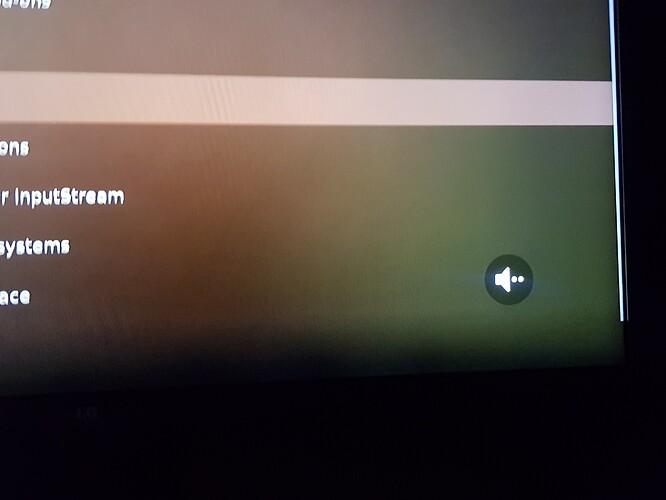Yes, the output is indeed empty. But that’s ok. The output is written to the kernel log instead.
And I still have a long wait, black screen and no network afterwards, I still think this error and the network problem is interrelated.
I hope you saw the dumped registers in the kelnel log, I could not see them on a qiuck glance.
I’ve pushed an updated kernel which should improve some things.
- Improved HDMI EDID parsing on startup. This issue was caused by I2S getting stuck. Hopefully resolves an issue reported by @modul8.
- Fix an issue where a green screen can be visible when switching between HEVC streams. Resolves an issue reported by @lancelot.
- Improve playback of some VC-1 files (WIP)
- Improved tone mapping defaults.
Thanks
Sam
Have you been able to fix the AAC issues I have yet or at least could replicate it?
I didn’t get a chance yet. It would be good if you could try the updated kernel and report if the issue is still present.
In the last one it was still there at least, will probably be able to test tomorrow.
Thanks @sam_nazarko. Unfortunately still the same for me,
https://paste.osmc.tv/obihabogax
Hi @modul8 - sorry to hear that.
I know you’re using a direct connection to the TV.
Can you clarify the make and model of the TV?
Sam
Yes, straight connection
The tv is a UA82NU8000 - Samsung
Cheers
I missed a VC-1 fix, so pushed this now.
Sam
I just tried to update using the command line. Received the following message. If you need logs etc let me know but I’m hoping this is either simple user error or something else simple to fix. Thanks.
osmc@osmc:~$ sudo apt-get update
Hit:1 http://security.debian.org buster/updates InRelease
Hit:2 Index of /debian buster InRelease
Hit:3 Index of /debian buster-updates InRelease
Hit:4 Index of /mirror/osmc.tv/osmc/apt buster InRelease
Hit:5 Index of /mirror/osmc.tv/osmc/apt videoimprovevero49 InRelease
Reading package lists… Done
osmc@osmc:~$ sudo apt-get dist-upgrade
Reading package lists… Done
Building dependency tree
Reading state information… Done
Calculating upgrade… Done
The following packages were automatically installed and are no longer required:
armv7-libass-osmc armv7-libnfs-osmc dh-python gnupg-agent libbind9-140 libcdio13 libcryptsetup4 libdevmapper-event1.02.1 libdns162 libenca0 libevent-2.0-5 libicu57 libisc160 libisccc140 libisccfg140 libiso9660-8
liblvm2app2.2 liblwres141 libncurses5 libntfs-3g871 libprocps6 libpython3.5-minimal libpython3.5-stdlib libssl1.0.2 libunistring0 libwebpmux2 python-imaging python3-distutils python3-lib2to3 python3.5 python3.5-minimal
vero364-headers-4.9.113-19-osmc:arm64
Use ‘sudo apt autoremove’ to remove them.
The following NEW packages will be installed:
vero364-image-4.9.113-24-osmc:arm64
The following packages will be upgraded:
vero364-kernel-osmc:arm64
1 upgraded, 1 newly installed, 0 to remove and 0 not upgraded.
Need to get 32.3 MB/32.3 MB of archives.
After this operation, 98.9 MB of additional disk space will be used.
Do you want to continue? [Y/n] y
Err:1 Index of /mirror/osmc.tv/osmc/apt videoimprovevero49/main arm64 vero364-image-4.9.113-24-osmc arm64 24
Something wicked happened resolving ‘ftp.acc.umu.se:http’ (-5 - No address associated with hostname)
E: Failed to fetch http://ftp.acc.umu.se/mirror/osmc.tv/osmc/apt/pool/main/v/vero364-source-4.9.113-24-osmc/vero364-image-4.9.113-24-osmc_24_arm64.deb Something wicked happened resolving ‘ftp.acc.umu.se:http’ (-5 - No address associated with hostname)
E: Unable to fetch some archives, maybe run apt-get update or try with --fix-missing?
osmc@osmc:~$
Provide URL of grab-logs -a
The AAC issue is still there with kernel version 4.9.113-24
When I rebooted to start the debugging, the update worked.
Unfortunately, Kodi debug logging was inactive  . Can you please
. Can you please
- turn on debug logs in Kodi
- reboot the Vero
- play the same movie again which you were playing when the green screen appeared
- while that movie is playing, do that cat thing again
- send me the logs
I need that dump to be able to compare with the failed one.
A speaker icon with two dots in the bottom right corner of the screen
Never seen this before. I was watching a youtube video and it showed up. Today I’ve updated the OSMC. The icon persists after reboot and is visible during playback.
Somehow I feel I’m just being dumb and missing somethig trivial.
What is shown if you switch to OSMC Skin?
The same, as soon as the splashscreen on the startup gets shown
Are you sure that comes from OSMC? That is not a OSMC icon.
Yes, it’s just as I felt, it’s the damn TV… Sorry, I’ve had a total brainfart