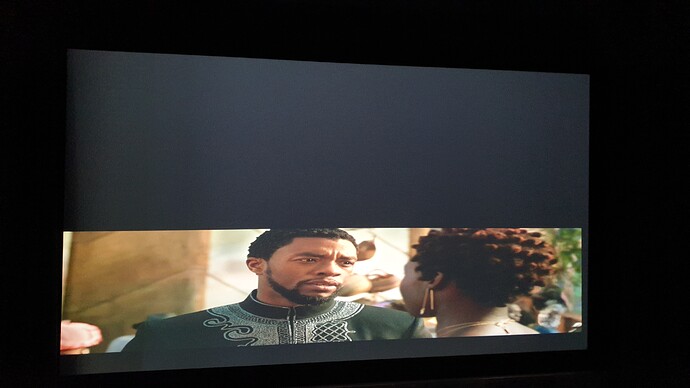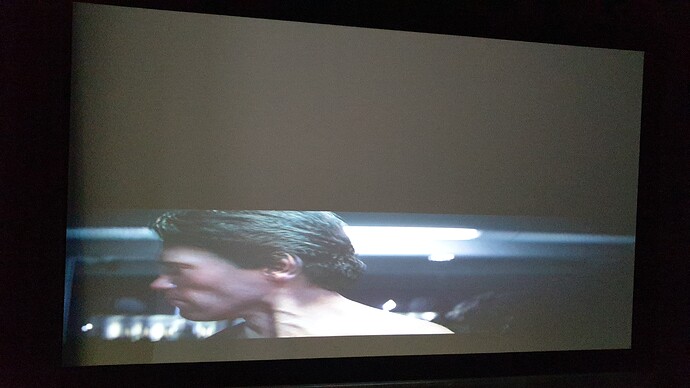They are only partly useful.
Just tried that this morning and the exact same result - the screen blacks out at the exact same points in the testfile.ts sample file. Here are fresh debug logs when playing the file from the local eMMC storage:
https://paste.osmc.tv/xejoxofuho
I do wonder whether this issue is somehow specific to the USB/SD builds you provided? I have tried with both (SD and USB builds) and same result in both cases.
Confirmed. USB build is continually blank-screening. emmc build is OK.
But only on that clip. My own recordings are OK.
Yes I have some recordings that are OK and some that are not… it’s definitely something screwy with those USB/SD card builds though.
I was hoping to perform more testing of LiveTV and in particular the stuttering I was seeing in h264 streams when bypass_all=0, but holding off for now and back to the 3.14 stable (eMMc) as this issue is too problematic for daily use.
I’ve tested ur file and can confirm video stuttering but no black screens. It’s everytime at the same points. I tried on/off adjust refresh rate, without change.
Played directly from VERO emmc.
(Offtopic) is the eMMC replacable by a bigger one?
No.
Dear Community,
I‘ve problems with some 3D MVC on my both Vero 4k+, the original ISO is working.
For example:
How to Train your Dragon 2 (2014) 3D
Black Panther (2018) 3D
Terminator Genisys (2015) 3D
Top Gun (1986) 3D
On my RaspPi 3 OpenElec everything is working fine.
On my Vero 4k+ (vero3-mediacenter-osmc=18.6.0-13 and 18.8.0-2) I see this picture:
Neither 3d nor 2d is working, it doesn’t matter if I’m trying to play the files in 3D or 2D.
With the last stable version (without 3D MKV support) I could at least play the videos in 2D.
Please help.
just quick question is there any settings needed to be enabled for HDR2SDR conversion in 4.9 kernel?
At last got a chance to test the latest 4.9. The motion stutter on interlaced VC1 introduced on previous builds of 4.9 is now fixed in my system, thanks for working on that.
Now that basic playback of interlaced VC1 is working for me with 4.9, I now have another VC1 issue to raise, which I think I posted on before or in a PM email exchange, regarding some 1080/59.94 mkv files which play with occasional short flashes of image corruption on the Vero, but play perfectly on a VC1-licensed Pi. I suspect that providing a sample, with detailed description of the timestamps where the image corruption occurs, is going to be more useful than providing logs, but I could do so. Where is the best place for me to upload a sample?
You should notice that the moire effect you mentioned too is now gone and there are options to configure interlacing for VC-1.
cool! where are the options? Default playback still had the bad moire on the Dr Who episode.
Where?
I just pulled up the in-play settings menu for the VC1 Dr Who episode that has been the basis for the weave deinterlace discussion. Under video settings, it reports that deinterlacing is set to off (which I guess the Vero has read from the shared database, as one of my Pi’s will have set that flag via the GUI option). However, apart from the setting not being modifiable, it’s clearly still using its normal deinterlacing method, as the moire is as bad as ever.
I think Sam pushed another update about two minutes ago when he thought no one was looking. 
Okay, I do now have an enabled option in the video menu during playback which lets me select a deinterlacing mode. But when I try playing my 1080i/60 deinterlacing test clip, none of the available settings make it deinterlace correctly. 
Incidentally, once that option is working, can we have it enabled for other codecs too? It’s certainly needed for MPEG2, and probably also for h.264 (although I don’t have a test clip for that).
In the short gap between applying the update after I got back from holiday, another update comes along a few minutes later 
I now have user-modifiable settings for the deinterlace method in the GUI, but “off” is not doing weave deinterlace, per the screenshots in the other thread, the moire at times is quite bad.
I’ve not yet checked h264, but weave deinterlace would be ideal for all codecs, in order to optimise resolution for appropriate content.
An update was pushed several hours ago. It would help to know what version you’re actually on to see if you updated properly.
No – this works by default.
There are some tunables, but we don’t expose them via the UI yet.