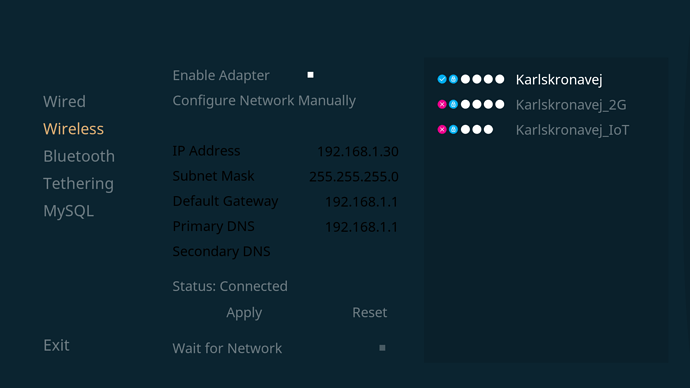Hi @thansen_dk,
you can try to change channel in your router, I mean try change channel of your 5GHz WIFI and maybe width of channel to 40MHz. Width of channel change just if you cannot still connect with 80MHz width channel.
Thank you for the suggestion, i will try that tomorrow, as i just reinstalled because i need to use the Vero tonight, and need it to be on 5Ghz.
But changing these settings is not the solution, as it is optimised to my needs and free channels in my area, and it is working fine with the latest update (October) But for troubleshooting it makes sense 
It is not a weak signal, that’s the strange thing, i have just reinstalled to the latest October update, and the signal strength is max (4 white dots)
I mean it’s showing as weak. It could be lying 
This is how it looks on a fresh installed 3.14. And the AP is just a couple of meters away. WIFI speed has never been an issue for me before.
And even a weak signal should not give me an IP address and subnet like it does.
Something is not right here.
Here is the iperf result on 3.14
osmc@osmcstue:~$ iperf3 -c 192.168.1.137
Connecting to host 192.168.1.137, port 5201
[ 4] local 192.168.1.30 port 35586 connected to 192.168.1.137 port 5201
[ ID] Interval Transfer Bandwidth Retr Cwnd
[ 4] 0.00-1.00 sec 27.3 MBytes 229 Mbits/sec 0 214 KBytes
[ 4] 1.00-2.01 sec 29.3 MBytes 245 Mbits/sec 0 214 KBytes
[ 4] 2.01-3.00 sec 29.0 MBytes 244 Mbits/sec 0 214 KBytes
[ 4] 3.00-4.00 sec 29.1 MBytes 245 Mbits/sec 0 214 KBytes
[ 4] 4.00-5.00 sec 29.0 MBytes 244 Mbits/sec 0 214 KBytes
[ 4] 5.00-6.00 sec 29.0 MBytes 243 Mbits/sec 0 214 KBytes
[ 4] 6.00-7.00 sec 28.3 MBytes 237 Mbits/sec 0 214 KBytes
[ 4] 7.00-8.00 sec 29.4 MBytes 246 Mbits/sec 0 214 KBytes
[ 4] 8.00-9.00 sec 29.2 MBytes 245 Mbits/sec 0 214 KBytes
[ 4] 9.00-10.00 sec 29.4 MBytes 246 Mbits/sec 0 214 KBytes
[ ID] Interval Transfer Bandwidth Retr
[ 4] 0.00-10.00 sec 289 MBytes 242 Mbits/sec 0 sender
[ 4] 0.00-10.00 sec 289 MBytes 242 Mbits/sec receiveriperf Done.
osmc@osmcstue:~$ iperf3 -R -c 192.168.1.137
Connecting to host 192.168.1.137, port 5201
Reverse mode, remote host 192.168.1.137 is sending
[ 4] local 192.168.1.30 port 35588 connected to 192.168.1.137 port 5201
[ ID] Interval Transfer Bandwidth
[ 4] 0.00-1.00 sec 23.7 MBytes 199 Mbits/sec
[ 4] 1.00-2.00 sec 24.5 MBytes 205 Mbits/sec
[ 4] 2.00-3.00 sec 24.0 MBytes 201 Mbits/sec
[ 4] 3.00-4.00 sec 24.3 MBytes 203 Mbits/sec
[ 4] 4.00-5.00 sec 23.9 MBytes 200 Mbits/sec
[ 4] 5.00-6.00 sec 24.0 MBytes 202 Mbits/sec
[ 4] 6.00-7.00 sec 24.1 MBytes 202 Mbits/sec
[ 4] 7.00-8.00 sec 24.0 MBytes 201 Mbits/sec
[ 4] 8.00-9.00 sec 24.1 MBytes 202 Mbits/sec
[ 4] 9.00-10.00 sec 24.0 MBytes 201 Mbits/sec
[ ID] Interval Transfer Bandwidth
[ 4] 0.00-10.00 sec 241 MBytes 202 Mbits/sec sender
[ 4] 0.00-10.00 sec 241 MBytes 202 Mbits/sec receiveriperf Done.
osmc@osmcstue:~$
Thank you so much for the help that disp_cap text file did the trick! I am back up to 4k@60hz. I also disabled 4:2:2 just in case.
The model of my Sharp Roku TV is:
LC-58Q73+
Here is the updated log file:
https://paste.osmc.tv/ibafucaxay
Glad you got it going, but your TV has a bad EDID. It doesn’t indicate that it does do HDR (as advertised) and the HDMI bitrates it claims to support are not enough for 4k60p. Are you watching HDR material on it and how does it look?
I honestly can’t tell when I’m watching HDR or not apart from when I use the built-in Netflix app and it displays “HDR” at the top corner. When using OSMC I generally stream and don’t know when I’m viewing HDR or not.
Are the issues pointed out above mean it’s a hardware issue with the TV.
Well it’s firmware, really, so could be addressed by a firmware update. Although I’m wondering whether Roku are deliberately pretending to HDMI that the TV is not as capable as it is.
If you’re interested, you might like to download this classic test clip https://collab.osmc.tv/s/0VTNzHRd0ZYjUOH and see if your TV tells you it’s HDR when played from vero or played from a USB stick plugged into your TV.
I’m just intrigued.
Interesting. I uploaded that file to the Vero and was able to play it. How do I verify it’s HDR?
Your TV should show an HDR logo.
Can you post a debug log after playing it?
I didn’t see any HDR logo anywhere, not that I noticed at least. Here is an updated log file:
https://paste.osmc.tv/owegudeqim
Since I did the update in OSMC (I guess you call it the Buster update) and later changing the sources.list the 79 thing from the first post and updated again, I find my Kodi very very fast compaired to before the update. Mostly noticed in the Plex app…
It’s like night and day…
/Söder
Thanks for the report.
Buster features a more modern toolchain which can take advantage of the Vero 4K/4K+’s SoC in a more advantageous way. You should indeed enjoy a nice performance benefit.
There will be further performance improvements (primarily on the GPU side) when the 4.9 kernel which is currently in testing is released as a stable update
Cheers
Sam
I also wanted to echo that I had a win with a playback issue now I updated to 4.9.
On 3.14, using ‘stetch’ before the October update, I had an issue playing back a 4K HEVC/HDR rip of Parasite. Towards the end, during the garden party carnage, playback would freeze and jump. The file was being played from an attached powered USB drive.
Since upgrading to ‘buster’ and 4.9, playback is perfect now, so thanks for your efforts to continually make the product better.
Would like to add the latest update has also sorted my issues with the box restarting occasionally when starting to play a file.
Thanks for testing. That clip is indeed not playing as HDR but vero is converting it to SDR. It seems odd that Sharp/Roku would not support that - maybe it’s a commercial choice to hobble competitive streaming devices.
If you are mainly streaming, it won’t be a problem. But I’m guessing that with any device (eg BluRay player) outputting HDR via HDMI you won’t actually be getting the best picture.
After the October update, Kodi isn’t launching anymore. The device is reachable via SSH but it keeps getting a sad face. Logs here: https://paste.osmc.tv/jowiramilo
Edit /etc/apt/sources.list (the last line) as per the revised instructions at the top of this thread and update again.