I was using the most up to date standard version, not a test build.
I don’t have numbers from before the upgrade, I’m afraid, but if you can tell me how to downgrade back to standard, I’ll do that and take some more.
I was using the most up to date standard version, not a test build.
I don’t have numbers from before the upgrade, I’m afraid, but if you can tell me how to downgrade back to standard, I’ll do that and take some more.
I’ve reverted to 132 because of sound issue (frequent dropouts on ARC and even on direct audio through HDFury Vertex) on my LG C8. No issues on 132 with latest Leia release.
That’s disappointing. AFAIK nothing has been done directly affecting audio. Did you try 422 with kernel 133, or did you find these audio issues with 420/444?
I’ve only launched Dynasties 4K HDR without touching anything, is there a new menu or something I haven’t noticed?
@sam_nazarko here is feedback from testing with my LG OLED B7
I’ve posted screen shots from my Vertex.
I havent noticed a difference between 3.14.29-132-osmc and 3.14.29-133-osmc
I’ve conducted this testing with 2 files
Testing with Default settings
Billy Lynn’s Long Halftime Walk - Works OK
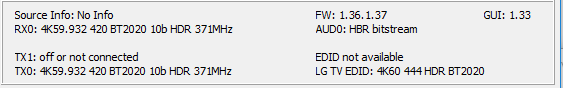
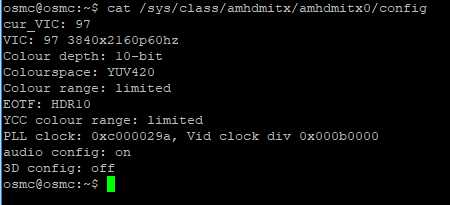
Planet Earth II - Not OK
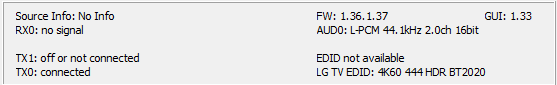
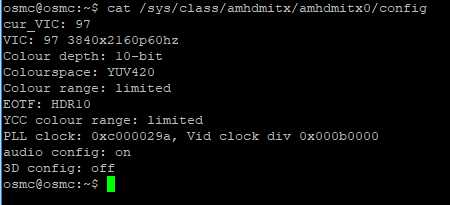
Testing with echo 422now
Billy Lynn’s Long Halftime Walk - Works OK
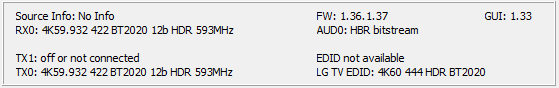
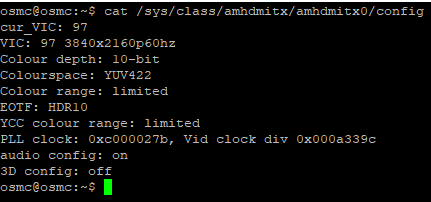
Planet Earth II - Works OK
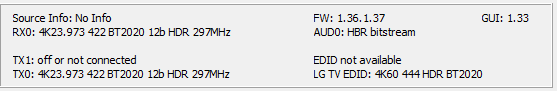
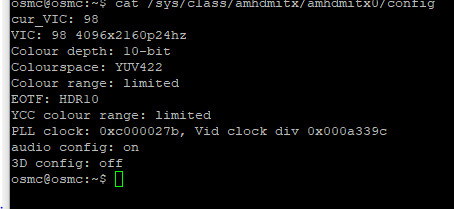
I notice that with
echo 422now | sudo tee /sys/class/amhdmitx/amhdmitx0/attr
HDFury Vertex shows 12 bit ouput while
cat /sys/class/amhdmitx/amhdmitx0/config
Shows Colour Depth as 10 bit
is there some padding goining on?
422 is only supported with 12bit output per HDMI specs 
You could call it that. With 422, there is space for 12 bits, but only 8 or 10 bits may be used. The timings are the same.
Thanks for testing. Confirms our working theory that some LGs don’t like 4k,444 (at 24Hz) or 4k,420 (at 50/60Hz). But it’s not a matter of absolute TMDS clock speed.
@sam_nazarko @grahamh , further to my observations in post 25 above.
Testing with Linux osmc 3.14.29-126-osmc (Krypton) on my LG OLED B7
Playback of Planet Earth II (10bit 444 23.973) works right out of the box!
Same box, Same Cables. no physical changes
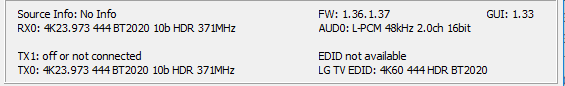
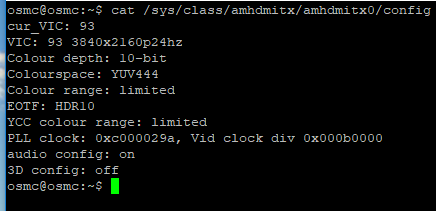
Billy Lynn also Plays with no issues.
The latest update must be doing something different that does not agreee with the LG B7 OLEDs
Log attached for info:
http://paste.osmc.tv/tujatebiru
Not for bitdepth/colourspace. What’s new is the ability to set 422 colourspace by writing to attr. Kodi was blocking it before.
Thanks for that. Did you get a log for kernel 133 trying to play Blue Planet?
And I wonder what happens if you spoof the LGs EDID with the Vertex. I’m not sure of the details of the custom EDIDs, but maybe #11?
I’m going to try spoofing my Panasonic with your EDID here.
I’ll update back to leia and get a log.
Ah! So you are testing 133 with Leia and 126 with Krypton?
The new log from Leia 133.
http://paste.osmc.tv/oxotucoyey
its working for both Billy Lyn and Plannet Eartth.
Just need to work out which setting is breaking the Vero
If I’ve installed this, how easy is it to revert everything back to a pre-installation state (so I can make comparisons) ?
I wiped every thing by downloading the Stable (Krypton) image and installing from SD card
Then followed by instuctions below to get to Leia. Shouldn’t take more than 20 mins. assuming you Don’t have may addons.
In that log, I note neither vid is being played with passthrough audio. BTW:
There shouldn’t be any. The difference between them video-wise is only with limited/full range handling for SDR material.
I was hoping to get back to the default Krypton state without having to do that. ![]() I’ve had to do that rather a lot lately, and it takes too long getting all the settings back the way I like them!
I’ve had to do that rather a lot lately, and it takes too long getting all the settings back the way I like them!
@grahamh , It appears that good old whitelisting is the issue.
When I clear all the entries in the white list, I can play the Planet Earth Video.
Secondly, there are now what seem to be duplicates in the whitelist.
Logs with white list below:
http://paste.osmc.tv/umefixarog
I didn’t want to change to many settings at once and also didn’t want to restore my settings from a backup as that would defeat the whole point of wiping the system clean to start afresh.
But at the GUI resolution, presumably.
Ok, thanks. I know what that is.