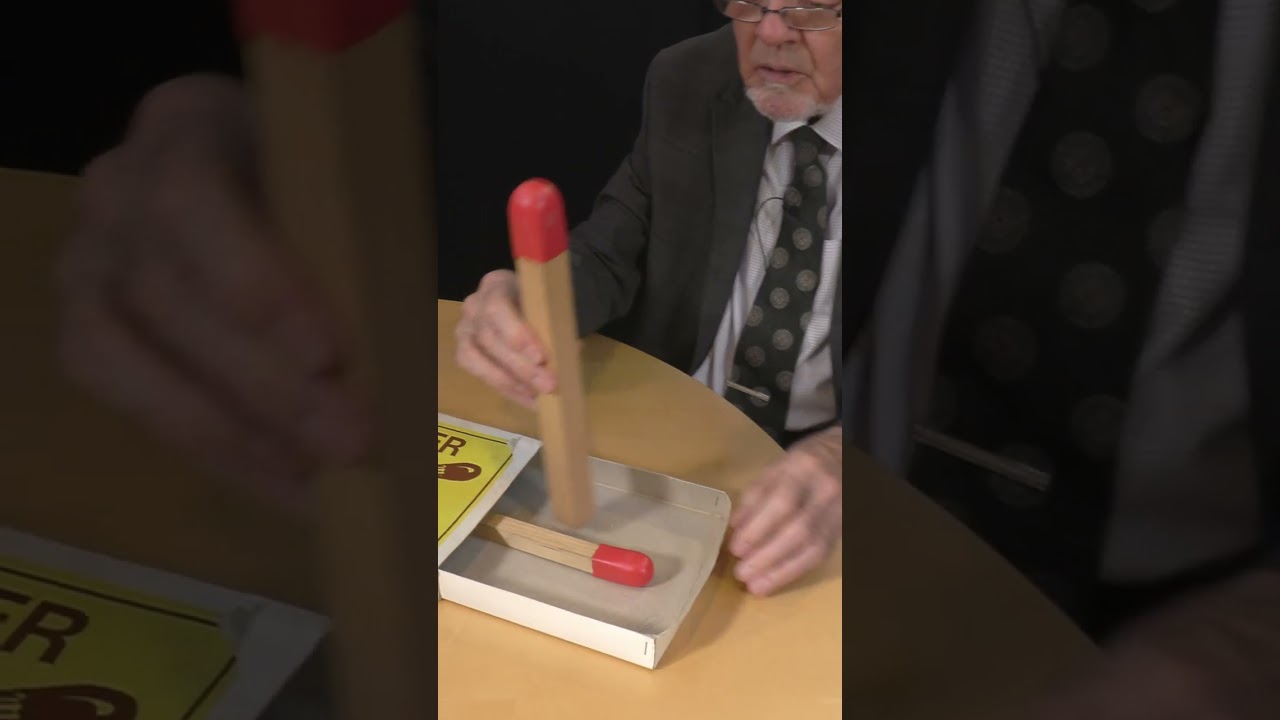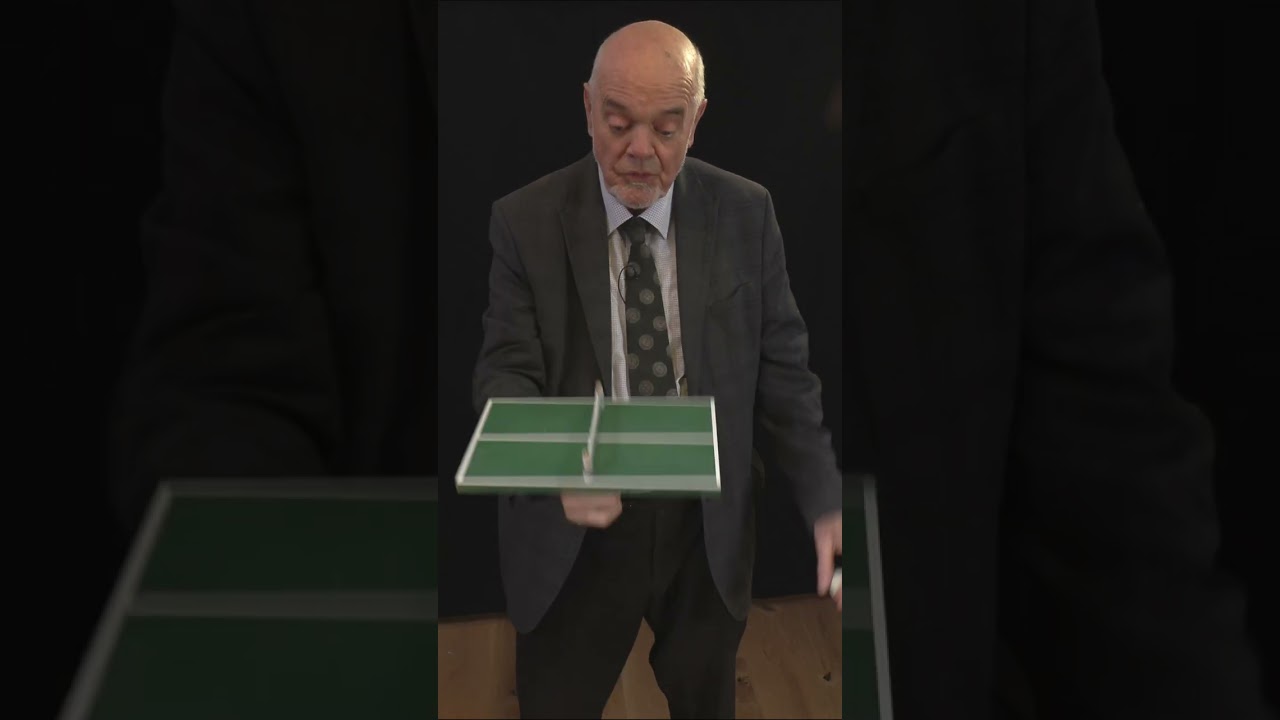I found a few videos lately, all from the same Youtube uploader and all of them “shorts”, that completely crash my Vero 4k+.
The video glitches for 1-2 seconds, then freezes and the Vero is not even reachable via SSH.
I have to unplug/plug it in to reboot it.
I play these videos with the official Youtube addon; I haven’t been able to download them with youtube-dl for some reason. Here are a few of them:
Possibly relevant logs:
2023-02-17 11:48:38.622 T:3146 INFO <general>: [plugin.video.youtube] Running: YouTube (6.8.24+matrix.1) on Matrix (Kodi-19.5) with Python 3.9.2
Path: /play/
Params: {'video_id': 'i76KyYAQzKk'}
2023-02-17 11:48:39.182 T:3146 INFO <general>: CPythonInvoker(7, /home/osmc/.kodi/addons/plugin.video.youtube/resources/lib/default.py): script successfully run
2023-02-17 11:48:39.197 T:3083 INFO <general>: VideoPlayer::OpenFile: plugin://plugin.video.youtube/play/?video_id=i76KyYAQzKk
2023-02-17 11:48:39.198 T:3180 INFO <general>: Creating InputStream
2023-02-17 11:48:39.302 T:3119 ERROR <general>: EXCEPTION: XBMC is not playing any videofile
2023-02-17 11:48:39.311 T:3108 ERROR <general>: Unable to find plugin script.embuary.helper
2023-02-17 11:48:39.311 T:3108 ERROR <general>: GetDirectory - Error getting plugin://script.embuary.helper/?info=getbydbid&dbid=&type=movie
2023-02-17 11:48:39.354 T:3180 INFO <general>: AddOnLog: inputstream.adaptive: SetVideoResolution (1920 x 1080)
2023-02-17 11:48:39.434 T:3180 INFO <general>: AddOnLog: inputstream.adaptive: Successfully parsed manifest file. #Periods: 1, #Streams in first period: 4, Type: VOD, Download speed: 5514337.4991 Bytes/s
2023-02-17 11:48:39.435 T:3180 INFO <general>: Creating Demuxer
2023-02-17 11:48:39.436 T:3180 INFO <general>: Opening stream: 1001 source: 256
2023-02-17 11:48:39.785 T:3180 INFO <general>: CVideoPlayerVideo::OpenStream - Creating codec: 167
2023-02-17 11:48:39.785 T:3180 INFO <general>: CDVDVideoCodecAmlogic: using Amlogic decoder VP9
2023-02-17 11:48:39.820 T:3180 INFO <general>: secureOSMC setup successful
2023-02-17 11:48:39.820 T:3180 INFO <general>: auth_get_key_id: TEEC_InvokeCommand failed with code 0xffff0006 origin 0x4
2023-02-17 11:48:39.821 T:3180 WARNING <general>: OSMCSecureOS::getKeyId: unable to get key id
2023-02-17 11:48:39.821 T:3180 WARNING <general>: OSMCSecureOS: key-id = <unknown>
2023-02-17 11:48:39.823 T:3180 INFO <general>: DVDVideoCodecAmlogic: Opened Amlogic Codec
2023-02-17 11:48:39.823 T:3180 INFO <general>: Creating video thread
2023-02-17 11:48:39.824 T:3185 INFO <general>: running thread: video_thread
2023-02-17 11:48:39.824 T:3180 INFO <general>: [WHITELIST] Searching the whitelist for: width: 2160, height: 3840, fps: 25.000, 3D: false
2023-02-17 11:48:39.829 T:3180 INFO <general>: Display resolution ADJUST : 1920x1080 @ 50.00 - Full Screen (27) (weight: 0.000)
2023-02-17 11:48:39.887 T:3083 INFO <general>: VideoPlayer: OnLostDisplay received
2023-02-17 11:48:39.887 T:3083 WARNING <general>: CDVDMessageQueue(audio)::Put MSGQ_NOT_INITIALIZED
2023-02-17 11:48:40.175 T:3083 INFO <general>: VideoPlayer: OnResetDisplay received
2023-02-17 11:48:40.176 T:3083 WARNING <general>: CDVDMessageQueue(audio)::Put MSGQ_NOT_INITIALIZED
2023-02-17 11:48:40.186 T:3083 INFO <general>: Skipped 1 duplicate messages..
2023-02-17 11:48:40.186 T:3083 INFO <general>: GLES: Maximum texture width: 4096
2023-02-17 11:48:40.327 T:3180 INFO <general>: Opening stream: 1003 source: 256
2023-02-17 11:48:40.572 T:3180 INFO <general>: Finding audio codec for: 86076
2023-02-17 11:48:40.573 T:3180 INFO <general>: CDVDAudioCodecFFmpeg::Open() Successful opened audio decoder opus
2023-02-17 11:48:40.573 T:3180 INFO <general>: Creating audio thread
2023-02-17 11:48:40.575 T:3188 INFO <general>: running thread: CVideoPlayerAudio::Process()
2023-02-17 11:48:40.697 T:3188 INFO <general>: CDVDAudioCodecFFmpeg::Open() Successful opened audio decoder opus
2023-02-17 11:48:40.697 T:3188 INFO <general>: Creating audio stream (codec id: 86076, channels: 2, sample rate: 48000, no pass-through)
2023-02-17 11:48:40.699 T:3097 INFO <general>: CActiveAESink::OpenSink - initialize sink
2023-02-17 11:48:40.699 T:3097 INFO <general>: CAESinkALSA::Initialize - Requested layout: FL, FR
2023-02-17 11:48:40.699 T:3097 INFO <general>: CAESinkALSA::Initialize - set digital_codec 0
2023-02-17 11:48:40.700 T:3097 INFO <general>: CAESinkALSA::Initialize - Attempting to open device "default"
2023-02-17 11:48:40.707 T:3097 INFO <general>: CAESinkALSA::Initialize - Opened device "default"
2023-02-17 11:48:40.708 T:3097 INFO <general>: CAESinkALSA::InitializeHW - Your hardware does not support AE_FMT_FLOAT, trying other formats
2023-02-17 11:48:40.709 T:3097 INFO <general>: CAESinkALSA::InitializeHW - Using data format AE_FMT_S24NE4
2023-02-17 11:48:40.711 T:3097 INFO <general>: CAESinkALSA::Initialize - speaker layout 0
2023-02-17 11:48:41.194 T:3083 INFO <general>: Constructing CRendererAML
2023-02-17 11:48:41.231 T:3083 INFO <general>: Loading skin file: VideoFullScreen.xml, load type: KEEP_IN_MEMORY
2023-02-17 11:48:41.238 T:3083 INFO <general>: [WHITELIST] Searching the whitelist for: width: 2160, height: 3840, fps: 25.000, 3D: false
2023-02-17 11:48:41.244 T:3083 INFO <general>: Display resolution ADJUST : 1920x1080 @ 50.00 - Full Screen (27) (weight: 0.000)
2023-02-17 11:48:47.043 T:3083 INFO <general>: CVideoPlayer::CloseFile()
2023-02-17 11:48:47.043 T:3083 INFO <general>: VideoPlayer: waiting for threads to exit
2023-02-17 11:48:47.049 T:3180 INFO <general>: CVideoPlayer::OnExit()
2023-02-17 11:48:47.049 T:3180 INFO <general>: Closing stream player 1
2023-02-17 11:48:47.050 T:3180 INFO <general>: Waiting for audio thread to exit
2023-02-17 11:48:47.084 T:3188 INFO <general>: thread end: CVideoPlayerAudio::OnExit()
2023-02-17 11:48:47.085 T:3180 INFO <general>: Closing audio device
2023-02-17 11:48:47.974 T:3097 ERROR <general>: CAESinkALSA - snd_pcm_writei(-32) Broken pipe - trying to recover
Something related to audio output?