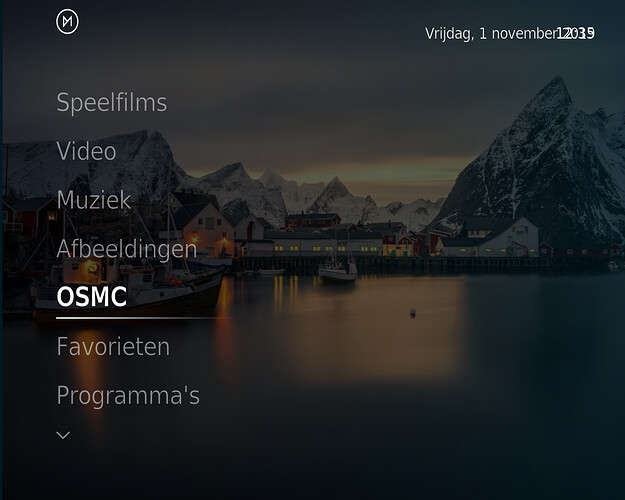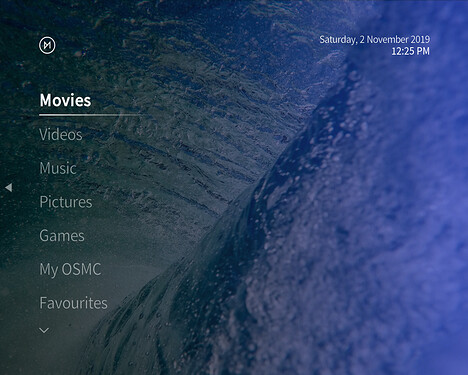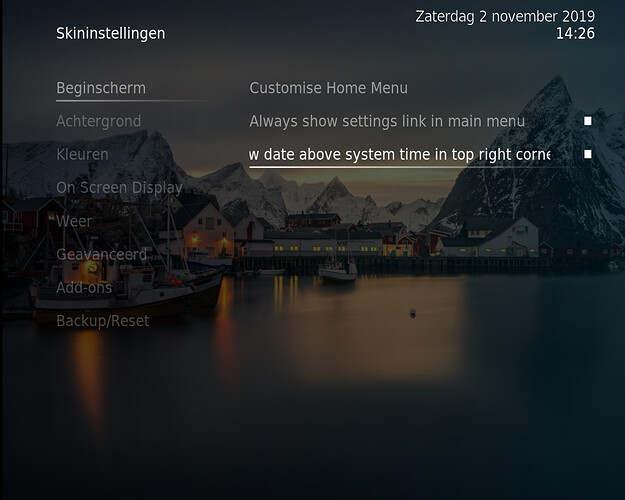Time blurred display after update
I wouldn’t say blurred but date and time overlap.
That’s correct date isn’t above system time
Which resolution and aspect ratio are you using? Haven’t seen this issue before.
1280x1024p <-> 60.00
So, 4:3. Will check this quickly in a sec. Native 4:3 support is new, so there might still be some issues.
I can confirm, there’s a bug here… Will fix this the next days. For the time being, you can circumvent this by disabling Show date above system time in top right corner in the skin settings.
Hi
Hopefully the issue is now addressed with the following commit: Bugfix
You can already check out the fix via our staging repo. To do so, please follow these instructions:
- Login via the command line
- Edit the file
/etc/apt/sources.list - Add the following line:
deb http://apt.osmc.tv stretch-devel main - Run the following commands to update:
sudo apt-get update && sudo apt-get dist-upgrade && reboot - Your system should have have received the update.
Please see if the issue is resolved.
I also recommend you edit /etc/apt/sources.list again and remove the line that you added after updating. This will return you to the normal update channel.
As the 4:3 mode is new to our stable branch, I’d appreciated, if you could post any issues you come across during daily use ![]() Most things should work, but as it’s been quite a big change, there will certainly still be some bugs.
Most things should work, but as it’s been quite a big change, there will certainly still be some bugs.
It is possible to view the sources.list with inxi -r, but no permission to edit.
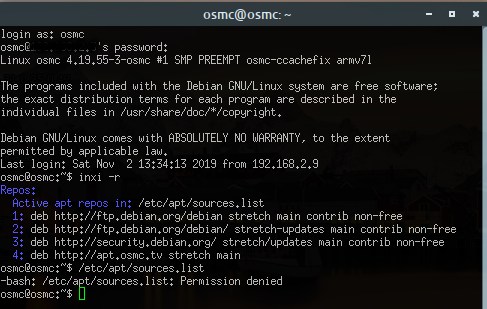
Use nano /etc/apt/sources.list 
sudo nano /etc/apt/sources.list