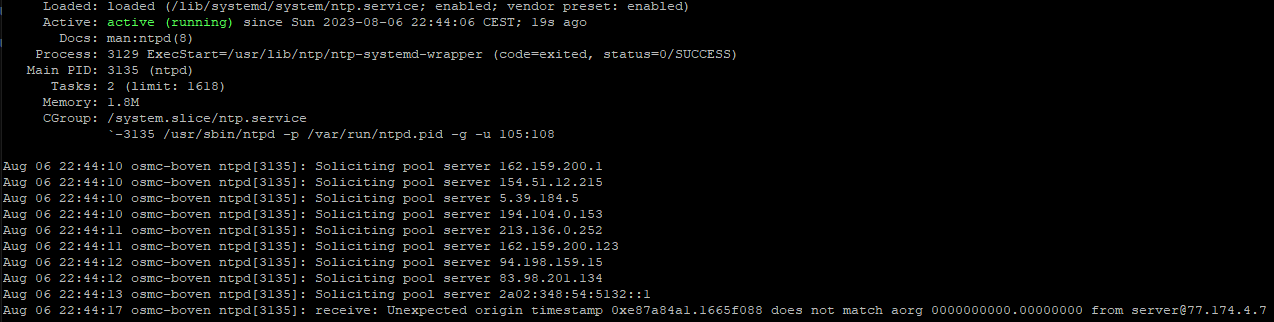Happy Vero 4K+ owner here of 2 devices connected with a LAN cable running the latest 2023.07-1 version. My problem is that it takes half a minute or so before the time is correct after a cold boot. Meanwhile NextPVR starts and fails because of the time being wrong.
Wait for network is on and that doesn’t seem to make a difference.
ntp.service seems ok based on the status (one fail but many working)
I even tried to build my own local ntp server on pfsense
And then force it on OSMC with SNTP but no joy, it still takes half a minute
Any idea what to do about this ?
I’m looking at ntp-wait but I didn’t get it working yet
We restore the time from the previous shutdown. How far off is the time when you boot and how accurate does it need to be?
If you must, you could just delay Kodi starting a bit with a systemd delay and using ExecStartPre=/bin/sleep 30 or something similar. It’s ugly – but it would work.
Have you checked with NextPVR guys why the service fails if the time is not completely accurate? I would expect it to be fine as long as the time is just a continuity of the previous time.
Thinking now that time is stored on shutdown.
But I use a master/slave system where Kodi is just switched off (not gracefully) when the TV switches off. Doing that for 10+ years now without problems up to Kodi 19.
It’s look like nextPVR doesn’t like me doing that on Kodi 20
Anyway the original question is still how to have Kodi wait booting till time is synced 
That’s the problem. It’s better not to brutally shut down the Vero when the TV switches off because the emmc could be damaged. The time and other data are probably not correctly saved when the Vero is shut down, try turning it off from the menu and check if everything works when powered on again.