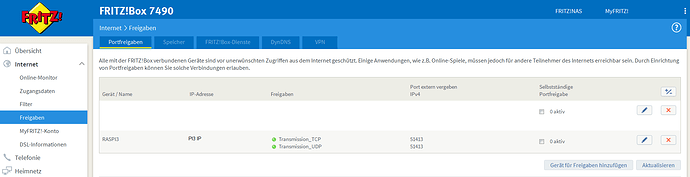Hiya,
Pi3 with latest OSMC here. Transmission installed from the OSMC app store is working fine, however, since around september 2017 or so I noticed Transmission Remote GUI showing the “Could not connect to tracker” status way too often. While download and upload are fine, peers connect etc., there’s this one tracker to which Transmission won’t connect. It’s http://tracker.trackerfix.com:80/announce
Port forwarding is enabled and working in the router. Static public IPv4 by the way, no IPv6 in WAN or LAN. I’d like to keep UPnP disabled. The Pi3 fetches a non-changing local IPv4 from router’s DHCP.
Here’s the settings.json:
"alt-speed-down": 50,
"alt-speed-enabled": false,
"alt-speed-time-begin": 540,
"alt-speed-time-day": 127,
"alt-speed-time-enabled": false,
"alt-speed-time-end": 1020,
"alt-speed-up": 50,
"bind-address-ipv4": "0.0.0.0",
"bind-address-ipv6": "::",
"blocklist-enabled": false,
"blocklist-url": "http://www.example.com/blocklist",
"cache-size-mb": 4,
"dht-enabled": true,
"download-dir": "/media/externalusbsatahdd/torrents",
"download-queue-enabled": true,
"download-queue-size": 5,
"encryption": 1,
"idle-seeding-limit": 30,
"idle-seeding-limit-enabled": false,
"incomplete-dir": "/media/externalusbsatahdd/torrents",
"incomplete-dir-enabled": false,
"lpd-enabled": false,
"message-level": 1,
"peer-congestion-algorithm": "",
"peer-id-ttl-hours": 6,
"peer-limit-global": 200,
"peer-limit-per-torrent": 50,
"peer-port": 51413,
"peer-port-random-high": 65535,
"peer-port-random-low": 49152,
"peer-port-random-on-start": false,
"peer-socket-tos": "default",
"pex-enabled": true,
"port-forwarding-enabled": true,
"preallocation": 1,
"prefetch-enabled": false,
"queue-stalled-enabled": true,
"queue-stalled-minutes": 30,
"ratio-limit": 2,
"ratio-limit-enabled": true,
"rename-partial-files": true,
"rpc-authentication-required": true,
"rpc-bind-address": "0.0.0.0",
"rpc-enabled": true,
"rpc-password": "[password hash]T",
"rpc-port": 9091,
"rpc-url": "/transmission/",
"rpc-username": "[my rpc user name]",
"rpc-whitelist": "[ip of the machine running transmission remote gui",
"rpc-whitelist-enabled": true,
"scrape-paused-torrents-enabled": true,
"script-torrent-done-enabled": false,
"script-torrent-done-filename": "",
"seed-queue-enabled": false,
"seed-queue-size": 10,
"speed-limit-down": 100,
"speed-limit-down-enabled": false,
"speed-limit-up": 100,
"speed-limit-up-enabled": false,
"start-added-torrents": true,
"trash-original-torrent-files": false,
"umask": 18,
"upload-slots-per-torrent": 14,
"utp-enabled": true
and here’s the log of the past two days:
[2018-02-21 22:23:17.998] Transmission 2.92 (14714) started (session.c:738)
[2018-02-21 22:23:17.999] Cache Maximum cache size set to 2.00 MiB (128 blocks) (cache.c:261)
[2018-02-21 22:23:17.999] RPC Server Adding address to whitelist: [my desktop’s IP] (rpc-server.c:903)
[2018-02-21 22:23:17.999] RPC Server Serving RPC and Web requests on port 127.0.0.1:9091/transmission/ (rpc-server.c:1110)
[2018-02-21 22:23:17.999] RPC Server Unable to bind to 0.0.0.0:9091, retrying in 5 seconds (rpc-server.c:768)
[2018-02-21 22:23:17.999] RPC Server Whitelist enabled (rpc-server.c:1114)
[2018-02-21 22:23:17.999] RPC Server Password required (rpc-server.c:1117)
[2018-02-21 22:23:17.999] Couldn't bind port 51413 on 0.0.0.0: Address already in use (Is another copy of Transmission already running?) (net.c:380)
[2018-02-21 22:23:17.999] Couldn't bind port 51413 on ::: Address already in use (Is another copy of Transmission already running?) (net.c:380)
[2018-02-21 22:23:17.999] UDP Couldn't bind IPv4 socket (tr-udp.c:271)
[2018-02-21 22:23:17.999] DHT Initializing DHT (tr-dht.c:278)
[2018-02-21 22:23:17.999] DHT Reusing old id (tr-dht.c:307)
[2018-02-21 22:23:17.999] DHT DHT initialized (tr-dht.c:332)
[2018-02-21 22:23:17.999] DHT Finished bootstrapping (tr-dht.c:260)
[2018-02-21 22:23:17.999] Using settings from "/home/osmc/.config/transmission-daemon" (daemon.c:528)
[2018-02-21 22:23:17.999] Saved "/home/osmc/.config/transmission-daemon/settings.json" (variant.c:1266)
[2018-02-21 22:23:17.999] transmission-daemon requiring authentication (daemon.c:554)
[2018-02-21 22:23:18.000] Loaded 11 torrents (session.c:2032)
[2018-02-21 22:23:18.000] Port Forwarding (NAT-PMP) initnatpmp succeeded (0) (natpmp.c:70)
[2018-02-21 22:23:18.000] Port Forwarding (NAT-PMP) sendpublicaddressrequest succeeded (2) (natpmp.c:70)
[2018-02-21 22:23:19.998] Port Forwarding (UPnP) UPNP_GetValidIGD failed (errno 0 - Success) (upnp.c:239)
[2018-02-21 22:23:19.998] Port Forwarding (UPnP) If your router supports UPnP, please make sure UPnP is enabled! (upnp.c:242)
[2018-02-21 22:23:19.998] Port Forwarding Starting (port-forwarding.c:92)
[2018-02-21 22:23:21.999] RPC Server Unable to bind to 0.0.0.0:9091, retrying in 5 seconds (rpc-server.c:768)
[2018-02-21 22:23:25.999] Port Forwarding (NAT-PMP) readnatpmpresponseorretry failed. Natpmp returned -14 (unsupported nat-pmp version error from server); errno is 98 (Address already in use) (natpmp.c:75)
[2018-02-21 22:23:25.999] Port Forwarding Starting (port-forwarding.c:92)
[2018-02-21 22:23:27.016] RPC Server Unable to bind to 0.0.0.0:9091, retrying in 5 seconds (rpc-server.c:768)
[2018-02-21 22:23:31.999] RPC Server Unable to bind to 0.0.0.0:9091, retrying in 10 seconds (rpc-server.c:768)
[2018-02-21 22:23:41.999] RPC Server Unable to bind to 0.0.0.0:9091, retrying in 10 seconds (rpc-server.c:768)
[2018-02-21 22:23:51.999] RPC Server Unable to bind to 0.0.0.0:9091, retrying in 10 seconds (rpc-server.c:768)
[2018-02-21 22:24:01.999] RPC Server Unable to bind to 0.0.0.0:9091, retrying in 15 seconds (rpc-server.c:768)
[2018-02-21 22:24:16.998] RPC Server Unable to bind to 0.0.0.0:9091, retrying in 15 seconds (rpc-server.c:768)
[2018-02-21 22:24:31.998] RPC Server Unable to bind to 0.0.0.0:9091, retrying in 15 seconds (rpc-server.c:768)
[2018-02-21 22:24:46.998] RPC Server Unable to bind to 0.0.0.0:9091, retrying in 20 seconds (rpc-server.c:768)
[2018-02-21 22:25:06.999] RPC Server Unable to bind to 0.0.0.0:9091 after 10 attempts, giving up (rpc-server.c:773)
[2018-02-21 22:26:01.323] Reloading settings from "/home/osmc/.config/transmission-daemon" (daemon.c:472)
[2018-02-21 22:26:01.323] Cache Maximum cache size set to 2.00 MiB (128 blocks) (cache.c:261)
[2018-02-21 22:26:01.324] RPC Server Adding address to whitelist: 192.168.1.7 (rpc-server.c:903)
[2018-02-21 22:26:01.324] RPC Server Serving RPC and Web requests on port 127.0.0.1:9091/transmission/ (rpc-server.c:1110)
[2018-02-21 22:26:01.324] RPC Server Unable to bind to 0.0.0.0:9091, retrying in 5 seconds (rpc-server.c:768)
[2018-02-21 22:26:01.324] RPC Server Whitelist enabled (rpc-server.c:1114)
[2018-02-21 22:26:01.324] RPC Server Password required (rpc-server.c:1117)
[2018-02-21 22:26:01.324] Bound socket 3 to port 51413 on 0.0.0.0 (net.c:388)
[2018-02-21 22:26:01.324] Bound socket 3 to port 51413 on :: (net.c:388)
[2018-02-21 22:26:01.324] Saved "/home/osmc/.config/transmission-daemon/settings.json" (variant.c:1266)
[2018-02-21 22:26:01.324] DHT Uninitializing DHT (tr-dht.c:348)
[2018-02-21 22:26:01.324] DHT Not saving nodes, DHT not ready (tr-dht.c:359)
[2018-02-21 22:26:01.324] DHT Done uninitializing DHT (tr-dht.c:396)
[2018-02-21 22:26:01.324] Port Forwarding Stopped (port-forwarding.c:180)
[2018-02-21 22:26:01.325] Closing libevent thread (trevent.c:262)
[2018-02-21 22:28:15.805] Couldn't bind port 51413 on 0.0.0.0: Address already in use (Is another copy of Transmission already running?) (net.c:380)
[2018-02-21 22:28:15.807] Couldn't bind port 51413 on ::: Address already in use (Is another copy of Transmission already running?) (net.c:380)
[2018-02-21 22:28:15.807] UDP Couldn't bind IPv4 socket (tr-udp.c:271)
[2018-02-21 22:30:04.805] RPC Server Unable to bind to 0.0.0.0:9091 after 10 attempts, giving up (rpc-server.c:773)
[2018-02-21 23:01:42.934] Couldn't bind port 51413 on 0.0.0.0: Address already in use (Is another copy of Transmission already running?) (net.c:380)
[2018-02-21 23:01:42.936] Couldn't bind port 51413 on ::: Address already in use (Is another copy of Transmission already running?) (net.c:380)
[2018-02-21 23:01:42.936] UDP Couldn't bind IPv4 socket (tr-udp.c:271)
[2018-02-21 23:03:31.935] RPC Server Unable to bind to 0.0.0.0:9091 after 10 attempts, giving up (rpc-server.c:773)
[2018-02-21 23:22:10.812] Couldn't bind port 51413 on 0.0.0.0: Address already in use (Is another copy of Transmission already running?) (net.c:380)
[2018-02-21 23:22:10.812] Couldn't bind port 51413 on ::: Address already in use (Is another copy of Transmission already running?) (net.c:380)
[2018-02-21 23:22:10.812] UDP Couldn't bind IPv4 socket (tr-udp.c:271)
[2018-02-21 23:23:59.812] RPC Server Unable to bind to 0.0.0.0:9091 after 10 attempts, giving up (rpc-server.c:773)
[2018-02-22 07:51:46.805] Couldn't bind port 51413 on 0.0.0.0: Address already in use (Is another copy of Transmission already running?) (net.c:380)
[2018-02-22 07:51:46.873] Couldn't bind port 51413 on ::: Address already in use (Is another copy of Transmission already running?) (net.c:380)
[2018-02-22 07:51:46.812] Couldn't bind port 51413 on 0.0.0.0: Address already in use (Is another copy of Transmission already running?) (net.c:380)
[2018-02-22 07:51:46.874] Couldn't bind port 51413 on ::: Address already in use (Is another copy of Transmission already running?) (net.c:380)
[2018-02-22 07:51:46.934] Couldn't bind port 51413 on 0.0.0.0: Address already in use (Is another copy of Transmission already running?) (net.c:380)
[2018-02-22 07:51:47.192] Couldn't bind port 51413 on ::: Address already in use (Is another copy of Transmission already running?) (net.c:380)
[2018-02-22 23:38:10.813] Couldn't bind port 51413 on 0.0.0.0: Address already in use (Is another copy of Transmission already running?) (net.c:380)
[2018-02-22 23:38:10.816] Couldn't bind port 51413 on ::: Address already in use (Is another copy of Transmission already running?) (net.c:380)
[2018-02-22 23:38:10.816] UDP Couldn't bind IPv4 socket (tr-udp.c:271)
[2018-02-22 23:39:59.813] RPC Server Unable to bind to 0.0.0.0:9091 after 10 attempts, giving up (rpc-server.c:773)
[2018-02-23 20:15:34.511] Couldn't bind port 51413 on 0.0.0.0: Address already in use (Is another copy of Transmission already running?) (net.c:380)
[2018-02-23 20:15:34.514] Couldn't bind port 51413 on ::: Address already in use (Is another copy of Transmission already running?) (net.c:380)
[2018-02-23 20:15:34.514] UDP Couldn't bind IPv4 socket (tr-udp.c:271)
Yes, trackers come, trackers go, however, there are no search engine hits for trackerfix.com going offline. ps aux | grep transmission says there’s only one instance of transmission running.
It’s not about http/udp, different torrents from trackers http://tracker.raspberrypi.org:6969/announce and udp://9.rarbg.me:2710 are working fine.
I already went through the hits for Couldn’t bind port 51413 on 0.0.0.0 searches – none of the solutions apply.
Any ideas? Cheers!