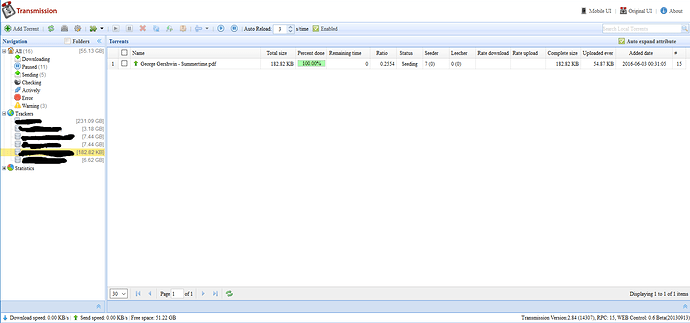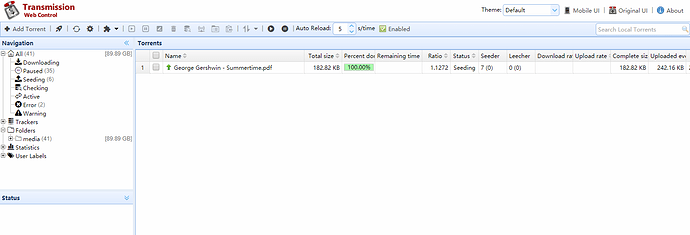hi guys!
I know this looks weird, but is there any issues with the transmission web interface? It seems broken, and i cannot use it.
Especially this area is looking weird: http://dsh.re/272c4
Any idea? I have transmission on another device and it looks okay, so it is not some browser-related issue.
The default skin is crap…You can use the one i am using:
Backup your /web folder located here: /usr/share/transmission (you can also rename it to web_)
Then upload mine in its place.Its just a skin, and it has a mobile version as well.
Hit F5 on your browser 5-6 times or just empty cache and reload.
1 Like
Thanks Sanbird, great skin. I got a working transmission, but needed the facelift.
1 Like
really cool! thank you!!!
1 Like
no problem. I tested several skins, and this was the only one close to the utorrent client i could find.
Easy to use and i think it has more functions than the default one…cant remember…I havent seen the old one for years 
Anyone tried getting the original UI so it’ll work from the ‘original UI’ link that this skin provides? Before putting this /web directory in place, I copied the installed folder to /webbackup, and have copied the index.html file therein to /web, with the index.original.html name referenced by the link. I then modified all of the relative file references in the index.original.html file to point to the /webbackup folder, but I now get a slightly odd rendering of many bullets that are the text of various links/context menu actions that should be there…
No big deal, just curious.
Its probably that the .css reference is wrong. An easy way to fix this is do a View Source of the tranmission page, then check (by just clicking) all the .css and .js references on that page…If any lands to a 404 page, that means it cant find that script…If i understood your directory structure correctly all you have to do is go back 1 directory and inside the other folder, so for example:
<link rel="stylesheet" type="text/css" href="style/base.css?v=20130913" />
would become
<link rel="stylesheet" type="text/css" href="../webbackup/style/base.css?v=20130913" />
Thanks for the suggestion (and apologies for slow response), sadly all the <link tags & <a href= tags appear to be legit: they all referenced the /web root in the relative paths before I tried changing anything. Your suggestion to view the source may have revealed something pertinent however: I get a 409 error rather than 404:
Your request had an invalid session-id header.
To fix this, follow these steps:
When reading a response, get its X-Transmission-Session-Id header and remember it
Add the updated header to your outgoing requests
When you get this 409 error message, resend your request with the updated header
I might try getting the /webbackup folder or contents into the new /web folder with updated names and see whether that prevents this being seen as a cross-site issue.
Ok i fixed it.
Remove /web folder (keep your old /webbackup for backup…we dont need it anymore though) and place this /web folder instead:
I’ve added an extra menu option on the Settings button (gear icon) in the old UI, to be able to switch back to the new UI.
So now you can switch to any of the 3 skins (Desktop UI, Mobile UI, Original UI).
1 Like
That’s sweet, thank you. Always appreciate contributions of those who have both skills and time to support the tech community: I only ever seem to have one or the other!
1 Like
There is a new development on the skin i mentioned. Just install the script located here: transmission-web-control/release at master · ronggang/transmission-web-control · GitHub (not the -ch version)
Run it and download the latest skin. It looks like this
More info on the wiki page: Home · ronggang/transmission-web-control Wiki · GitHub
osmc:~$ sudo bash ./install-tr-control.sh
./install-tr-control.sh: ceil 7: Syntax error on unexpected word newline' ./install-tr-control.sh: ceile : ’
osmc:~$ sudo ./install-tr-control.sh
./install-tr-control.sh: 8: ./install-tr-control.sh: Syntax error: newline unexpected
Might be something went wrong with your download of the file, try:
rm install-tr-control.sh
wget https://github.com/ronggang/transmission-web-control/raw/master/release/install-tr-control.sh
chmod +x install-tr-control.sh
sudo ./install-tr-control.sh
<< 2018-04-20 09:44:10 >> Download completed, ready to install…
<< 2018-04-20 09:44:10 >> Extracting installation package…
<< 2018-04-20 09:44:11 >> Copying installation package…
<< 2018-04-20 09:44:11 >> Setting permissions, It takes about one minute …
find: ‘’: File or directory not found
find: ‘’: File or directory not found
<< 2018-04-20 09:44:11 >> Transmission Web Control Installation Completed!
<< 2018-04-20 09:44:11 >> Cleaning up the installation package…
<< 2018-04-20 09:44:11 >> Installation completed. Installation problems see:Home · ronggang/transmission-web-control Wiki · GitHub
<< 2018-04-20 09:44:11 >> == END ==
now the script is starting. seems like something went wrong with installation though …
Sorry for the late reply, did the GUI change though ? When you go to the website to do you see the new skin?
reinstalled the script, now it worked …
thx!