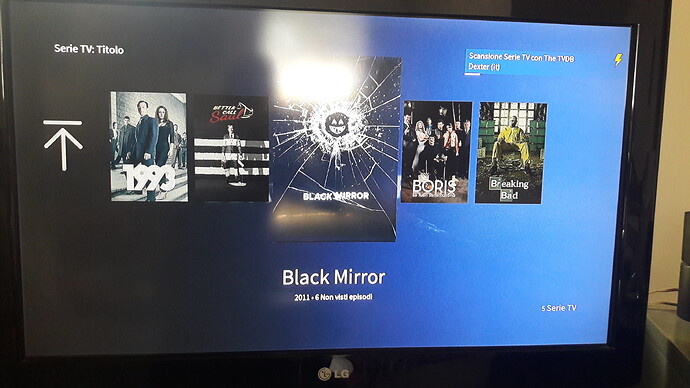Hi,
I have just finished my first installation of OSMC (2017.04) and I am going to configure it to my best preferences.
After OSMC build the databse from my movies external HD, I have seen that I can browse the titles only on an horizontal line, one by one. Having hundreds of movies, this is quite boring… Isn’t there a way to have a more efficient browsing biew (i.e.: multirow/column grid?)
Thanks
Is this on the home screen or after you entered the section?
Try left arrow and in the menu you can choose the view.
I am meaning the attached view. All the thumbs are in a row, and it is annoying to scroll one by one…
Ok, in that view not to press “left arrow” as that just do the ring. Press “arrow up” and in that menu choose “wall” or “list”
1 Like
Hey! I just got what are you meaning!!
Thanks!!
Also as I just saw the thunderbolt in the right top corner you might want to think about getting a proper powersupply.
Yes, I am powering it from the TV usb, so that Raspberry will shut off with the TV. Otherwise I have to remember each time to switch it on/off and it is not a smart solution…
Wow, always surprised by people using dumb solutions and still thinking it is smart:
- Without clean shut down you risk file corruption
- Under powering can lead to all kind of unclear issues
- The Pi is designed to run 24/7 as it’s power consumption is minimal
Wow! Always surprised by people approaching others as if they were God! Thank you for the polite answer. I will follow your suggestion, sir.
Well I wouldn’t call it God if the expectation is that the wiki/FAQ is read for the device/software is used
1 Like
I understand that leaving the RasPi always on brings to a minimal power consumption, but in my case I have also a 1TB external USB disk connected to it, which will also remain on. Any issue on this?
Generally no issue and if working correctly the disk should powerdown if unused