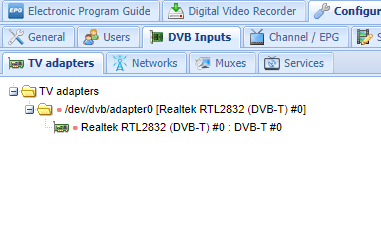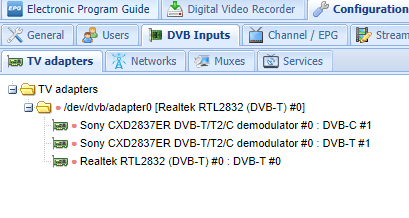Hi Friends,
I’m trying to set up a new OSMC store USB tv tuner, but it looks like I’m paying for previous errors
I only have the Realtek tuner available which doesn’t get all the Sydney channels
The Sony tuners don’t appear
In the tutorial Watching live TV with a USB DVB tuner or network TV tuner
There is advice about what to do about this for this situation but the suggested code didn’t work for me:
sudo systemctl stop tvheadend
rm ~/.hts/tvheadend/input/linuxdvb/adapters/*
sudo systemctl start tvheadend
After those commands, go back into the TVH webui and enable only the Sony DVB-T tuner.
Thanks Graham, it doesn’t bring them back unfortunately
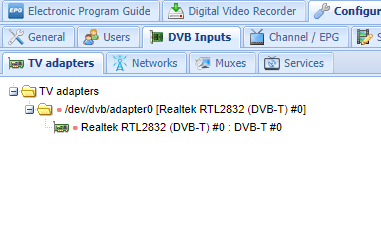
Can you reboot and post logs?
The Sony isn’t being recognised. Try updating:
sudo apt-get update
sudo apt-get dist-upgrade
Thanks Graham,
still not coming up
https://paste.osmc.tv/jenuyuhaqu
Strange. One for @sam_nazarko. But what does this say?
ls /lib/modules/4.9.113-64-osmc/kernel/drivers/media/dvb-frontends/cxd*
/lib/modules/4.9.113-64-osmc/kernel/drivers/media/dvb-frontends/cxd2820r.ko
/lib/modules/4.9.113-64-osmc/kernel/drivers/media/dvb-frontends/cxd2841er.ko
How are you powering the tuner?
Did you have TVHeadend installed before or is this a fresh install?
Sam
Hi Sam,
The tuner is plugged in to the OSMC powered 4 port USB hub. I have had TV headend installed before. I had a problem with my previous tuner after it was unexpectedly unplugged and I couldn’t get it working with TV Headend. (pretty sure same as current issues) but lost access to TVH UI in my efforts.
I thought it might be busted so I bought a new one from the OSMC store
Graham helped me get back in to TVH but I still have the missing tuner issue
I uninstalled and re-installed TV Headend on OSMC and restarted it through SSH
I have a USB drive plugged in to the Vero 4K that was used for recordings by the previous set up could that have anything to do with it?
You could try without that attached.
If you switch off the tuner and switch it on again then have a look in the logs for something like this:
[87824.249401] usb 1-2: new high-speed USB device number 4 using xhci-hcd
[87824.431171] usb 1-2: New USB device found, idVendor=15f4, idProduct=0131
[87824.431181] usb 1-2: New USB device strings: Mfr=1, Product=2, SerialNumber=3
[87824.431185] usb 1-2: Product: dvbt2
[87824.431189] usb 1-2: Manufacturer: astrometadvbt2
[87824.431193] usb 1-2: SerialNumber: 0
[87824.436929] usb 1-2: Unsupported device
[87824.438929] usb 1-2: Unsupported device
[87824.481665] usb 1-2: dvb_usb_v2: found a 'OSMC Engineering DVB-T2' in warm state
[87824.557612] usb 1-2: dvb_usb_v2: will pass the complete MPEG2 transport stream to the software demuxer
[87824.557646] DVB: registering new adapter (OSMC Engineering DVB-T2)
[87824.579169] i2c i2c-0: Added multiplexed i2c bus 1
[87824.579180] rtl2832 0-0010: Realtek RTL2832 successfully attached
[87824.599452] i2c i2c-0: cxd2841er_attach(): I2C adapter 00000000b8b17a6c SLVX addr 6e SLVT addr 6c
[87824.603744] i2c i2c-0: cxd2841er_attach(): attaching CXD2837ER DVB-C/T/T2 frontend
[87824.603753] i2c i2c-0: cxd2841er_attach(): chip ID 0xb1 OK.
[87824.603766] usb 1-2: DVB: registering adapter 0 frontend 0 (Realtek RTL2832 (DVB-T))...
[87824.604032] usb 1-2: DVB: registering adapter 0 frontend 1 (Sony CXD2837ER DVB-T/T2/C demodulator)...
[87824.625892] r820t 1-003a: creating new instance
[87824.632980] r820t 1-003a: Rafael Micro r820t successfully identified
[87824.633000] r820t 1-003a: attaching existing instance
[87824.650708] r820t 1-003a: Rafael Micro r820t successfully identified
[87824.669672] rtl2832_sdr rtl2832_sdr.1.auto: Registered as swradio0
[87824.669680] rtl2832_sdr rtl2832_sdr.1.auto: Realtek RTL2832 SDR attached
[87824.669685] rtl2832_sdr rtl2832_sdr.1.auto: SDR API is still slightly experimental and functionality changes may follow
[87824.676279] Registered IR keymap rc-empty
[87824.676542] input: OSMC Engineering DVB-T2 as /devices/platform/c9000000.dwc3/xhci-hcd.0.auto/usb1/1-2/rc/rc1/input14
[87824.676782] rc rc1: OSMC Engineering DVB-T2 as /devices/platform/c9000000.dwc3/xhci-hcd.0.auto/usb1/1-2/rc/rc1
[87824.677202] rc rc1: lirc_dev: driver ir-lirc-codec (dvb_usb_rtl28xxu) registered at minor = 1
[87824.677217] usb 1-2: dvb_usb_v2: schedule remote query interval to 200 msecs
[87824.690292] usb 1-2: dvb_usb_v2: 'OSMC Engineering DVB-T2' successfully initialized and connected
Also try plugging the tuner into Vero direct and look for Sony in the logs.
If Sony isn’t showing up still I think it’s a problem only @sam_nazarko can fix.
Note that if you stop and start the adapter you will need to re-start tvheadend. You may also get a freeze and need to re-boot.
This looks promising:
Aug 30 12:25:43 localhost systemd[1]: Found device /dev/ttyS0.
Aug 30 12:25:43 localhost systemd-udevd[2198]: Using default interface naming scheme ‘v240’.
Aug 30 12:25:43 localhost kernel: amlvideo2.1 cma memory is 5b800000 , size is 1800000
Aug 30 12:25:43 localhost kernel: amlvideo2.1 cma memory release succeed
Aug 30 12:25:43 localhost kernel: amlvideo2.0 cma memory is 5d000000 , size is 1800000
Aug 30 12:25:43 localhost kernel: amlvideo2.0 cma memory release succeed
Aug 30 12:25:43 localhost kernel: usb 1-2.3: dvb_usb_v2: found a ‘OSMC Engineering DVB-T2’ in warm state
Aug 30 12:25:43 localhost systemd[1]: Reached target Sound Card.
Aug 30 12:25:43 localhost kernel: usb 1-2.3: dvb_usb_v2: will pass the complete MPEG2 transport stream to the software demuxer
Aug 30 12:25:43 localhost kernel: DVB: registering new adapter (OSMC Engineering DVB-T2)
Aug 30 12:25:43 localhost kernel: i2c i2c-0: Added multiplexed i2c bus 1
Aug 30 12:25:43 localhost kernel: rtl2832 0-0010: Realtek RTL2832 successfully attached
Aug 30 12:25:43 localhost kernel: i2c i2c-0: cxd2841er_attach(): I2C adapter ffffffc0557e20b8 SLVX addr 6e SLVT addr 6c
Aug 30 12:25:43 localhost kernel: i2c i2c-0: cxd2841er_attach(): attaching CXD2837ER DVB-C/T/T2 frontend
Aug 30 12:25:43 localhost kernel: i2c i2c-0: cxd2841er_attach(): chip ID 0xb1 OK.
Aug 30 12:25:43 localhost kernel: usb 1-2.3: DVB: registering adapter 0 frontend 0 (Realtek RTL2832 (DVB-T))…
Aug 30 12:25:43 localhost kernel: usb 1-2.3: DVB: registering adapter 0 frontend 1 (Sony CXD2837ER DVB-T/T2/C demodulator)…
Aug 30 12:25:43 localhost kernel: r820t 1-003a: creating new instance
Aug 30 12:25:43 localhost kernel: r820t 1-003a: Rafael Micro r820t successfully identified
Aug 30 12:25:43 localhost kernel: r820t 1-003a: attaching existing instance
Aug 30 12:25:43 localhost kernel: r820t 1-003a: Rafael Micro r820t successfully identified
Aug 30 12:25:43 localhost kernel: rtl2832_sdr rtl2832_sdr.1.auto: Registered as swradio0
Aug 30 12:25:43 localhost kernel: rtl2832_sdr rtl2832_sdr.1.auto: Realtek RTL2832 SDR attached
Aug 30 12:25:43 localhost kernel: rtl2832_sdr rtl2832_sdr.1.auto: SDR API is still slightly experimental and functionality changes may follow
Aug 30 12:25:43 localhost kernel: Registered IR keymap rc-empty
Aug 30 12:25:43 localhost kernel: input: OSMC Engineering DVB-T2 as /devices/platform/c9000000.dwc3/xhci-hcd.0.auto/usb1/1-2/1-2.3/rc/rc1/input4
Aug 30 12:25:43 localhost kernel: rc rc1: OSMC Engineering DVB-T2 as /devices/platform/c9000000.dwc3/xhci-hcd.0.auto/usb1/1-2/1-2.3/rc/rc1
Aug 30 12:25:43 localhost kernel: rc rc1: lirc_dev: driver ir-lirc-codec (dvb_usb_rtl28xxu) registered at minor = 1
Aug 30 12:25:43 localhost kernel: usb 1-2.3: dvb_usb_v2: schedule remote query interval to 200 msecs
Aug 30 12:25:43 localhost kernel: usb 1-2.3: dvb_usb_v2: ‘OSMC Engineering DVB-T2’ successfully initialized and connected
It doesn’t like being turned on or off while running
https://paste.osmc.tv/fezolakoxu
Is start by ssh
sudo systemctl start tvheadend
?
I can’t tell what solved it but I have them back. Perhaps it was “turn it off and on again”
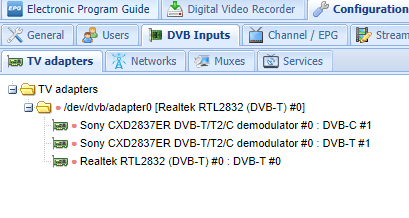
I did remove the USB from the vero first and did the tuner on/off, then reboot due to power cycling the tuner causing a crash
Thanks for your help, hoping the USB storage for recording set up doesn’t cause drama
I did lose the tuners again later after some other issues but got them back with:
-power down
-switch off tuner at the hub switch
-power up
-switch on tuner at the hub
No crash this time and the tuners appeared in TVH
1 Like
Sorry for the late reply.
Is this still working OK now?
Sam
Thanks Sam, still working.