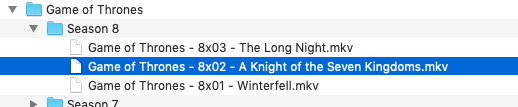i’ve uploaded my log here : https://paste.osmc.tv/mabixojika
The directory structure is as attached picture - i use Filebot to rename files and its fine for episode 1 and 3 but for some reason episode 2 doesnt show on the TV show menu in Kodi … I checked manually the file name was correct with TVDB - just driving me nuts this one file… anyone any idea?
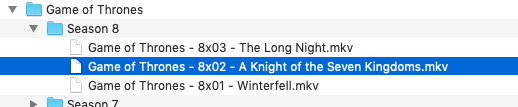
Try remove the Title on all 3. So “Game of Thrones - 8x02.mkv” would be the new name for example for Episode 2. Should be enough. Maybe the long name somehow throws something off?
Also try S08E02 as a Season/Episode naming convention.
Also check the file for errors using ffmpeg. See here for more infos on this: How can I check the integrity of a video file (avi, mpeg, mp4...)? - Super User
1 Like
2019-05-05 12:58:34.748 T:3694166752 DEBUG: VideoInfoScanner: Skipping dir 'nfs://192.168.0.16/nfs/Public/Shared Music/Itunes/iTunes Media/TV Shows/Game of Thrones/' due to no change
That’s why it didn’t get picked up in the last scan, nothing changed in the directory. Try renaming the file, maybe change 8x02 to S08E02 (you can leave the name and description; that should not matter) and run the scan again. But, before doing that, make sure that the with 8x02 that it’s a zero, not the letter ‘O’.
1 Like
i have changed the name several times but still doesn’t show the 2nd one …
The file itself is fine (we watched it through already) …
i will try it with a different Kodi device and see if that makes a difference (not an OSMC box)
Try changing the name of the parent directory, Something like S08. That should force it to re-scan.
I’ve run into this type of problem before where for reasons un-known Kodi refuses to see that the content in a directory has changed.
1 Like
yep renaming the directory seems to have fixed it …
wondering if something on Finder on the Mac somehow doesn’t trigger an attribute on the directory in a way that KODI cant detect a change having been made…
weird issue…
Have you installed the watchdog addon?
@TheHacker66 thank you! I didn’t know there’s an add on like this!
Yeah it’s the best way to update the library when a file changes. No need to edit file or folder names.
Just installed …
Thank you…