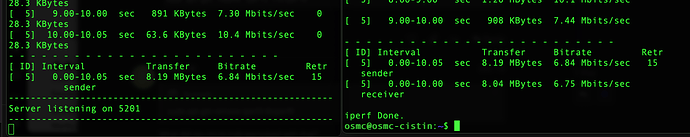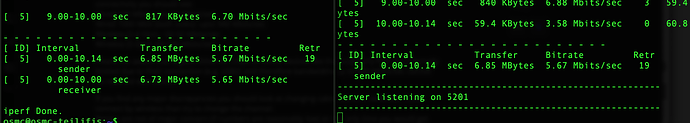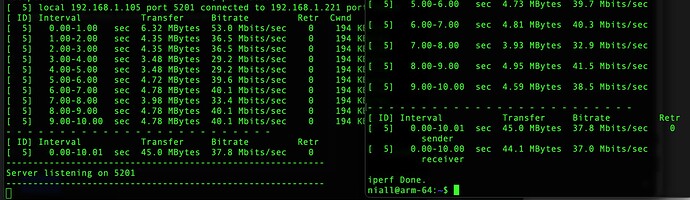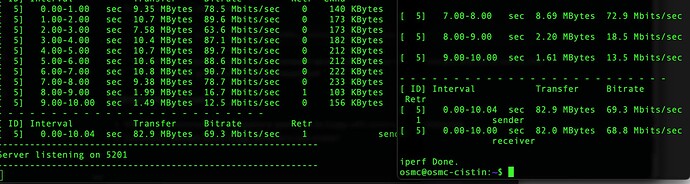Hello,
I am using Vero4K+ to playback radio on TVH (another Vero4K+ with OSMC).
It works for a while, but then cuts-out.
I thought it was the wifi link dropping, but there are no link errors.
On the TVH browser window, this error appears:
2023-08-14 10:35:06.769 htsp: 192.168.1.172 [ osmc | Kodi Media Center ]: Write error -- Broken pipe
I have to stop/start/stop/start a few times, and then it works for a while.
Any ideas anyone?
The logs are here:
https://paste.osmc.tv/kiqanuwuci
Also, the audio output is SPDIF to a Bose Soundbar.
This is what appears in dmesg -T when it cuts-out:
[Mon Aug 14 09:45:24 2023] audio_dsp: buf=0
[Mon Aug 14 09:45:24 2023] audio_dsp: IEC958_mode_raw=0
[Mon Aug 14 09:45:24 2023] audio_dsp: IEC958_mode_codec= 0, IEC958 type 2 CH PCM
[Mon Aug 14 09:45:24 2023] audio_dsp: last mode 0,now 0
[Mon Aug 14 09:45:24 2023] hdmitx: hdmitx: config: audio_on
[Mon Aug 14 09:45:24 2023] hdmitx: audio: configure on
[Mon Aug 14 09:45:24 2023] aml_meson_snd_card aml_sound_meson:
area=00000000aa129a46,addr=1503657984,bytes=76800,rate:48000, channels:2, subformat:0
[Mon Aug 14 09:45:24 2023] snd_spdif_dai: aml_hw_iec958_init,runtime->rate=48000, runtime->channels=2
same source mode(1), stream format=2 CH PCM
[Mon Aug 14 09:45:24 2023] hdmitx: audio: aout notify rate 48000
[Mon Aug 14 09:45:24 2023] hdmitx: audio: aout notify size 32
[Mon Aug 14 09:45:24 2023] hdmitx: audio: hdmi_ch: 0 speaker_layout: 0
[Mon Aug 14 09:45:24 2023] hdmitx: sysfs set hdmi_ch to 0
[Mon Aug 14 09:45:24 2023] snd_spdif_dai: aml_hw_iec958_init,runtime->rate=48000, runtime->channels=2
same source mode(1), stream format=2 CH PCM
[Mon Aug 14 09:45:24 2023] hdmitx: audio: aout notify rate 48000
[Mon Aug 14 09:45:24 2023] hdmitx: audio: aout notify size 32
[Mon Aug 14 09:45:24 2023] hdmitx: audio: hdmi_ch: 0 speaker_layout: 0
osmc@osmc-cistin:~$
thank you