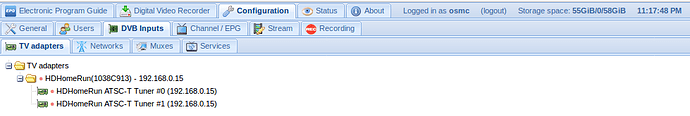Have upgraded from 4.0.9 (osmc app version) to 4.2 and all has gone well. Settings carried over fine and all has been running well for the last few days.
I upgraded yesterday on a rp2 with a dvb-s2 tuner and everything i use seems to be working fine. All settings carried over from the original app store installation.
Tested:
Recording / scheduling
Remote recording from web interface
Channel switching from kodi and web gui.
It’s now in the App Store for all users and part of the July update. Thanks for testing.
Sam
Thanks for the feedback, both. The only thing left in the ‘too difficult’ tray was if you have any users not called ‘osmc’. Any other users may need to have their profiles checked in the tvh webui.
If you don’t have any users called osmc, one will be created, but you can of course delete or rename it in the webui.
Thanks again for the hard work with the July updates. Any chance of getting the OSMC Store version of tvheadend compiled with support for HW CAMS (dvben50221)?
Did it work with the previous version 4.0.9? Should be a driver issue, not tvh. Which device are you on?
Hi,
I upgraded to TVheadend 4.2 yesterday via apt-get dist-upgrade (default sources.list). At first tvheadend didn’t work after that. I had to perform following commands:
rm /home/osmc/.hts/tvheadend/accesscontrol/1
systemctl restart tvheadend
Now everything works like before.
Cheers, Bernie_O
The CI interface is completely missing under Configuration -> DVB Inputs -> TV Adapters and it was also missing in 4.0.9. The DVB adapter itself is visible/working.
The CI is visible if I install tvheadend 4.2.2 from official tvheadend apt repository. It’s not really a big hassle but I’m slightly weary of adding additional repos to apt.
Thank you. I think I know what to do about that…
Looks like some quirk of your previous setup has been carried over. When you say ‘install from …tvh repo’ did you wipe the .tvh directory first? If so, I suspect you would have had the same result from the AppStore.
If it’s working, enjoy, and thanks for the feedback.
The first fresh install I had was 4.0.9 from OSMC app store. It did not contain the CI adapter so I installed latest stable from the tvheadend repo. Now that 4.2.2 is on app store I thought I’d give it a try and admittedly I probably used my old config rather than starting fresh. This is what it looked like before 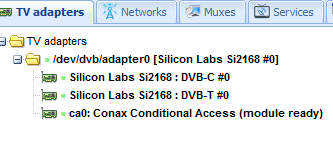
But I just removed the config directory (if you refer /home/osmc/.hts/tvheadend) and installed 4.2.2 from app store but it doesn’t matter, the adapter is still missing. This is how it looks now
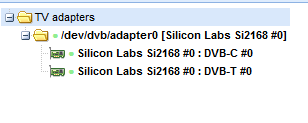
If I understood SwedishChefs post above correctly, he has the same issue.
OK. Thanks for testing. Now I understand. We seem to have --disable-dvben50221 and no --enableliben50221. Hopefully, someone knows more about this than I do. Maybe @sam_nazarko
I just completed the latest July update on my rpi3, which included updating the App Store installed TVH from version 4.0.9 to 4.2.2. Since the update, none of my scheduled recordings have worked, and I can’t tune into any of my channels. I am using the HDHomeRun3 tuner. The TVH config page shows red dots next to the tuners, and when I try to tune a channel it states that there are no available tuners. Any ideas on how the update might have affected privileges/access to my tuners?
I think best to find out if it is a TVH issue or another update broke the stick.
Share dmesg with dmesg | paste-log
https://paste.osmc.tv/irofilulot
It is not directly plugged into the pi, but rather it is on the local network
Ok that’s different sorry for that. Than I think you need to check TVH logs. Not sure on them.
Not related to your problem but the messages on your external disk don’t look healthy.
Interesting, I honestly don’t know what to look for when a hard drive is failing, nor do I know how to repair / properly maintain a hard drive. Please point me in the right direction for good resources so I can begin to learn. Also feel free to impart any knowledge you see fit.
Well first of all it doesn’t need to mean you have a failing harddisk but maybe just the device giving some wrong return value.
What caught my eye was
[ 41.040623] sd 1:0:0:0: [sdb] tag#0 UNKNOWN(0x2003) Result: hostbyte=0x07 driverbyte=0x08 [ 41.040643] sd 1:0:0:0: [sdb] tag#0 Sense Key : 0x4 [current] [descriptor] [ 41.040654] sd 1:0:0:0: [sdb] tag#0 ASC=0x0 ASCQ=0x0 [ 41.040671] sd 1:0:0:0: [sdb] tag#0 CDB: opcode=0xa1 a1 06 20 00 00 00 00 00 00 e5 00 00 [ 41.137578] sd 1:0:0:0: [sdb] tag#0 UNKNOWN(0x2003) Result: hostbyte=0x07 driverbyte=0x08 [ 41.137602] sd 1:0:0:0: [sdb] tag#0 Sense Key : 0x4 [current] [descriptor] [ 41.137613] sd 1:0:0:0: [sdb] tag#0 ASC=0x0 ASCQ=0x0
So generally would check the connection cable or how you power the disk.
Secondly can do some google with the above dmesg message
Tvheadend updated successfully and kept all my config.
The only issue is the over the air sky uk EPG scan is very slow.
The signal is fine as all the channels play ok.