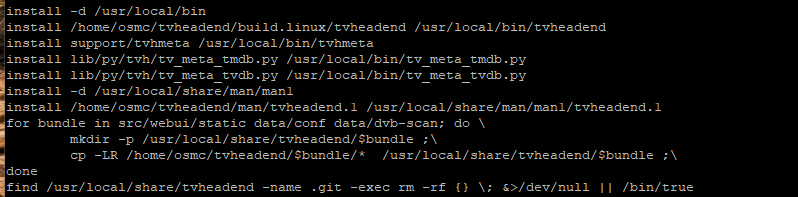Hi,
I have a Raspberry Pi 3B+ with OSMC installed and would like to install the latest TVHeadend software. I know I can build it, but I don’t understand the process of how to find the package and build it from scratch on a debian system. I want to use it for testing purposes.
I learn by doing. I’ve looked at some manuals but don’t fully understand what they are telling me.
Thanks for the help. I know I won’t get any help with issues with the unstable software. I don’t expect any.
As it happens, we’ve been looking at updating TVH recently. There are signs of life in the project and at one point they even promised a stable release (4.4) in ‘Q1 2024’. That would replace 4.2.8 which is 5 years old. I’m going to build the latest ‘unstable’ version and can let you have a .deb to install.
It seems the latest version won’t automatically update your existing database as previous versions did. If that’s true, I think we would want a workaround for that before adopting 4.3 or 4.4 in OSMC.
That’ll be great. Please let me know how to install the .deb file. I would also like the commands. I plan on tinkering with it.
- Download the zip file from GitHub.
- Extract that zip file to a folder on OSMC.
- ./configure
- make
- ???
- You will need to set up a build environment
- it would be best if you built it from OSMC’s github so you get the right config for our system.
Here is a deb which you can install with sudo dpkg -i armv7-tvheadend-app-osmc.deb. It will tell you it’s still 4.2.8 but that’s because I didn’t edit the details in the metadata. I recommend you back up any existing config before installing the update or you may not be able to go back to 4.2.8:
cp -r ~/.hts ~/htsbak
To make your own deb:
sudo apt-get update && sudo apt-get install git
git clone https://github.com/osmc/osmc.git
cd osmc/package/tvheadend-app-osmc/
rm patches/all-003*
rm patches/all-004*
Edit build.sh so the line with VERSION looks like this
VERSION="adef81b8d2a6edb3a665679f394bac05b7dc91c8"
Then
make armv7
If you make changes to the code, then comment out the next two lines in build.sh like this:
# pull_source "https://github.com/tvheadend/tvheadend/archive/${VERSION}.tar.gz" "$(pwd)/src"
# if [ $? != 0 ]; then echo -e "Error downloading" && exit 1; fi
and make armv7 again.
Thank you @grahamh!
I managed to build it from scratch using the instructions found on the tvHeadend website.
Building - Tvheadend
I am still learning more about Linux. How do I start TVH now? I’d like to make it a service. Can you walk me through.
You didn’t build this using the OSMC build system otherwise you would have a package you could install with a single command and run.
If you want to follow third party build instructions you can do so but we can’t support this.
Thank you for your help. I appreciate it.