I do not understand why you use 3x CSL-DVBT.
Is this the dongle you use (I used amaon.it because I live in Italy):
If so, can you tell me your setup? Do you use TVHeadend? Are you able to record video?
My plan is to connect the cable coming from antenna directly on USB stick. Can you tell me more about the quality? Is it the same of normal TV?
Yes, it really looks like mine. Mine are black, and I don’t use the Remote.
TVHeadend identifies it as “Realtek RTL2832 (DVB-T)”, see here:
(please ignore the weak signal of Stick
#3, this picture was made for a warranty claim)
I use 3 pieces, because I want to record all 3 good movies at 20:15 o’clock simultaneously 
I also don’t use the antenna and Antenna cable. Instead I installed all 3 directly to an 1-to-6 antenna splitter. See here:
In this picture, you see on top left and bottom middle location the sticks
#1 and
#2, while the 3rd stick was just unplugged from bottom right slot.
The setup was quite straightforward, after I repeated it the 10th or 12th time  Really, it’s frustrating the 1st times, and one thinks it hangs or will not find anything or such. You can not use my setup, since the muxes (station-bundles) are very region specific. You should be able to select a region table (xml file, IIRC) for your town in the setup.
Really, it’s frustrating the 1st times, and one thinks it hangs or will not find anything or such. You can not use my setup, since the muxes (station-bundles) are very region specific. You should be able to select a region table (xml file, IIRC) for your town in the setup.
I used it and found it does not fit my needs for Hannover, because I receive from 3 broadcasting towers and the xml file was bit outdated and only for one tower. But I later I found I should not ignore the preset xml. So my proposals are in this order:
-
check, if one stick works with the operation system of your preference (Windows or Mac or Linux), on a laptop would be best choice.
-
check best antenna position - while still using the laptop computer
-
find the final antenna position, lock it
-
now boot a linux distro on your laptop (Stick or DVD k/l/x/ubuntu or knoppix or such). Not inside a virtual machine
-
make the CSL stick work there. (VLC media player would do it, I guess, but refer google or youtube for this part)
-
If all is well, your setup, cabling, antenna is fine
-
grab your final tvheadend server hardware (I used a Raspi 1B and Raspbmc, really! some month later I moved to an Core i5 barebone with running 14.04 LTS, but both ways are fine, depending on your expectations)
-
install tvheadend, log into http://ip-address-of-that-computer:9981
-
try to understand the user management NOT NOW.
-
be not such an idiot like I used to be. Use the muxes/stations table some nice guy already made for your town. DO NOT try to scan and edit all muxes manually. Optionally update the muxes files folder.
-
follow some instructions from google “howto setup tvheadend”. Optionally add some episode numbering additional service ‘http://xmltv.spaetfruehstuecken.org/xmltv/channels.xml.gz’ if I remember correctly.
-
record some tv show from within the web page
-
DO NOT NOW try to understand complex rules, regular expression recording and so on.
-
locate your 1st recording on the disk
-
try to play it from within your linux file manager via VLC or similar
-
Now try to play it from tvheadend web page
-
now save your setup (/home/hts/.hts/*)
-
If you’re still missing stations you know it must be on the air and you got with the windows/linux laptop test, watch the clock: have you more than 3 hours left before you need to go to bed? If yes, and only if yes, kill all the muxes and perform a full scan. then click-and-delete all the radar, police-digital.radio, airport, flight-information-system ghost stations, untill only the good tv stations are left.
-
add more tuners or play with all the “NOT NOW” options.
-
start KODI/OSMC. add the TVheadend addon. configure it, and enjoy this:
- LIVE TV (minimum Raspi2 + MPEG license key required)
- EPG based recording from within RASPI
- web-browser based recording from your tablet/laptop
- regular expression EPG based recording from your tablet/laptop, like this:
find /home/hts -type f | xargs grep -i ‘(Statham)’
/home/hts/.hts/tvheadend/dvr/autorec/65af884b8c16582f3b9c28254f00c85a: “title”: “(Action Film)|(Schwarzenegger)|(Statham)|(Bruce Willis)|(Diesel)|(A.* Eckhart)”,
Oh my god. It’s too complicated.
I would like an usb stick that work out of the box.
Few months ago I bought a wifi dongle and it was a nightmare.
On this forum people suggested me a dongle that I connected and worked immediately without any configuration. Is there something like that also for DVB-T dongle?
Hi. I thought I’d come back to this thread - I got there in the end but it took some time. I drew the following conclusions.
-
This DVB-T stick https://www.amazon.co.uk/gp/product/B01DNUR574/ref=oh_aui_detailpage_o01_s00?ie=UTF8&psc=1 works, but without HD, for about a tenner. It doesn’t make it clear in the write up, but it is based on a Realtek RTL2382.
-
I spent a long while wondering what was wrong with my August DVB-T210 v2.0. I established that I needed to download the firmware even on the most recent OSMC update, but still no luck. I even tried it on another linux based platform, and it still didn’t work. Lost a few weeks trying to diagnose the problem - assuming it was something else.
-
I couldn’t find a solution which worked with HD, even after a lot of googling. It sounds like that functionality within TVheadend doesn’t work all that well.
-
I found the web interface for TVHeadend server, when running in OSMC, slow in comparison to other Linux based platforms.
-
It would be great if there were an area where people can post links to DVB-T sticks that are known to work. You never know what element of the system can be causing a problem, and if you have certainty about the DBV-T stick, that at least removes some of the uncertainties.
HTH
Andrew
FWIW, IMHO and all that. Almost any cheap chinese DVB-T stick will work. I have two of these: DVB-T + DAB + FM Radio Realtek RTL2832U R820T software defined SDR HDTVwbGT15
I also have one exorbitantly expensive: PCTV tripleStick (292e) (DVB-T + DVB-C, but not simultanesly)
and a cheap: USB Dongle DVB-T2 / DVB-T / DVB-C + FM + DAB Digital HDTV Stick Tuner Receive SN for DVB-C
Forget plug and play…Most of these require that you find the correct firmware and put in /lib/firmware. Just plug in and then type “dmesg” and it will tell you.
And yes. I run TVHeadend on a separate box and use OSMC just for watching. Saves tons of headaches and besides I need that 2Tb of disk for recording anyway. I just bought a cheap clone and put it in the basement where the cable enters and then ran a coax from the external antenna.
And if you tell me: I will add support to OSMC.
I would like to improve our DVB support
OK. That is commendable. What about a small wiki page explaining what to do in simple terms so anyone can contribute. Ie along the lines of:
Plug in stick
lsusb:
Bus 003 Device 006: ID 0bda:2838 Realtek Semiconductor Corp. RTL2838 DVB-T
Check dmesg for messages:
[ 9.087381] si2168 13-0064: si2168: Silicon Labs Si2168 successfully attached
[ 17.331536] si2168 13-0064: si2168: found a ‘Silicon Labs Si2168’ in cold state
[ 17.352612] si2168 13-0064: si2168: downloading firmware from file ‘dvb-demod-si2168-02.fw’
[ 17.431792] si2168 13-0064: si2168: firmware download failed
Go spelunking for dvb-demod-si2168-02.fw
Put file in /lib/firmware
Tell Sam 
I believe this firmware file is already on my list of files to include. I have some plans to revisit DVB and add many more firmwares in the future.
I will update the Wiki.
Sam
OK. Sorry for the confusion though. That firmware is for si2168, not rtl2338, but you already knew that… My other DVB-C is:
2662094.210954] usb 4-1.1: dvb_usb_v2: ‘Astrometa DVB-T2’ successfully initialized and connected
[2662131.851144] usb 4-1.1: DVB: adapter 3 frontend 0 frequency 0 out of range (174000000…862000000)
[2662132.468924] mn88473 13-0018: Direct firmware load for dvb-demod-mn88473-01.fw failed with error -2
[2662132.468934] mn88473 13-0018: firmare file ‘dvb-demod-mn88473-01.fw’ not found
[2662462.047544] usb 4-1.1: DVB: adapter 3 frontend 1 symbol rate 6825 out of range (1000000…7200000)
[2662500.055842] usb 1-2: DVB: adapter 2 frontend 0 symbol rate 6825 out of range (1000000…7200000)
[2662696.097881] rtl2832 13-0010: i2c reg read failed -32
[2662700.586268] usb 4-1.1: DVB: adapter 3 frontend 0 frequency 0 out of range (174000000…862000000)
[2662701.163849] mn88473 13-0018: downloading firmware from file ‘dvb-demod-mn88473-01.fw’
That one set me back 15€ whereas the si2168 is 100€…
I have a PCTV 292e Triple Stick and have it working now.
I downloaded TVheadend from OSMC ‘app store’. TVheadend did recognise the 292e Triple Stick but I could not get it to find muxes from local transmitter.
Once firmware was added then TVheadend found muxes (UK Freeview).
Firmware links available from on Troubles getting PCTV Triplestick 292e working with TVHeadend - Tvheadend
I found significant improvement in performance after buying MPEG 2 licenses and adding them to the config file. They are a few quid (£ 3.60 in total I think). Changing channel caused all sorts of problems before I added the license codes.
Thanks for the info in this thread about some of the cheapo tuners - the 292e is expensive (those with a heart condition should not look at how much Maplins are charging for the 292e you can buy elsewhere for £50). Missing HDTV by only having a DVB-T might not be a problem, it isn’t for me. I don’t ever remember to go to HDTV anyway - I still see what Dot Cotton and Dirty Den are getting up to on SDTV perfectly well.
Oh yes, has anyone had success with dual tuners - something like the ‘Hauppauge WinTV DualHD Digital TV tuner’ that can allow you to watch and record at the same time?
Those types of tuners just show up as /dev/dvb0 and /dev/dvb1 (i.e. two separate tuners), so they will work without any problems. But sometimes they are more expensive than buying two individual tuners.
Keep in mind that you can record and watch with one adapter if what you want to record and watch are on the same mux. Which channels are on each mux generally depends on where you are in the UK. So in theory you could buy a tuner for each mux (6 or so typically) and you could record every channel at once and stream to an unlimited number of clients. The limiting factor here would be bandwidth from the Raspberry Pi.
Sam,
Thanks for that. I have a print out of which stations are on which mux from my local transmitter - very useful.
There is such a range of prices for the tuners, yes. A little bit of searching can save quite a bit.
Sam, I’ve been promising myself I’d have a look to see how easy it is to colour code the channels in the guide to show which mux they are on. Do you think there’s a chance it’s possible without hacking tvheadend? (ie just in the skin). Or at all?
I’m not that familiar with TVHeadend so cannot offer a lot of advice here
FWIW. I would recommend running tvheadend on a separate box any day. Less problematic that way. I have a cheap Linux tower with RAID-disks humming in the basement. That way I can fiddle with the Pi, upgrade etc without fear of missing a recording.
Hi
I can assure, tvheadend really works fine with HD:
here I tuned 2 different HD streams and watching it simultaneously.
You can also see, it’s no problem to get mixed HD and SD channels tuned:
Finally, I have multiple tuners for DVB-S2 and for DVB-T:
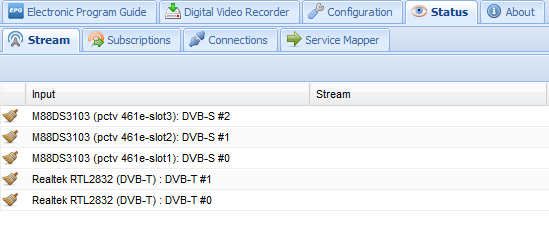
While the dish is online since 2 weeks, the DVB-T is since … say 3 years … and all in all it works well with 2 OSMC RPi2 boxes, 2 RaspBMC RPi1 boxes and some PCs with Firefox and VLC plugin.
The only thing I understand your complains is “HD with DVB-T”.
Let me summarize, what I found so far (and why I bought a dish now): AFAIK, DVB-T can not deliver HD material at all. It does not depend on Windows/Linux/TVHeadend/VDR+/MythTV and not on OSMC/OpenERRECT/Raspian. HD is limited to DVB-T2. And if the DVB-T2 works with tvheadend (or any of the other VDR backends) or not, depends on the stick and the drivers and your home location. F.i. the RTL2832 can not decode German-flavour-DVB-T2, so I’ll be curious if it can decode DVB-T2 in other areas. In Germany it’s even hard to find a DVB-T2 stick which can decode HD under Linux and running stable at all. Not to talk about CI+ crypted or freenet software crypted Pay-TV…
Hope this helps a lot, even if the answer is fairly late
Hi Whallsey and other readers,
did the information “No one can receive HD from DVB-T stick. It is required to have a DVB-T2 stick” help?
Please drop a note for all others.
I’m using DVB-T and DVB-S2 on one Pi3 running OSMC (TVHeadend).
I watch and record HD channels from terrestrial antenna (MPEG-4), and also HD channels
from satellite (Astra 28.2E).
Both USB sticks are Sundtek. I have had varying experiences in the past with other ‘el-cheapo’ USB
tuners. Nothing compares with Sundtek. They are very, very good. Been using them
for a few years … with absolutely no problems.
For watching Live and Recorded TV, I use OSMC on a Vero2 (living room), and OSMC on a Pi (Kitchen).
It is technically possible to run all of this on one machine (Pi2 or 3 or Vero2), however, for general use
in my experience the best setup is to keep TVH separate, on a dedicated machine. Once TVH
is setup and running, you can just leave it alone.
Amen to that. I have an OpenSuSE box with four tuners. Two for DVB-T, two for DVB-C. Funny, but the one that gave me most grief was the really expensive PCTV tripleStick (292e) 
