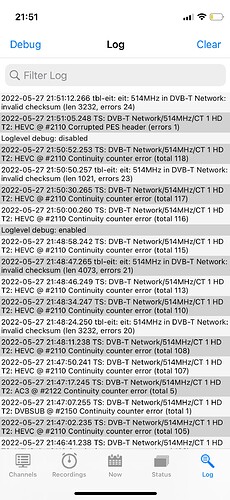Hello there,
I recently bought new Vero 4K+ console, usb TV tuner and usb hub - the Vero bundle. I managed to install TV Headend server + TVheadend HTSP client, ran initial setup, tuned and saved channels within DVB-T2 and here all the problems started.
-
All worked on the very first boot, but with significant lagging. The higher bitrate, the larger lagging. HD channels over 5Mb/s were not worth watching as picture got frozen every single second for about half - 1second. Voice went ok. After such 0.5-1s picture resynced but this was happening all the time. SD channels and HD around 1Mb/s or lower was lagging like once per 5s or so.
This experience pushed me to check settings within Kodi/TVHeadend client and finally server settings as well. -
I tried to figure out what can be adjusted (increasing buffer size somewhere, disabling/reenabling HW acceleration etc.), however after reboot, only DVB-T Realtek adapter was discovered. (for DVB-T2 I need to use Sony adapter that was gone)
-
I unplugged USB dongle expecting Vero to rediscover missing adapters, but this led to freezing the console where only unplugging power cord helped to turn it on again.
Spending time with TVHeadend server settings and options I failed to reinitiate adapter functionality, so I decided to reinstall the whole TVHeadend server. To my surprise, all the setting hasn’t been rewritten and I finished with the same setup. Only Realtek adapter discovered.
Ok, I uninstalled it again, then ssh’ed to Vero and deleted the whole /home/osmc/.hts directory
Then installed server again and it went fine with all 3 adapters back. I finished initial configuration of brand new & fresh TVHeadend server instance with default setup, however this brings me to the point 1 again - lagging.
It still lags (I might have a feeling it was bit better with dongle being in usb hub rather in the console itself, but difference isn’t great) and to my surprise, after Kodi reboot, I again finished with Realtek adapter (without doing any config changes this time - just regular reboot). Also point no.3 happens too. When I unplug USB TV tuner, Vero freezes.
When I checked debug logs on the server side at the time Sony adapter was present, I could see adapter is still scanning multiplexes, probably searching for EPG. I was just thinking if that operation doesn’t spend too much resources and maybe switching this off may reduce/stop lagging? (but didn’t have chance to try this as I am now with Realtek only).
I also tried to turn off HW acceleration, but this was even worst. SD channels start to lag as well and HD was not watchable at all. Just to note, TV antenna is ok as I have no issues watching via different DVB-T2 tuner outside of Vero.
Just to add some more information. I am convinced this is software configuration as I have already applied warranty on Vero 4K+ with my local reseller and was provided with brand new console, which is behaving completely same. I am testing this on fresh new OS from the box, without plugins, just made slight adjustments of OSMC UI like turning off GUI sounds and very basic OSMC skin adjustments.
Other than that, Vero is ok, I can also attach external USB disk, play music or movies, just combination of Vero and TV tuner breaks things. Does anybody have similar experience or are you guys working fine with DVB-T2 adapter in Vero?
Your help is much appreciated.