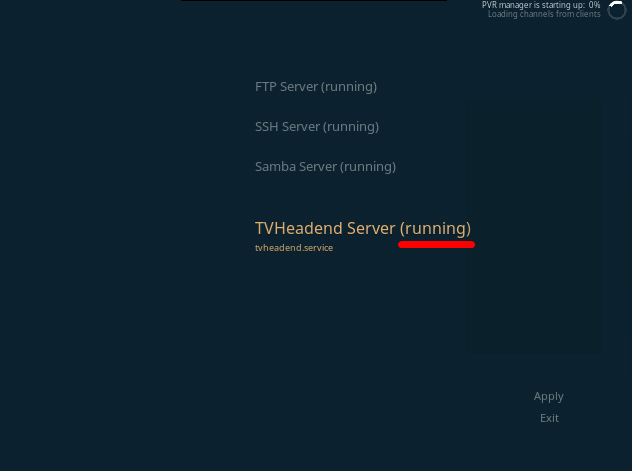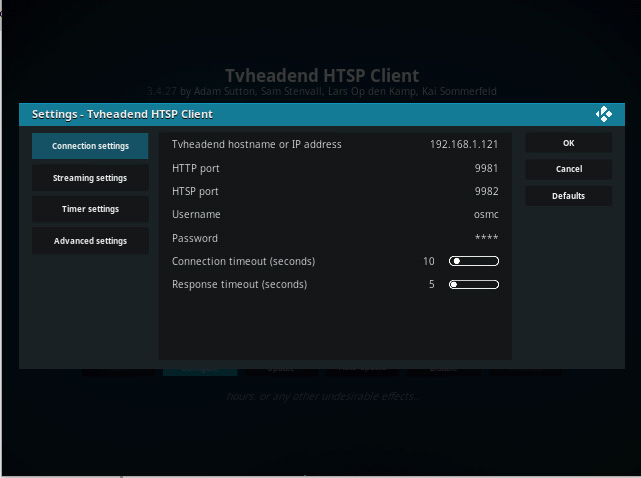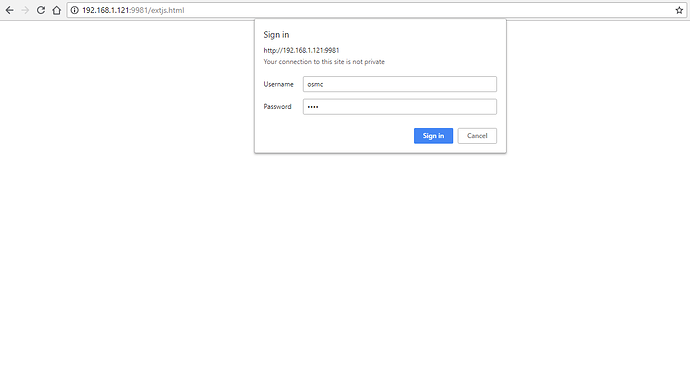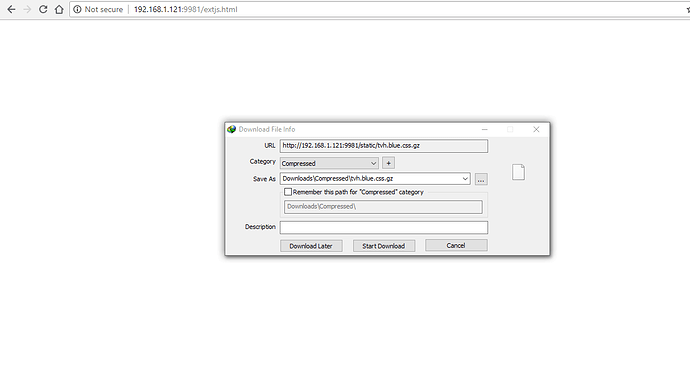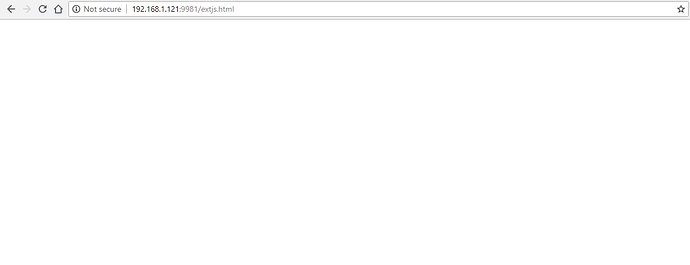Hi,
I am following this guide on setting up TVHeadend on Rpi, but I can’t seem to open the TVH configuration page on my browser. What happens instead is that after I enter the username and password, it downloads .gz files to my hard drive instead of rendering the configuration page.
I have been able to reproduce this behavior on multiple machines and browsers. TVH appears to be configured correctly based on my screenshots. However, I am not sure why it is downloading files instead of opening up a web UI.
I have no clue what this behavior means.
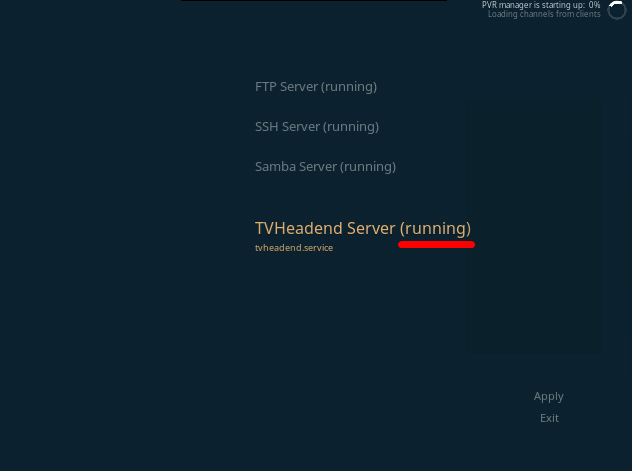
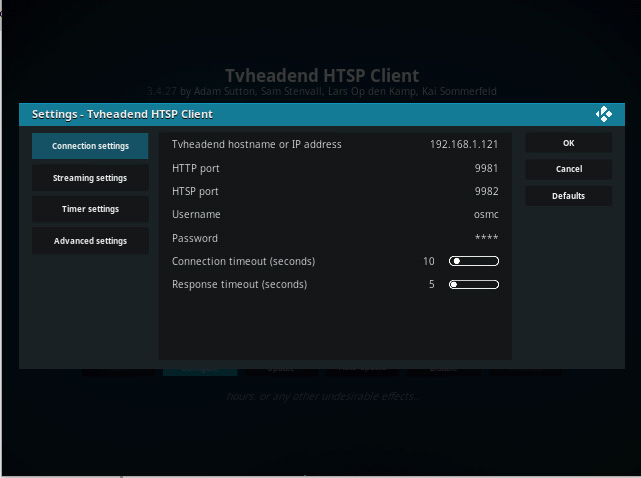
It looks like your tvheadend install is corrupted. Try uninstalling and then reinstalling it.
Ok, I will uninstall and reinstall.
Uninstalled and re-installed with the exact same behavior. Is there a log that can point to why it’s doing this?
I have tried on chrome, firefox, and ie on three different computers on the same network. They are start to download .gz files instead of rendering the page.
Very strange issue. In case this is caused by some failure/info in the configuration, an uninstall will not remove the last configuration, so I suggest the following
sudo systemctl stop tvheadendsudo rm -R /home/osmc/.htssudo systemctl start tvheadend
This should restart tvheadend with an inital configuration.
A standard OSMC debug log may help. There is also a debugging option in the TVH client Advanced settings. You would have to find out where tvh keeps its logs and upload that to our paste-bin manually.
@JimKnopf- Clearing out the files via SSH appears to have done the trick. The configuration UI is finally loading.
@grahamh - I’ve also enabled log tracking in the event I get errors in the future. With that said, how do I post it to the OSMC pastebin? Sorry for the noobie question.
You can use the command paste-log that works with files or piped content.