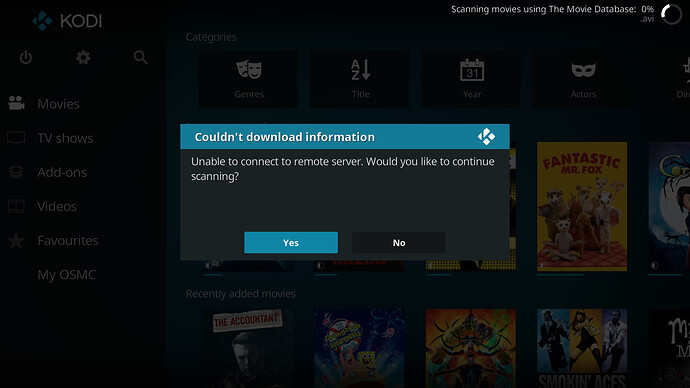I have “scan library at startup” and “wait for network” both turned on.
When I boot the Vero 4K, it starts a scan and immediately throws up an error message: “Unable to connect to remove server”. I select Yes for “continue scanning?” and it continues with no problem. The thing has perfect connection (wired and wireless).
I thought “wait for network” would stop this error message from popping up.
… How can I stop this error message from blocking the UI on every boot?