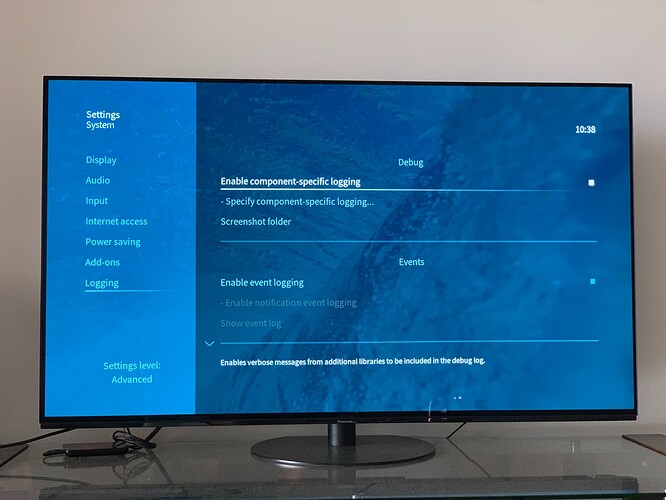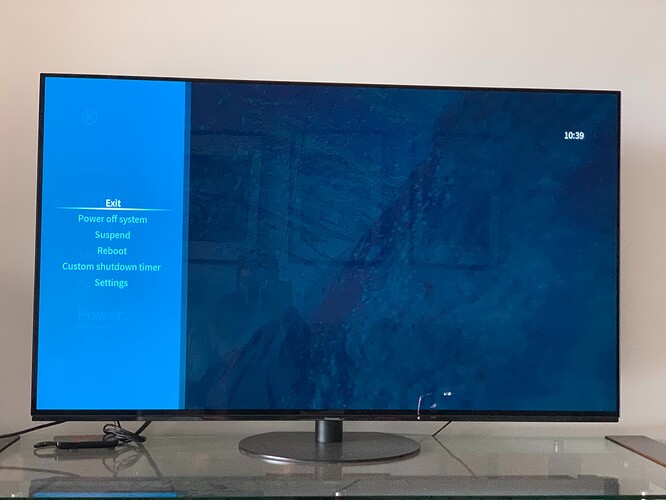Hello there,
Not sure if I’m doing something wrong.
I want to be able to submit a log.
I go into System Setting >> Logging, and i tick the check-boxes for “Enable component-specific logging” and “Enable event logging”.
I restart my Vero 4K box but it does not start the logging process.
Am I missing something here?
Thanks in advance for the help.
It does that sometimes. It can be a bit more reliable I think if you choose the exit option instead of reboot (this will restart Kodi instead of the entire operating system) but in most cases you don’t need debug enabled from the very start, but rather just enabled before reproducing whatever issue your having. For a more edge case there is a way to enable it via an advancedsettings.xml file, but that is a bit involved for most.
Did you first enable debug logging? AFAIK this is the base for component-specific logging.
Depending on the used skin you have to set the settings-level to standard or higher, in summary:
- enable debug logging at settings->system->logging
Thank you both for the replies.
I have set the box back to the original OSMC skin.
I have used the “exit” option instead of the “reboot” one but still no luck.
Debugging will not start afterwards.
Any other ideas?
Thank you again!!!
The option to enable debug logging (should be the very first option on that page) is missing which probably means that you added an option in an advancedsettings.xml file for logging. You can modify that to enable logging, or else take it out so it will show up in the UI again. Did you look at your Kodi log to see if you didn’t already have it enabled? If someone enables debug logging from the UI there is an overlay in the top left corner which gives an indication that this is enabled. One can enable it in an advancedsettings.xml file such that it is logging with debug, but the overlay is hidden.
Component specific logging is a trigger for additional logging if debug logging is enabled, but does nothing if enabled with only regular logging enabled.
I’d also note that when enabling debug logging with an advancedsettings.xml and hidden overlay one should be mindful to remove that once they no longer need to collect these logs as it significantly increases disk writes which can shorten the lifespan of solid state storage over time.
Thank you for the response.
I am not sure if I ever touched the advancedsettings.xml, at least not voluntarily.
I will take a closer look at my Kodi log to find out what’s going on and turn it off if it is already enabled as you advised.
Many thanks again, have a nice weekend.
Or you could just upload your kodi.log and guisettings.xml via My OSMC and post a link here and we can take a look. Any userdata advancedsettings.xml shows itself in its entirety at the beginning of kodi.log.
Ok, I’ll try to do that later ![]() Thanks again
Thanks again
Here we go. This is the link for the MyOSMC log:
https://paste.osmc.tv/erabimifef
Thanks for taking a look
Just as I suspected…
2024-09-07 17:02:54.604 T:2906 info <general>: Loaded settings file from special://profile/advancedsettings.xml
2024-09-07 17:02:54.605 T:2906 info <general>: Contents of special://profile/advancedsettings.xml are...
<advancedsettings>
<loglevel>-1</loglevel>
</advancedsettings>
2024-09-07 17:02:54.606 T:2906 info <general>: Log level changed to "info"
I’d suggest to just remove this file. If you ssh in the command to delete it would be…
rm ~/.kodi/userdata/advancedsettings.xml
BINGO!!!
File deleted and now I have the debugging option enabled.
Many thanks, you’re a star!!!